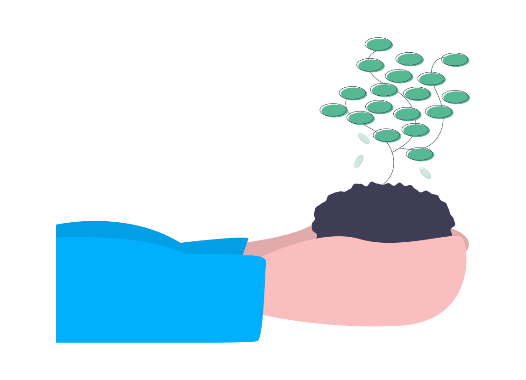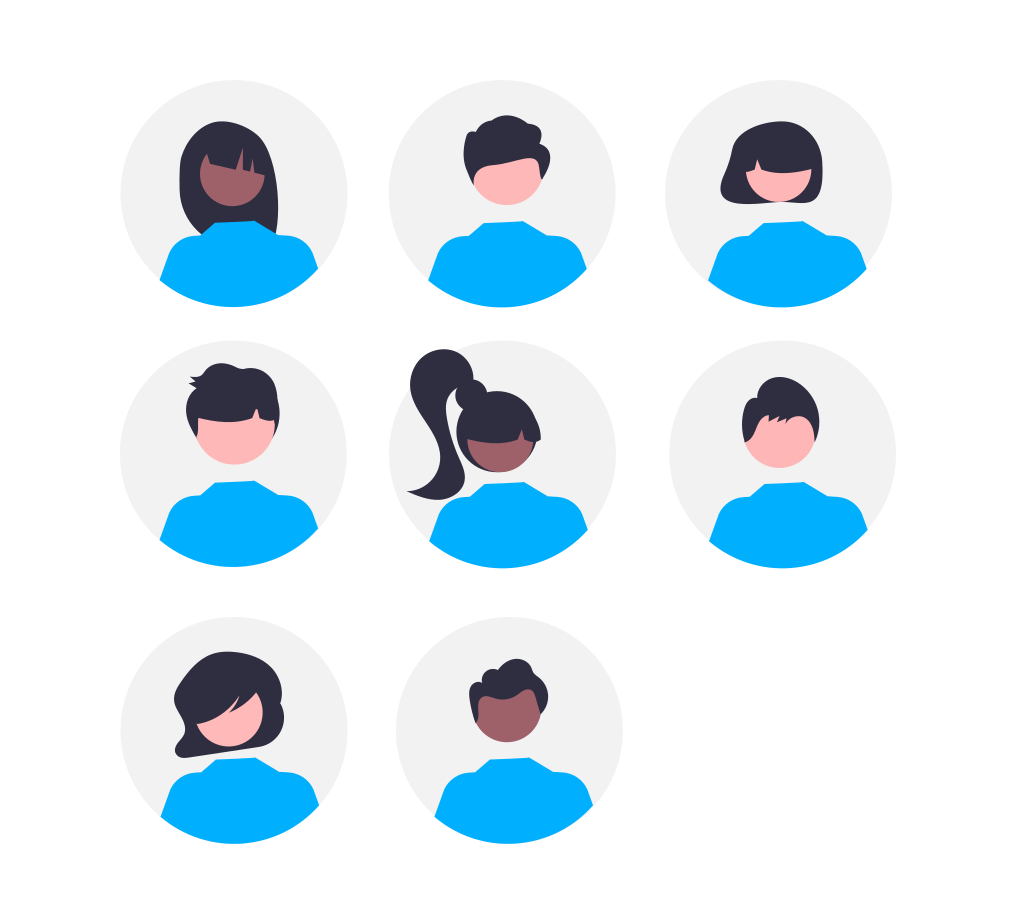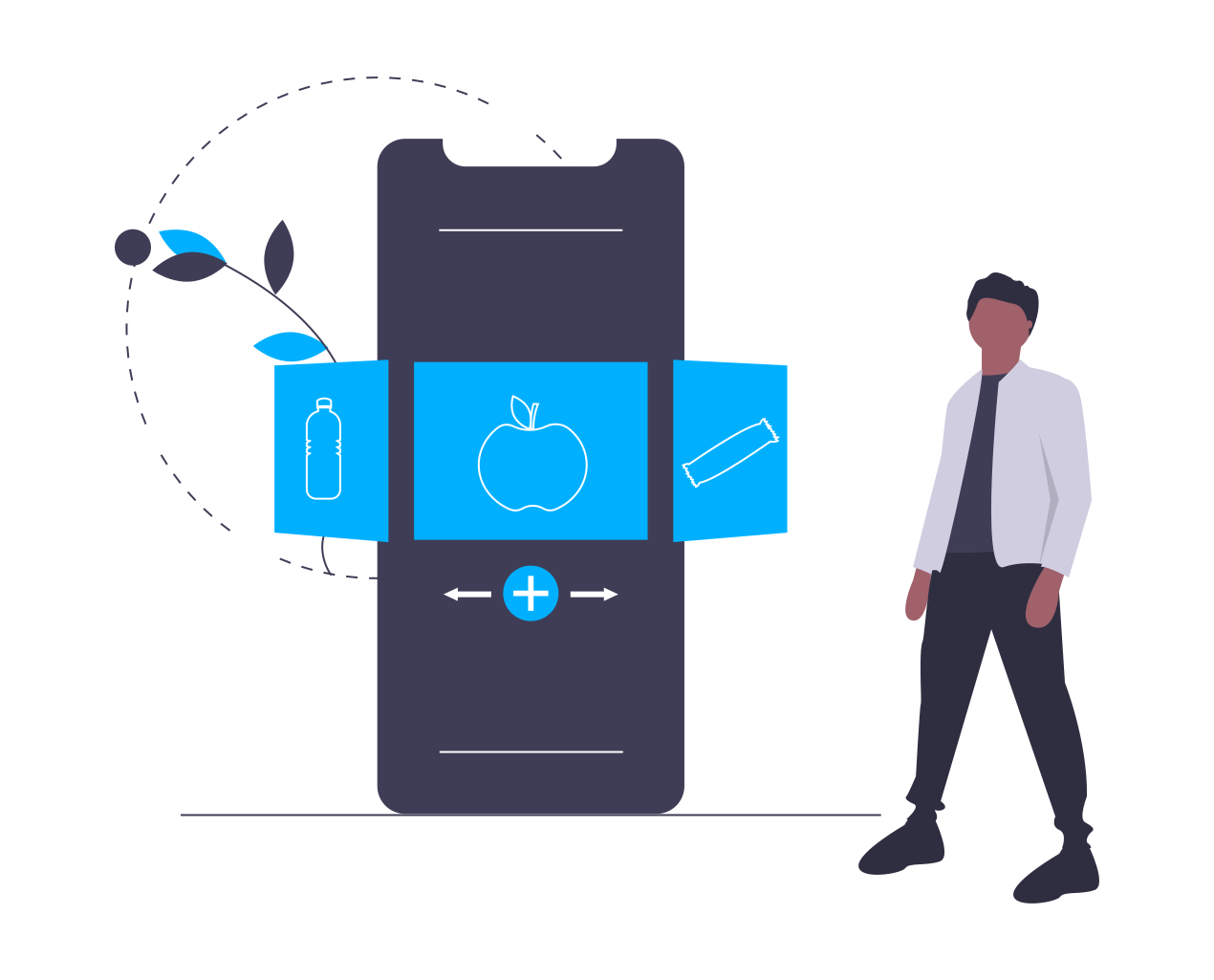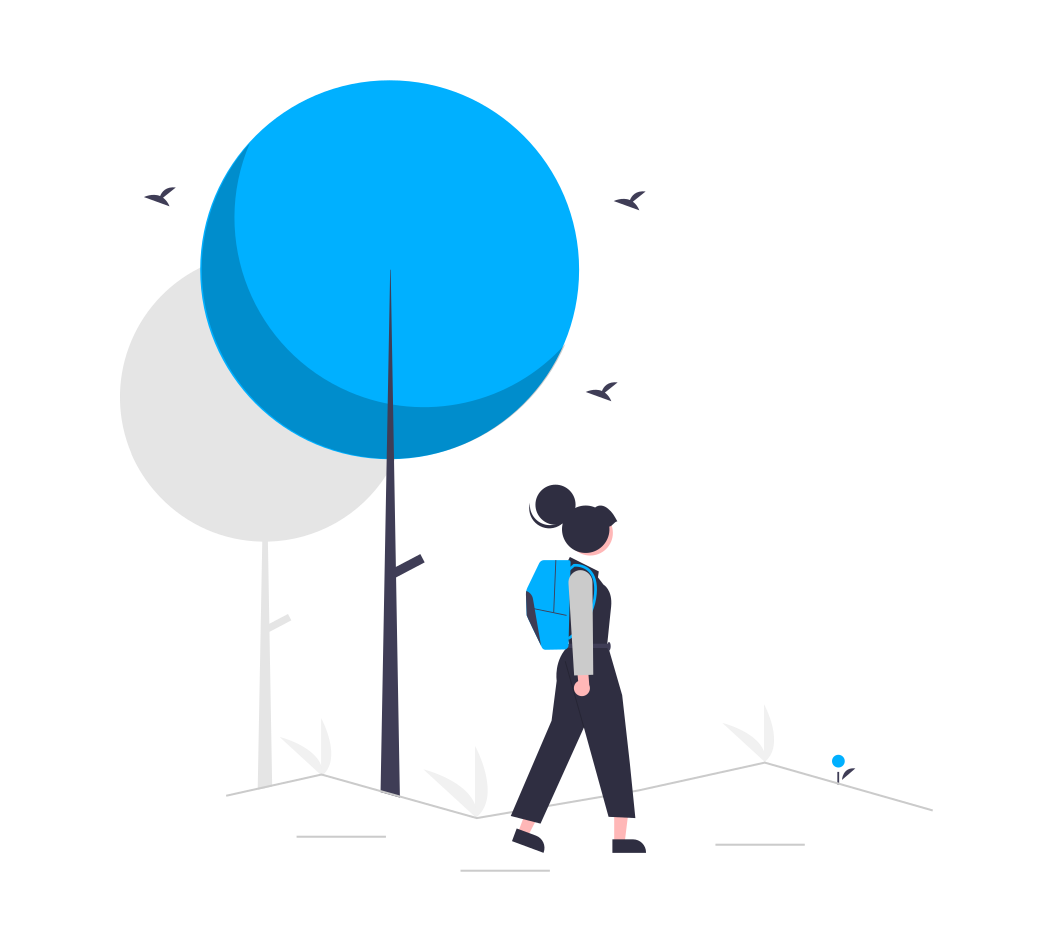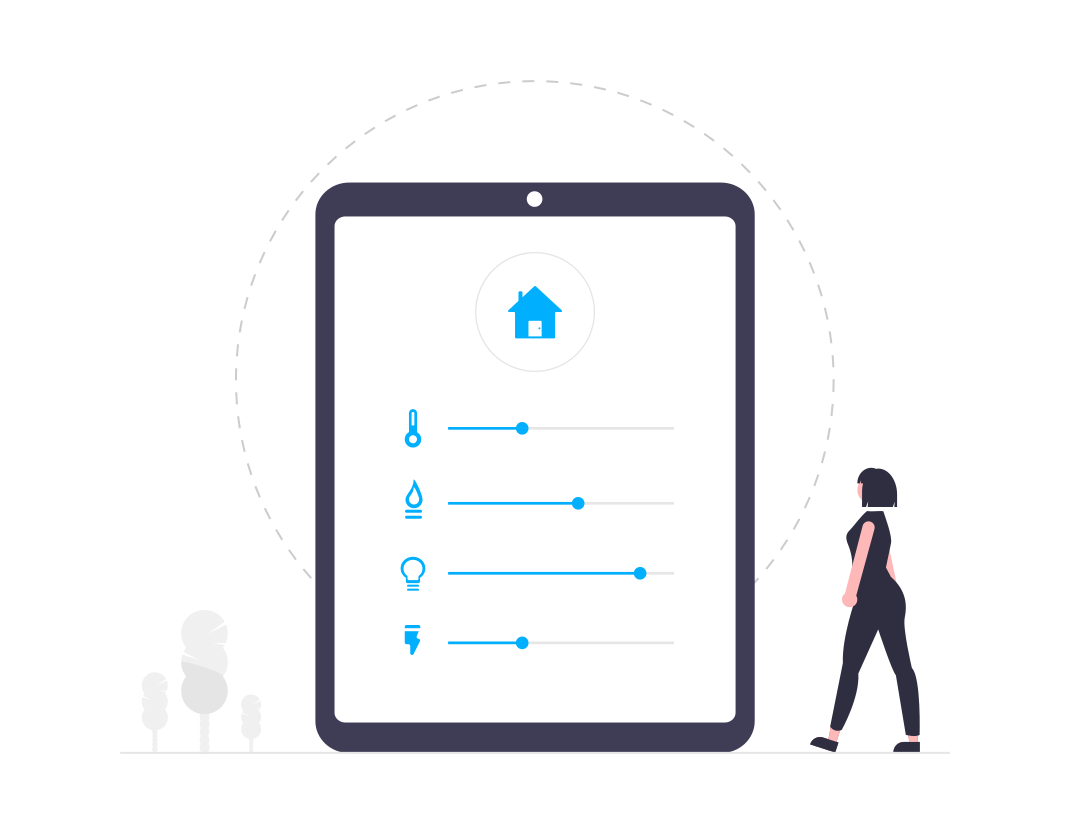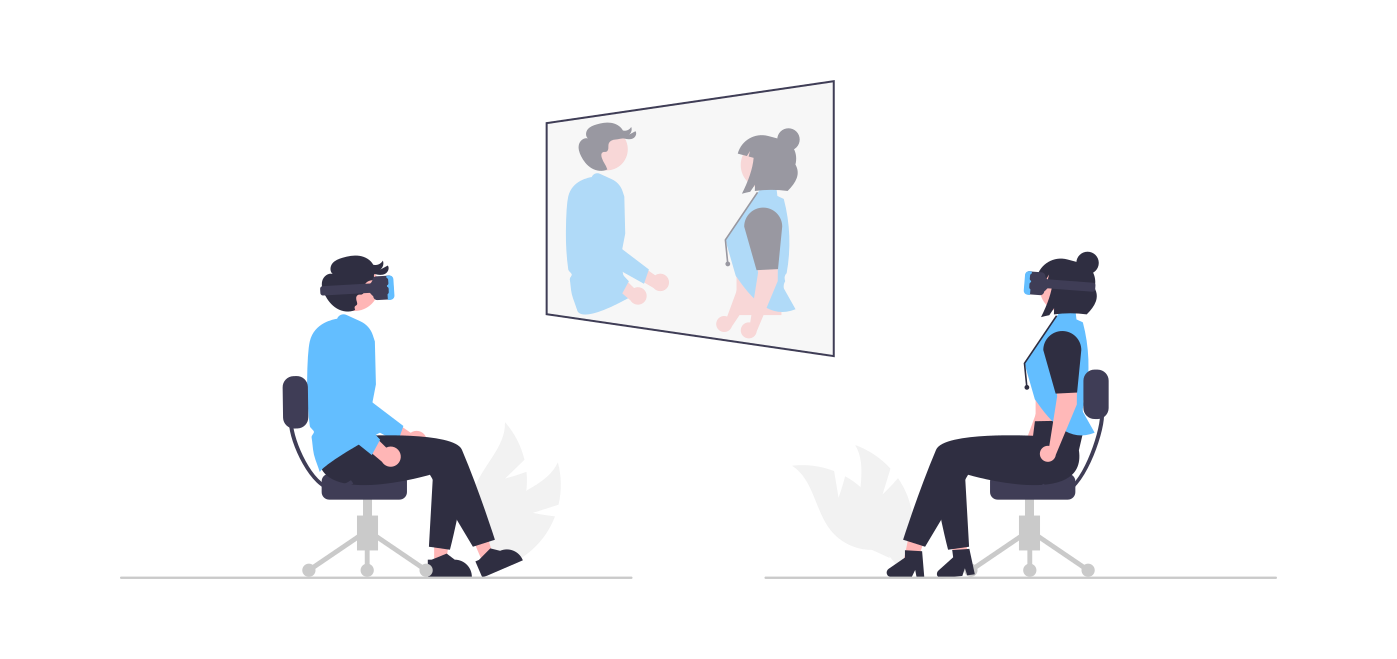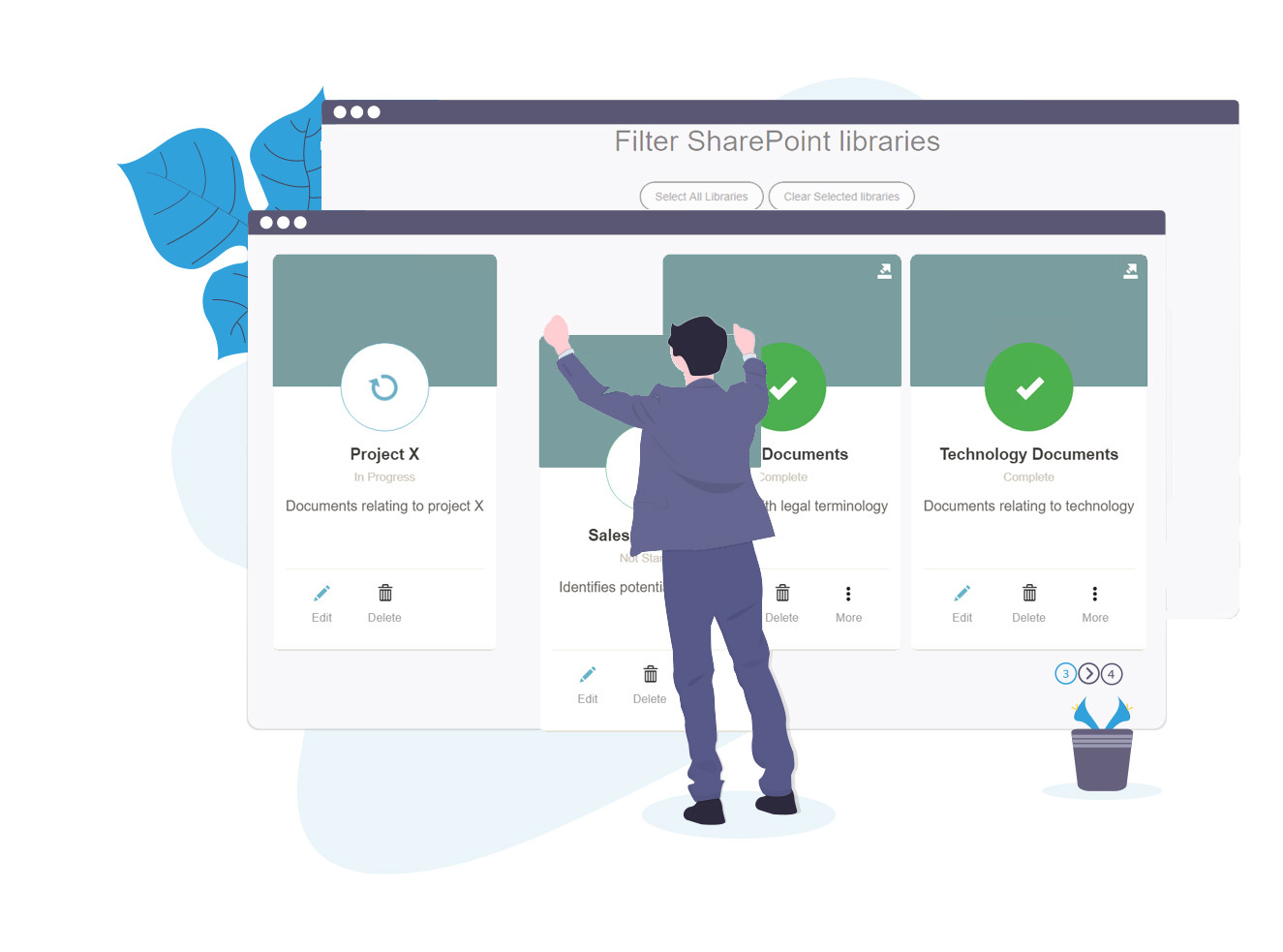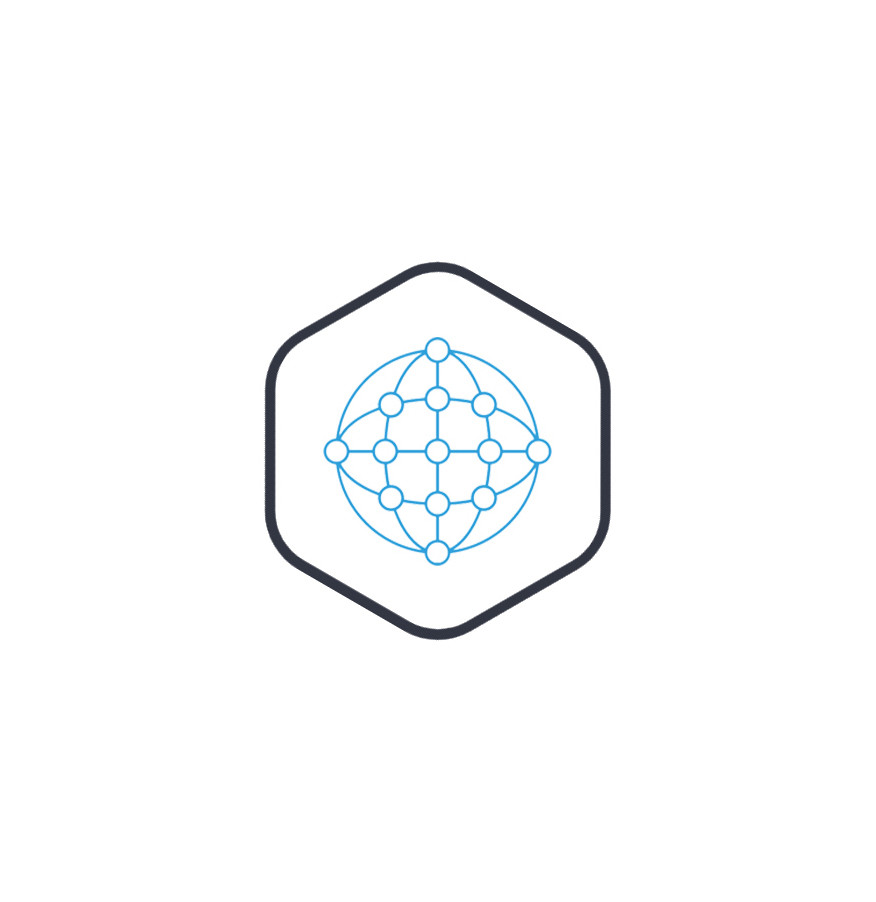Konsolute's Microsoft 365 Migration and App Development Solution for Unison
case study
Konsolute's Microsoft 365 Migration and App Development Solution for Unison
UNISON is one of the UK's largest trade unions, with 1.3 million members. They represent staff who provide public services in the public and private sector. Konsolute worked with Unison migrating their content from on-premises to the Microsoft 365 cloud, modernising and redeveloping their apps to utilise features of the Microsoft cloud and maximise their return on investment.
Challenge
Unison were looking to unlock the remote connectivity and collaboration benefits that come with the use of the Microsoft 365 platform. The global pandemic only accelerated the need to support Unison users working in all locations, and Unison needed to provide seamless file sharing between teams, tools, devices, and departments from virtually anywhere.
Unison faced several challenges in this project. They had a large amount of content stored on on-premises servers, and they needed to ensure that this content was migrated seamlessly to the cloud without any data loss or disruption to their operations. In addition, they had several custom-built apps that needed to be redeveloped to work in the Microsoft cloud environment.
Strategy
Konsolute provided a comprehensive solution to help Unison overcome these challenges. Konsolute created a detailed implementation plan by conducting a comprehensive Discovery Phase based on Unison’s key requirements. Konsolute organised requirement workshops where Unison sites were analysed and mapped, from which a strategic roadmap for the rollout to SharePoint Online was created. A phased rollout was then implemented according to the strategic roadmap. The phases of the rollout were communicated with the customer in order to ensure that the implementation process did not interrupt the their ongoing business processes.
During the Discovery Phase, Konsolute also conducted workshops with stakeholders and users across the company to identify User Stories. These User Stories helped build a picture of the individual requirements of Unison users.
In addition to the data migration, Unison had several custom applications that that were used in SharePoint 2013 on-premise. Once again, Konsolute conducted requirement gathering workshops so that they could redevelop these custom applications for integration with SharePoint Online and the Microsoft Power Platform.
Result
Konsolute were able to successfully migrate all Unison content to Microsoft 365 with full cloud functionality. This enabled Unison to cut their costs for IT infrastructure, remove unstructured data, reduce the number of document storage locations, and improve their information governance. Konsolute implemented a full Microsoft 365 tenancy that granted access to remote users, enhancing Unison’s collaborative abilities.
Konsolute conducted an agreed upon pilot migration of regional sites followed by a phased rollout in order to tailor the process to stakeholders’ requirements and reduce the impact to existing business processes. Konsolute were able to successfully redevelop all previously incompatible workflows and applications for SharePoint Online. The migration and implementation of Microsoft 365 by Konsolute resulted in an upgraded system for Unison that improved the user experience and increased productivity across the organisation.
- Non-profit
- Not-for-profit organisation
- SharePoint Online
- Microsoft PowerApps
- Microsoft Power Automate
Microsoft Viva
Intelligent Workplace
Microsoft Viva Gold Partner Services by Konsolute
As a proud Microsoft Viva Gold Partner, Konsolute is committed to providing top-tier services and solutions related to Microsoft Viva. Our Microsoft Gold Partner status means that we have the expertise and knowledge to help you get the most out of Microsoft Viva and enhance your employees' experience.


Learning
Empower people with this centre for employee learning in Microsoft 365. Help them discover and share professional training resources across your organization, and track their learning progress.
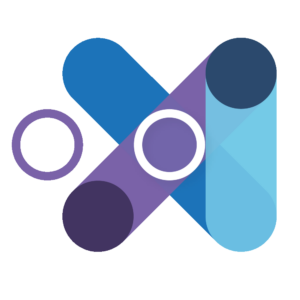
Topics
Connects your people with knowledge and experts. Enable faster learning, connections, and innovation by making information easier to find.
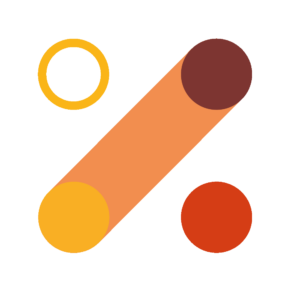
Insights
Create a culture where people and business can thrive. Discovering new employee productivity and wellbeing experiences in the flow of work.

Connections
Viva Connections delivers a unified, personalized feed in which employees can explore news and contribute to the conversation from virtually anywhere.
Why choose Konsolute to guide you through your Viva journey?
- We are an accredited Microsoft Gold Partner and have demonstrated this through our successful delivery.
- Microsoft Content and Services Preferred Partner for Microsoft Viva
- We have helped thousands of clients to leverage the transformative applications and features available with their Microsoft subscriptions.
- Understand the specific Teams requirements within various industry sectors such as financial, nuclear and healthcare.
- Whether you’re just discovering the capabilities of Viva or getting ready to develop a modern workplace transformation plan, we’re here to help.
The driving force for any business is its people.
145mil
Microsoft Teams Daily Active Users Worldwide
$16bn
Collaboration Software market size worldwide
Connect
Nearly 60% of people say they feel less connected to their team after shifting to remote work.
Train
86% of top-performing
companies reported that digital training programs boosted employee engagement and performance.
Engage
Highly engaged employees are 12x less likely to leave their company than those who are not engaged.
Develop
94% of employees say they would stay at a company longer if it invested in their learning and development.
LEARNING
Send learning content in a Teams message, meeting chat, or email. Curate selections of learning content for your team by adding a learning tab to your Teams channel.
Recommend learning content to colleagues and track progress. Access bookmarked learning items, recently viewed courses, content assigned from your learning management system, and recommendations in the My Learning view.
Easily search for learning content across Microsoft, partner providers, learning management systems, and your organization in Microsoft Teams.
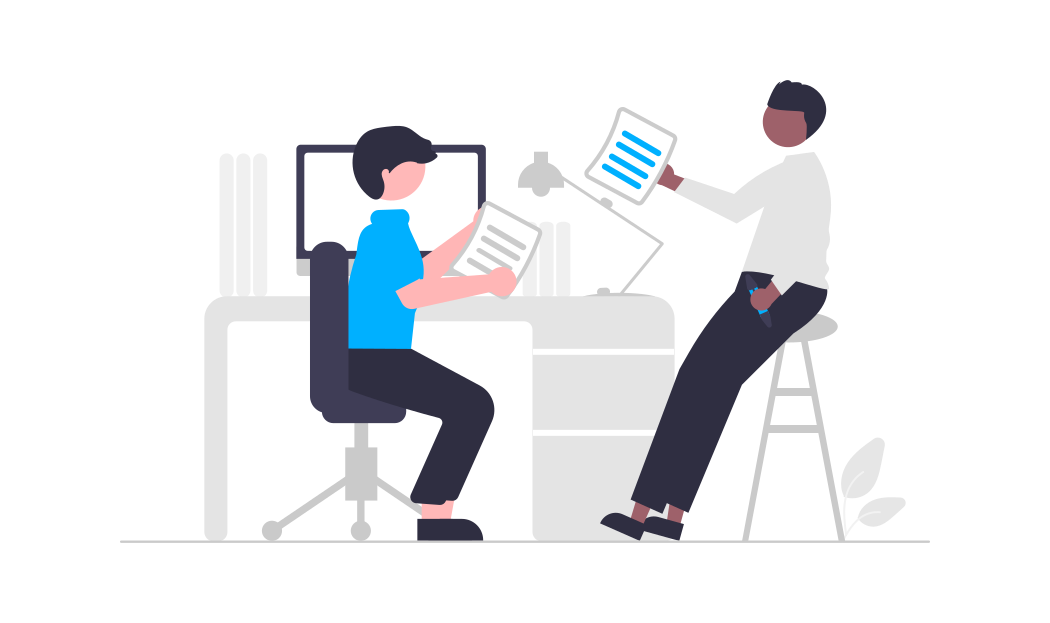
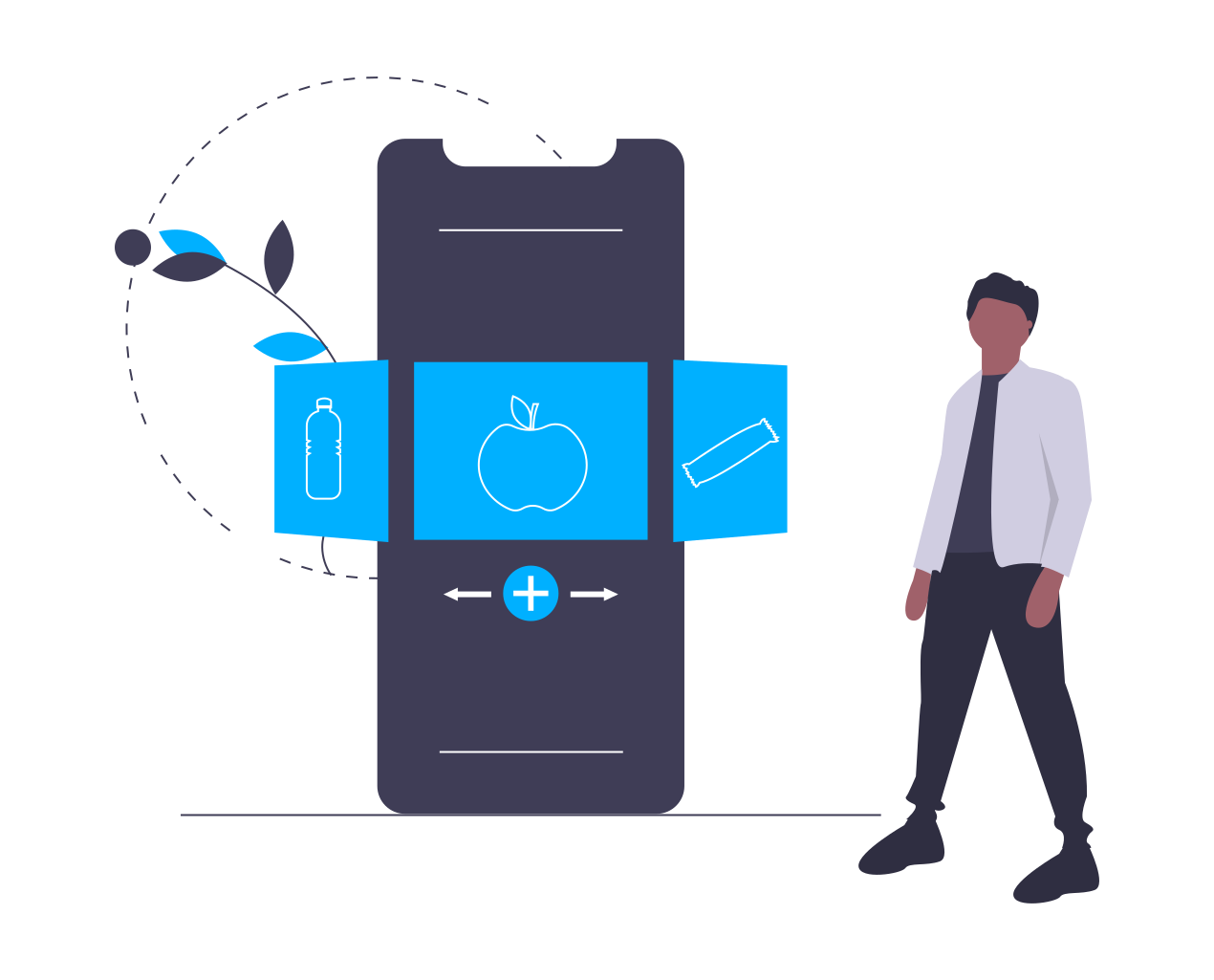
TOPICS
Turn content into knowledge and use AI to reason over your organization’s data and automatically identify, process, and organize content.
Automatically identify topics and recognize common topics across content and conversations, organize information, and generate topic pages. Find topics that relate to you, discover and display complementary topics and expertise from different sources.
Automatically build topic pages, create topic pages and topic cards using suggested definitions, related content, relevant conversations, and expertise.
"We believe Viva encourages a collaborative culture of that empowers organisations to be their best regardless of location."
INSIGHTS
With Viva Insights, managers are able to monitor team cohesion by viewing collaboration and interconnection metrics. Gain personal insights into the flow of work and identify opportunities to build better work habits.
Address unique business challenges with advanced tools and additional data sources. Enhance insights and experiences with Glint, LinkedIn and Headspace.
Viva Insights is also able to aggregate individual wellbeing metrics and expand this up to the organizational level. Identify possible risks and provide recommendations on how you can manage teams better.
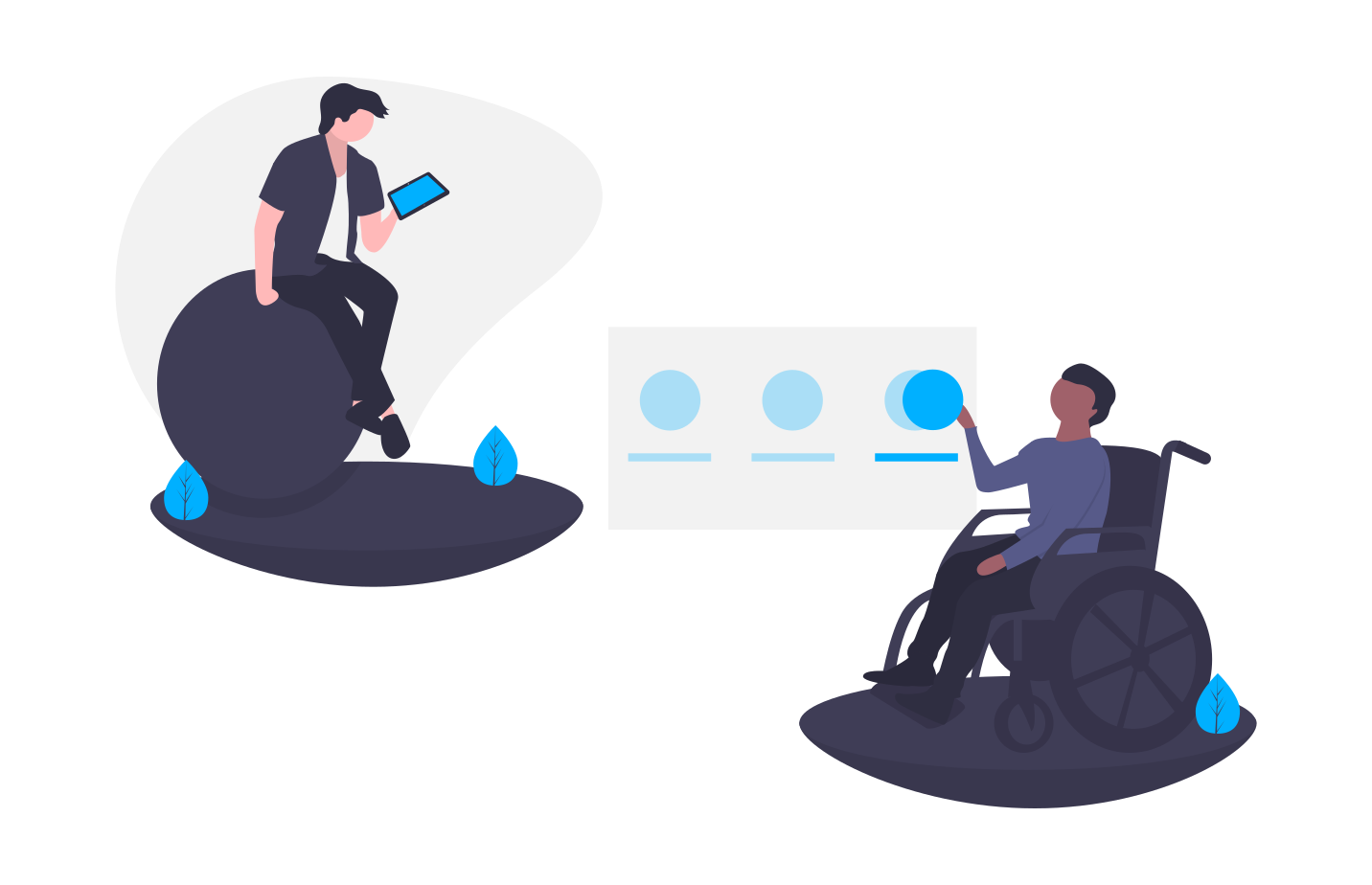

CONNECTIONS
Discover news and conversations, keep everyone informed, hone your delivery with powerful targeting and scheduling capabilities. Allow admin to establish a landing page for company news, forms, apps and requesting IT assistance. Dashboards may be customized using Power Apps and third-party solutions already in use.
Curate a centralized destination and streamline visibility into your company’s critical employee resources through the personalized dashboard.
Get up and running fast. Use your existing infrastructure to save time and money—backed by world-class security from Microsoft.
Download Microsoft Viva Product Information
Our latest articles on Intelligence Workplace
3 key trends that prove workflow automation is the key to combating poor employee experience.
April 8, 2022
This weeks discussion is finance, the finance cloud and the AI that’s…
The latest from Microsoft on the future of Modern work, the 2022 Work Trend Index and an exciting road map to make hybrid work work.
March 28, 2022
This weeks discussion is finance, the finance cloud and the AI that’s…
AI, apps and cloud banking are shaping the investment and banking institutions we all know so well. So, how is the finance sector taking all of this increased accessibility and actionable data and using it for good?
February 22, 2022
This weeks discussion is finance, the finance cloud and the AI that’s…
A new united Nuclear Waste Service, Hinkley Point C and the pressure of Net Zero.
February 16, 2022
Today we’re discussing the UK’s efforts to manage radioactive waste and…
We’re working with the Nuclear Sector and playing our part in the UK’s Journey to a cleaner energy future.
February 3, 2022
Investment in new nuclear capacity is essential to the UK hitting net…
Reflekt was born out of an urgent need for better data oversight and governance…
January 28, 2022
Reflekting on International Data Privacy Day we’ve been discussing our own…
AI in the workplace is key to a more human experience: How we’re keeping employees engaged remotely as we move into 2022.
January 21, 2022
Much of the conversation around AI and automation revolves around its…
3 Reasons we’re championing SharePoint cloud migration in the Nuclear Sector
June 11, 2021
At Konsolute, we feel that pursuing operational improvement strategies…
Your Cloud Anywhere: Cloud Migration Services for your Blended Working Environments
June 2, 2021
Let’s dive a little deeper into how we create that optimal cloud hybrid…
Delivering cloud solutions underpinned by employee well-being should be a non-negotiable for remote working productivity in 2021.
May 14, 2021
HR teams and business leaders must address potential well-being and mental…
Konsolute delivers a modern connected Intranet for Bedfordshire Fire and Rescue Service
Case study
Bedfordshire Fire and Rescue Service
Konsolute delivery a modern Intranet built on Microsoft 365 which enabled Bedfordshire Fire and Rescue Services to communicate effectively across their organisation and bring together people, services, topics into a solidated platform
Solution Summary
Bedfordshire Fire and Rescue Service (BFRS) is the fire and rescue service for the county of Bedfordshire. Within its values of serving the community and protecting citizens from fires and other emergencies, one of the key aims of BFRS is to utilise assets effectively and to maximise the use of data analytics and digital solutions to drive improvements. Konsolute worked with BFRS to help them achieve this aim, provisioning a comprehensive intranet as part of a wider SharePoint Online solution.
Challenge
BFRS has fourteen strategically positioned fire stations around the county of Bedfordshire, with headquarters located in Kempston alongside an emergency communication centre, training centre, fire station, and equipment maintenance workshop. There are also two offices located in the north and south of the county housing the Community Engagement Team. The authority employs over 560 members of staff spread across these disparate locations, demanding a comprehensive online solution to maintain open communication channels and collaborative working amongst all members of the organisation. The authority also operated its fire stations 24/7, 365 days a year, either with permanent staff or using an RDS system, meaning all online systems must be reliable and available at all times.
- Government
- Frontline Services
- Microsoft 365
- SharePoint Online
- Power Automate
- Power BI
- Konsolute Modern Intranet
Solution Strategy
Konsolute first outlined and undertook an implementation period consisting of three phases: a Discovery phase, a system design and configuration phase, and a reporting collaboration and mobile working phase. This period enabled us to determine the specific requirements of BFRS in detail before implementing the solution steadily through test and review stages, ensuring that it delivered the required results to the client.
Konsolute delivered the Discovery phase by firstly engaging with stakeholders to capture requirements through workshop sessions. We encouraged all aspects of the organisation to participate in these workshops in order to gain a cross-sectional representation of the business. As part of the workshops, we endeavoured to demonstrate some of the products and features of Office 365 that would be applicable to the workshop’s attendees. Through these workshops, we made the requirement gathering process interactive, asking attendees to discuss their issues and concerns relating to processes undertaken on existing platforms as well as discussing future requirements. These issues, concerns, and requirements were grouped together to form the basis of user stories.
The user stories were then mapped into a technical roadmap and prioritised in order to design a SharePoint Online solution capable of delivering BFRS’s business requirements. As a part of Sprint planning, we invited all stakeholders and product owners to define the “Sprint”. Each Sprint endeavoured to deliver complete User Stories, and typically ran for approximately two weeks. The overall outcomes of the Discovery phase formed an MVP (minimum viable product) which provided detailed information on the proposed solution, resulting in the key design principles of: enabling all information sources, boosting the employee experience, fostering open collaboration, enabling flexible and smarter working, ensuring security and compliance, and successful governance. The resulting solution was assessed against the defined design principles and remediated based on user feedback as part of the pilot stage.
The results of the Discovery phase were also used as a basis on which to design a training plan. In-person user training was implemented alongside a learning portal, allowing users to navigate and view the training materials most applicable to them.
Result
The intranet system implemented by Konsolute enabled staff across the various offices of the Bedfordshire Fire and Rescue Service to remain connected and collaborative regardless of location, offering all members of the workforce effortless access to central information and open communication channels to key team members across the organisation. Hosted on SharePoint Online, the Intranet integrated seamlessly with the existing and new elements of the BFRS Microsoft 365 system. The SharePoint Online capabilities, including “audience targeting”, enabled the users of the BFRS intranet to view information intelligently based upon their membership of certain sites or teams, removing search time from the workday and making daily tasks more efficient. Overall, working with Konsolute left BFRS with a far more connected and efficient working style, with all members of the organisation able to communicate and view information in one convenient and easy-to-use central location.
ISO Standards Gallery
Available checklists
These checklists are available for immediate installation on to your Microsoft 365 tenancy
ISO 9001:2015 Checklist
A self-assessment checklist for use with the Quality Management System for SharePoint Online
ISO 14001:2015 Checklist
A self-assessment checklist for use with the Compliance Checklist app for SharePoint Online
ISO 27001:2013 Checklist
A self-assessment checklist for use with the Compliance Checklist app for SharePoint Online
ISO 45001:2018 Checklist
A self-assessment checklist for use with the Compliance Checklist app for SharePoint Online
ISO 20000-1:2018 Checklist
A self-assessment checklist for use with the Compliance Checklist app for SharePoint Online
Konsolute delivers a digital transformation for Foreign Commonwealth Office Services
Case study
Foreign Commonwealth Office Services (FCOS)
Konsolute delivery a modern Intranet built on Microsoft 365 which enabled FCOS employees across various office locations and speaking various languages to communicate effectively
Solution Summary
FCO Services are part of the Foreign & Commonwealth Office (FCO), operating commercially as a Trading Fund who provide a range of integrated services such as security services worldwide to the FCDO and other UK government departments, supporting the delivery of government agendas. FCO Services operate and deliver worldwide, working with over 250 embassies, high commissions, and other critical government facilities across 168 countries.
Konsolute carried out the design, development, and implementation of a collaborative platform programme for FCO Services which included the successful delivery of their modern Intranet solution.
Challenge
The FCOS organisation involves collaboration between both internal and external workers based in offices all over the world. Furthermore, the staff working in these locations operate in various languages, making FCOS a multicultural and multilingual organisation. FCOS therefore required an Intranet solution capable of connecting employees across locations worldwide, opening communication channels and enabling ease of access to essential information by members across the organisation. The FCOS Intranet fundamentally needed to connect members of the organisation to key information, people, and services across locational, cultural, and linguistic barriers, supplying a free flow of information to the workforce in its entirety. This information should be presented to individual employees based on their specific job roles and requirements, allowing each member of the workforce to prioritise the information that they care about the most.
The solution needed to be easily customised to reflect the branding and vision of FCOS as an organisation in order to foster a cohesive company culture across its multiple locations. It also had the role of ensuring transparency across the organisation, enabling all employees to access a central hub of information and putting transparency at the very heart of the company culture.
As part of a wider SharePoint-hosted system, FCOS’s Intranet needed to be capable of integrating fully with Microsoft 365, giving employees access to an important line-of-business applications through one centralised system. This included the building out of business-critical applications, using the Microsoft Power Platform.
- Government
- Ministerial Department
- Microsoft 365
- SharePoint Online
- Power Automate
- Power BI
- Konsolute Modern Intranet
Solution Strategy
Konsolute set up a detailed implementation plan according to the client’s key requirements through conducting a comprehensive Discovery Phase. During the Discovery Phase we conducted workshops and discussions with stakeholders and users across the company to identify key personas and User Stories, helping us to build a picture of the individual requirements of FCOS users. The Discovery Phase better informed our implementation plan for the specificities of the client.
Konsolute used their proprietary product known as ‘Kolumbus’ to infer an Information Architecture from their existing data repositories which included SharePoint and Lotus Notes databases. This process classified data into categories and sub-categories, creating taxonomies and giving a holistic view of the data created across the organisation. Kolumbus’ centralised dashboard gave a comprehensive view of the organisational data from which unstructured data could be queried and information architecture could be established.
A phased rollout was then introduced. This involved rolling-out the Intranet to various departments within the organisation to facilitate discussion and feedback on the solution. This feedback was noted and used to inform changes and updates to the solution, concluding in an organisation-wide rollout of the final solution.
Finally, employee training sessions for the new Intranet solution were hosted, enabling end-users to utilise the new solution to its maximum potential and in the best way to benefit the specific needs of their job role.
Result
The Intranet enabled FCOS employees across various office locations and speaking various languages to communicate effectively. The Intranet’s inbuilt enterprise social networking capabilities, using tools such as Microsoft Yammer, enabled employees to stay connected via the corporate Yammer feed. Employees were enabled to connect across social media channels and create blogs and surveys, opening communication channels and fostering connectivity across the organisation’s departments and locations. The ability of the Intranet to work across all devices, without impacting the effect on the end user, ensured that all users could remain connected even when out of the office or travelling.
Using the targeted audience capabilities of SharePoint and Konsolute’s range of SharePoint Online components, the Intranet provided users with an employee centralised view. Feeding them with information connected to their projects or departments based on the sites and teams they participate in. The site structure encouraged the breakdown of silos across the organisation, allowing projects and interest groups to be found. Tailored information was made available to each user through a personalised Intranet home screen, engaging and immediately presenting users with relevant and interesting information. This resulted in reduced search time for daily activities and an overall more up-to-date workforce.
The fully tailorable Intranet design also enabled FCOS to maintain brand integrity and to present organisational values to their workforce. With a completely customisable design and features, the new Intranet was successfully tailored to reflect the key aims and vision of FCOS.
The SharePoint Online-based Intranet solution integrated seamlessly with the organisation’s existing Microsoft 365 tenancy, meaning employees could access familiar business applications via one centralised location. The structured and intuitive design reduced the confusion of working cross-platform, therefore simplifying the end-user experience.
Konsolute delivery a Modern Intranet Solution for the Accent Group built upon Microsoft 365
Case study
Accent Housing Group
Konsolute delivered a modern intranet solution for the Accent Group bridging the gap between frontline workers and the rest of the organisation, enabling workers in the field to access the relevant information from wherever they are.
Solution Summary
Accent Group are a housing association, managing homes for several local authorities across England and Wales. Accent Group manage over 20,000 homes spread over the North, East and South of England. They required a comprehensive Intranet solution to maintain open communication channels and collaboration, from any device. Konsolute worked with Accent Group to refresh their outdated Intranet which was built on a legacy SharePoint platform. Accent Group’s previous investments in Microsoft 365 licenses were used to deliver a modern Intranet solution.
Challenge
Accent Group has a large mobile workforce, with over sixty percent of their employees working in the field. They therefore required an adaptive platform to support frontline workers, enabling them to access information securely and easily from wherever they are. They key requirements of the solution were enabling a disparate workforce on the move to find, harvest, and upload information easily from a range of devices. Accent Group also required a platform through which employees could easily communicate and connect with other employees breaking down the hierarchical barriers of communication. The organisation also required a platform on which all members of their workforce, regardless of location, could be kept updated with important company news and information. This was important to company branding, maintaining a cohesive brand and company culture for all workers.
- Government
- Housing Management
- Property Management
- Microsoft 365
- SharePoint Online
- Power Automate
- Power BI
- Konsolute Modern Intranet
Solution Strategy
Konsolute began with a series of requirement gathering and discovery workshops involving a variety of users and key stakeholders. Workshops were conducted to capture key personas, the key areas in which the business can improve and better utilise its Microsoft 365 capabilities. As a result of this process, a series of User Stories were identified, and their Acceptance Criteria agreed on. Key personas were also identified against the client’s requirements to gain a cross-sectional representation of the organisation. This enabled Konsolute to provide an accurate estimation of cost and effort for the project.
The project, informed by the above key personas and user stories, was then conducted using an agile methodology known as SCRUM. Konsolute designed wireframes, to establish the layout and structure of the new Intranet’s components. Then completed the requirement specification design, to document and agree on the functionality of the components supporting the Intranet solution. Konsolute then further consulted stakeholders in order to define “Sprint cycles”, ensuring that each stage of the process is implemented and immediately reviewed. This strategy also doubled as a roll-out strategy for the solution.
The initial Sprint Cycle focused on implementing the core Intranet components as well as its homepage. Subsequent sprints then involved the roll out of departmental sites.
We then conducted business change and readiness training sessions, in which we demonstrated key functionalities to each department and introduced training materials for further learning. We also established and maintained continued support throughout the extended roll-out and provided help for the organisation’s transition to Microsoft 365.
Result
Utilising their modern Intranet solution, Accent Group colleagues were able to maintain a cohesive working environment through maintaining regular communication. The Intranet solution bridged the gap between frontline workers and the rest of the organisation, enabling workers in the field to access the relevant information from wherever they are, via the native SharePoint mobile app.
The easy-to-use search tool enabled employees to find corporate internal applications quickly for their immediate use. The Intranet service also opened communication channels between members of the workforce in disparate locations, streamlining communication and maintaining the open flow of information across the organisation.
The up-to-date, custom designed Intranet solution provided a new fresh environment which enabled Access Group to demonstrate their corporate brand and values to their organisation and workforce, reinforcing brand culture and cohesiveness.
Konsolute Complete a Successful Digital Transformation for Subsea 7
case study
Konsolute Complete a Successful Full Provisioning of Microsoft 365 for Subsea 7
Konsolute work with Subsea 7 to implement a full Microsoft 365 tenancy that allowed teams to work both online and remotely, as required by the client, remaining enhancing their collaborative abilities.
Solution Summary
Subsea 7, a prominent organisation in the engineering, construction, and service Industry, required solutions to automate business processes, increase business engagement, and help connect their geographically distributed teams.
Konsolute provisioned a rollout of Microsoft 365 through a series of pilots, using workshops with stakeholder to gather information from which to create a strategic roadmap for the implementation of Microsoft 365 capabilities across the organisation, providing bespoke information architecture, governance, and security procedures.
Konsolute delivered a phased rollout that reduced business impact and resulted in a more cohesive organisation, increased user engagement, and, ultimately, an increase in productivity.
Challenge
Subsea 7 required an enhanced working system with the main purpose of increasing collaborative working and connectivity between geographically disparate teams. Due to many of these teams working remotely in vessels, offline synchronisation capabilities were a key requirement of the organisation.
Subsea 7’s existing system consisted of multiple collaborative environments across various systems, causing confusion when working across teams or projects, resulting in wasted time and effort. These disparate working systems lead to a lack of organisation-wide accessibility to key information, constituting a significant obstruction to information sharing and collaboration. This informed a main aim of Konsolute’s work with the organisation: to improve connection and collaboration ease and efficiency.
The client also lacked automation of their business processing, further hampering the efficiency of the workforce at large. Subsea 7 accordingly required a full overhaul existing manual business processes, replacing them entirely with new systems and features to enable automation. This transition had to be completed in such a way that ongoing business processes were not interrupted by the work being done by Konsolute.
Subsea 7 were also lacking business engagement in their organisation as well as adoption and change management, and therefore carried the significant risk of losing the advantages of technological improvements to the business. Konsolute were therefore required to work closely with the organisation, its stakeholders, and certain members of the workforce in order to ensure that all updates to the business processes that were implemented could be adopted and utilised to the full.
"Konsolute were very professional and took special interest in how the organization is run today. From there, we have managed to map out and produce a plan for deployment of the M365 toolsets that is flexible to accommodate the changing needs of the business. They have worked as a partner and helped to remove issues when they arose. Great effort and fantastic company to work with."
- Subsea 7 Cloud Solutions Manager
- Engineering
- Construction
- Energy
- Microsoft 365
- SharePoint Online
- Microsoft Teams
- OneDrive for Business
- Microsoft EMS
- Intune
Solution Strategy
Konsolute proposed to the client a full roll-out of Microsoft 365 across the organisation through a series of pilot rounds. Pilots were employed in order to gauge the organisation’s response to the strategies and implementation process undertaken by Konsolute. The preliminary strategy implemented by Konsolute in this regard was to run workshops with Subsea 7 stakeholders across the client’s various office locations located around the world. These workshops were held in order to gather both qualitative and quantitative data regarding the client’s requirements for their Microsoft 365 journey.
The output gathered from the requirements workshops were analysed and mapped, from which a strategic roadmap for the overall Microsoft 365 rollout was defined. A phased rollout was then implemented according to the strategic roadmap. The phases of the rollout were defined in order to ensure that the implementation process did not interrupt the client’s ongoing business process.
Konsolute proceeded to help Subsea 7 establish an Adoption and Change Management practice according to the Microsoft Change Management Framework through a series of pilots. These pilots were intended to pare the client to fully adopt their new Microsoft 365 capabilities, embracing the services and using them in their day-to-day practices. The Adoption and Change Management training involved working with the Shareholders of Subsea 7, conducting scenarios and awareness workshops in order to boost the competency and responsiveness to Microsoft 365 benefits within the organisation.
Konsolute implemented and undertook an entire organisational migration of the organisation onto the new Microsoft 365 cloud tenancy. Pilot users were migrated on a rolling basis according to business priority. The migration process followed the bespoke Information Architecture developed by Konsolute for the client. This worked alongside a tailored Governance system, ensuring that the client’s new technology continues to work well within the organisation. Throughout the migration process, Konsolute adhered to a comprehensive Security management plan, implementing compliance procedures and barriers on sensitive data according to the organisation’s requirements.
Results
As a result of their collaboration with Konsolute, Subsea 7 were left with a cohesive organisation, with all teams and locations connected through Microsoft 365 and cloud capabilities. Konsolute implemented a full Microsoft 365 tenancy that allowed teams to work both online and remotely, as required by the client, remaining enhancing their collaborative abilities. Konsolute conducted a series of workshops and pilots followed by a phased rollout in order to tailor the process to stakeholders’ requirements and reduce the impact to existing business processes. Konsolute’s focus on Adoption and Change management resulted in more engaged and aware users, prepared to uptake the new technologies upon implementation. Overall, the migration and implementation of Microsoft 365 by Konsolute resulted in a distinct increase in productivity in Subsea 7 as an organisation.
Project Cortex
Intelligent Workplace
Let us show you the future of your digital workplace
We’re delighted to have been chosen as launch partners for Microsoft’s Project Cortex. Project Cortex Manage all your organisation’s content, making it easy to discover and reuse knowledge from your team and across your organisation. Cortex captures and automatically tags all forms of content including documents, videos, and training, before using AI to understand and organise your content into a knowledge network of shared topics. Cortex uses AI to surface this knowledge, integrating it seamlessly into the tools you use for daily collaboration and communication.

Savings through improved governance and control
With the amount of data created increasing exponentially year-on-year, it’s becoming increasingly difficult for organisations to manage their data securely or to make use of their data through intelligent methods in order to and increase transparency, reusability, and collaboration.
Forrester (July 2020) | The Projected Total Economic Impact™
$3.3m
through content classification and curation of data
$42m
through improving the discoverability of your organisational data
$1.2m
reduction of legacy tools & professional services
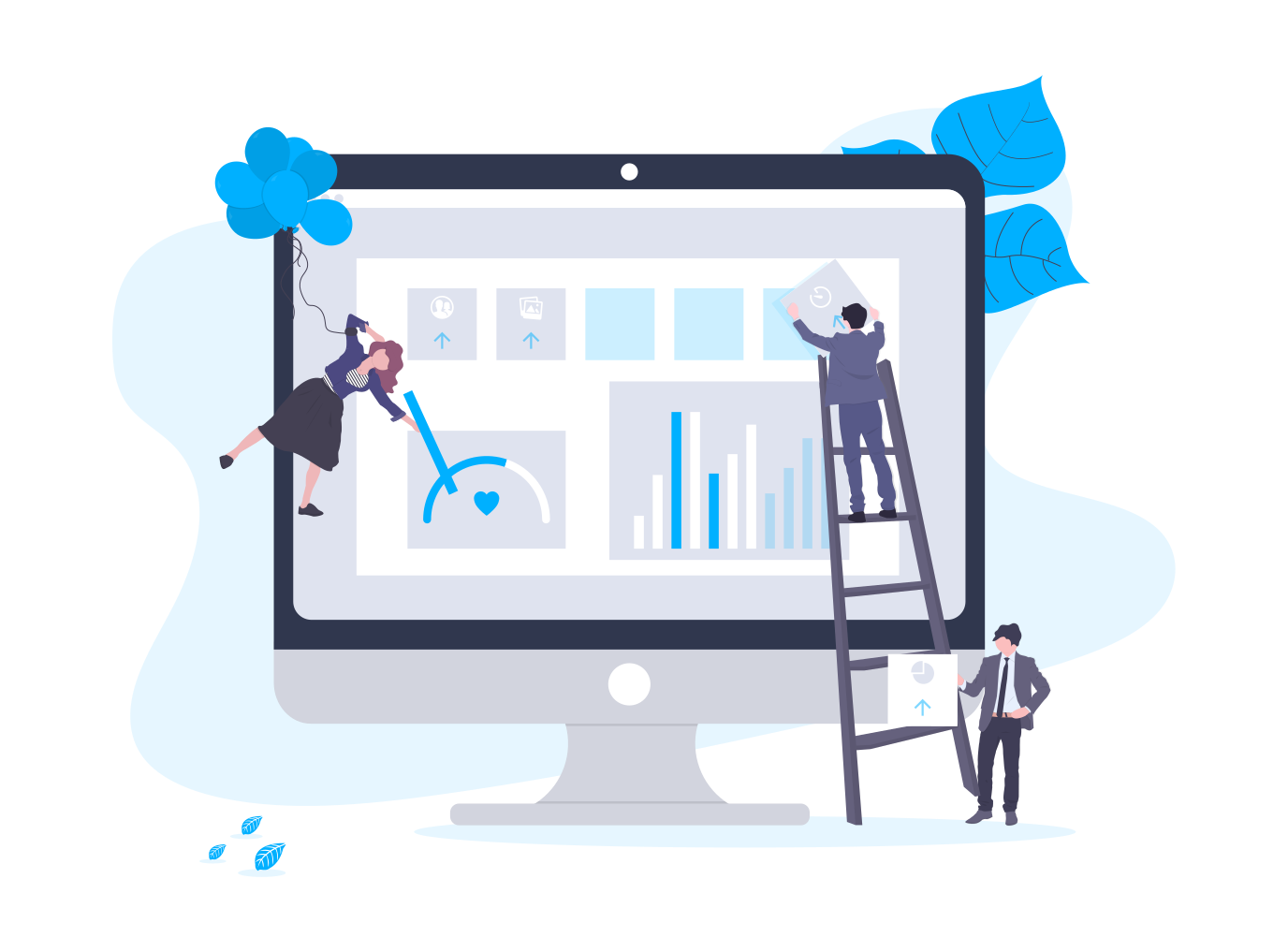
Save search time
Project Cortex allows you to create AI models that classify and extract information an automatically apply metadata to your documents, saving the time, effort, and human error associated with manual labeling processes.
These models are trained in the mold of your organisation, ensuring that the cloud reads content the way you do. Cortex allows you to specify the content types and columns by which your data is organised, teaching its AI where to find specific kinds of information in order to categorise documents precisely how you like it.
The auto-classification of data in a manner specific to your organisation could save you and your workforce hours of time. Cortex takes away the need for manual classification as well as the time spent searching through folders for the relevant information.
Intelligently protect your content
Project Cortex is based on the security and compliance of content enforced across Microsoft 365. Access, retention labels, data sovereignty, and information barriers are all maintained consistently before and after the activation of Project Cortex.
Project Cortex's auto classification capabilities give your organisation detailed metadata by which to rank the security level of the given document or piece of data. Organisations also have the option to apply even more stringent restrictions on the scope and availability of information shared by Project Cortex.
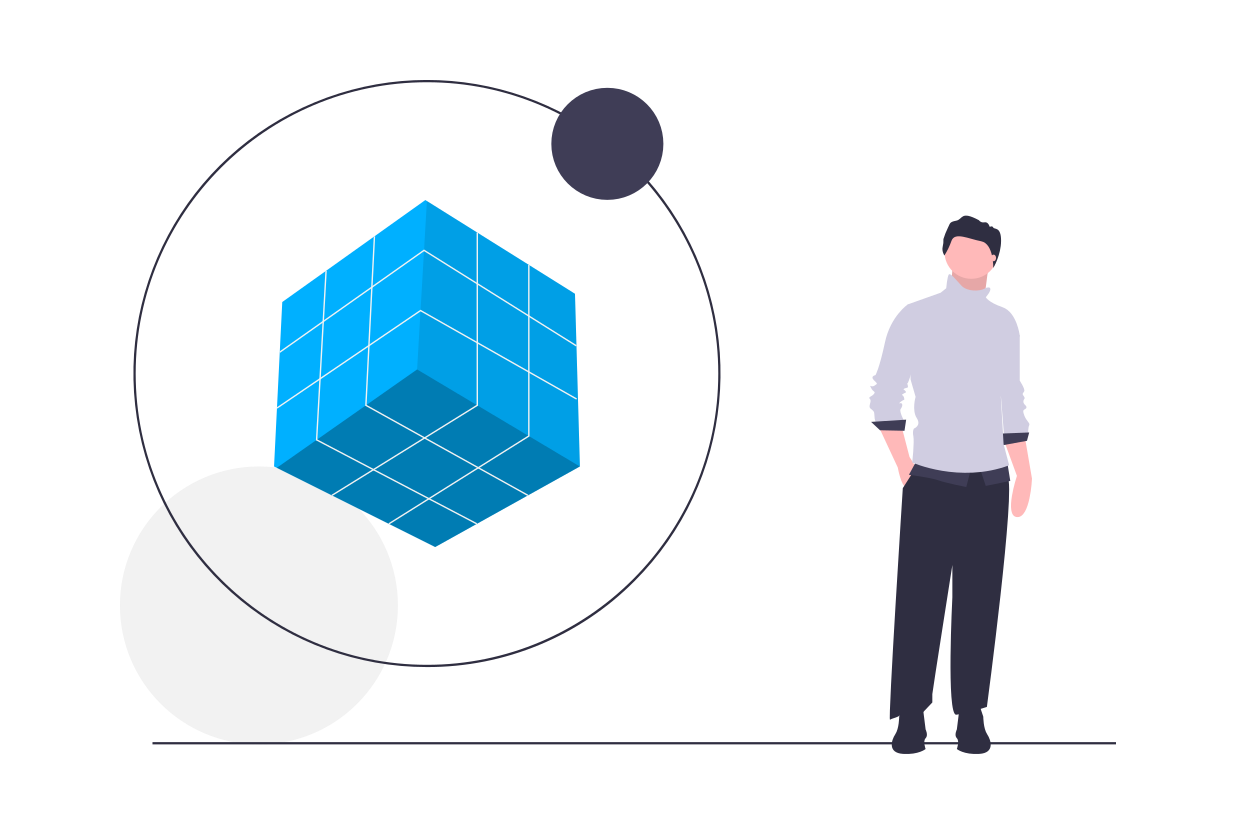
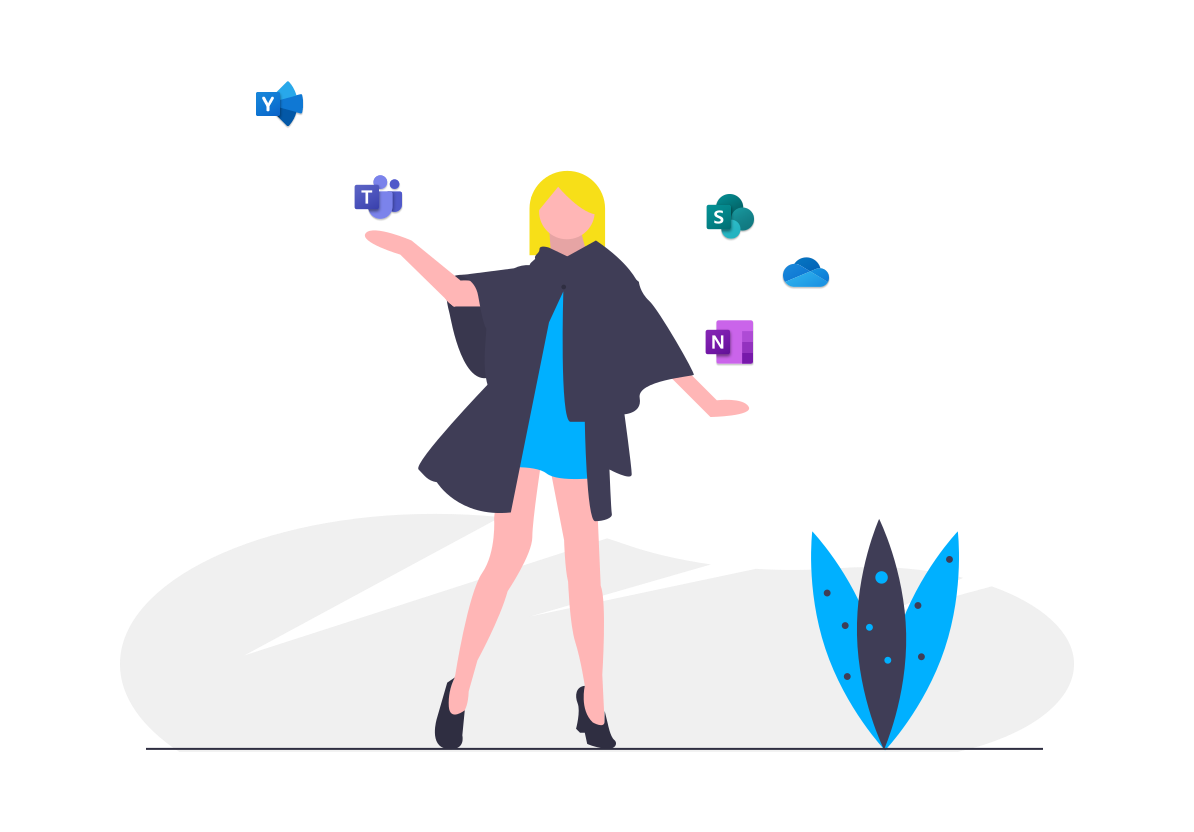
Collaborate Laterally
Project Cortex acts as a foundational network across all your Microsoft 365 apps and data sets. This stops data from being kept in disparate sections, or silos, of your organisation's network, making data organisation, analysis, and searching far more efficient and effective.
Keeping your cloud connected through Project Cortex's AI capabilities ensures that your workforce can collaborate laterally, keeping all your Microsoft-related data under the same roof. This facilitates easier collaboration between members of your workforce, improving your team's efficiency, both on and offline.
Frequently Asked Questions
Project Cortex is a new Microsoft technology that behaves like knowledge network for your organisation’s Microsoft 365 applications. Cortex introduces Artificial Intelligence (AI) and Machine Learning (ML) to existing tools such as SharePoint and Search to alter the way in which data is processed. Cortex uses these technologies to intelligently classify data, shortening employee workflows and improving automation capabilities.
Check out Microsoft’s overview of Project Cortex here.
SharePoint Syntex is the first product to be launched out of Microsoft’s Project Cortex. SharePoint Syntex uses advanced AI and machine teaching to amplify human expertise, automate content processing, and transform content into knowledge. Syntex enables your organisation to create AI models that capture and classify content, automatically applying metadata in order to streamline your workforce’s searching capabilities.
Have a look at Microsoft’s overview of SharePoint Syntex here.
SharePoint Syntex is available to users with an E3 or E5 subscription to Microsoft 365 for an additional per-user cost of £3.80 user/month..
Project Cortex is based on the security and compliance of content enforced access Microsoft 365. Access, retention labels, data sovereignty, and information barriers are all maintained consistently before and after the activation of Project Cortex. Organisations also have the option to apply even more stringent restrictions on the scope and availability of information shared by Project Cortex.
As a Microsoft Gold Partner and Launch Partner of Project Cortex, we at Konsolute are perfectly placed to help you get the most out of Project Cortex, from implementation to metadata extraction and machine training. Please get in touch with one of our colleagues here to find out more about how we can help your organisation.
Our latest articles on Intelligence Workplace
3 key trends that prove workflow automation is the key to combating poor employee experience.
April 8, 2022
This weeks discussion is finance, the finance cloud and the AI that’s…
The latest from Microsoft on the future of Modern work, the 2022 Work Trend Index and an exciting road map to make hybrid work work.
March 28, 2022
This weeks discussion is finance, the finance cloud and the AI that’s…
AI, apps and cloud banking are shaping the investment and banking institutions we all know so well. So, how is the finance sector taking all of this increased accessibility and actionable data and using it for good?
February 22, 2022
This weeks discussion is finance, the finance cloud and the AI that’s…
A new united Nuclear Waste Service, Hinkley Point C and the pressure of Net Zero.
February 16, 2022
Today we’re discussing the UK’s efforts to manage radioactive waste and…
We’re working with the Nuclear Sector and playing our part in the UK’s Journey to a cleaner energy future.
February 3, 2022
Investment in new nuclear capacity is essential to the UK hitting net…
Reflekt was born out of an urgent need for better data oversight and governance…
January 28, 2022
Reflekting on International Data Privacy Day we’ve been discussing our own…
AI in the workplace is key to a more human experience: How we’re keeping employees engaged remotely as we move into 2022.
January 21, 2022
Much of the conversation around AI and automation revolves around its…
3 Reasons we’re championing SharePoint cloud migration in the Nuclear Sector
June 11, 2021
At Konsolute, we feel that pursuing operational improvement strategies…
Your Cloud Anywhere: Cloud Migration Services for your Blended Working Environments
June 2, 2021
Let’s dive a little deeper into how we create that optimal cloud hybrid…
Delivering cloud solutions underpinned by employee well-being should be a non-negotiable for remote working productivity in 2021.
May 14, 2021
HR teams and business leaders must address potential well-being and mental…
Amnesty International Completes a Digital Transformation with Microsoft 365 and the Services of Konsolute
case study
Amnesty International Completes a Digital Transformation with Microsoft 365 and the Services of Konsolute
Konsolute worked with Amnesty International Secretariat to complete a Digital Transformation of the organisation’s internal system and business procedures. Konsolute primarily implemented the roll-out of Microsoft 365 services SharePoint, Exchange, and OneDrive for Business for use across Amnesty International’s 3000 users. Konsolute also completed a migration from Lotus Notes to Microsoft 365 and managed Amnesty’s programmes and projects. Finally, Konsolute aided Amnesty in the construction and management plan of their applications such as Individuals At Risk database.
Challenge
Amnesty International Secretariat is comprised of multiple offices worldwide and regularly collaborates with external satellite offices, sharing sensitive data regarding human rights cases. Across these offices, Amnesty required a cohesive, unified platform to facilitate collaborative working. Amnesty also required help with information architecture and governance, ensuring that all data and assets are structured.
Strategy
Konsolute conducted a full data migration to Microsoft 365 cloud services. This was done through the use of AI-driven data discovery using Konsolute’s discovery tool, Kolumbus. This enabled Amnesty to infer an Information Architecture by identifying common characteristics across their existing data.
Konsolute implemented an Information Architecture structure as well as an Information Governance processes which ensured that the Amnesty’s data / processes were secure and compliant. Konsolute also completed the implementation of Programmes and Projects through a centralised provisioning engine built upon Microsoft Azure technology.
Amnesty campaign for individuals, families, communities and organisations around the world who have had their human rights violated. Amnesty required a secure and compliant platform due to the sensitivity of the data relating to the cases. Konsolute implemented a bespoke application known as Individuals At Risk (IAR) hosted on Microsoft Azure and Microsoft 365.
Finally, Konsolute carried out a core modernisation of Amnesty’s business processes to build numerous applications leveraging native Cloud Azure features.
Result
After working with Konsolute to implement a bespoke Microsoft 365 experience, Amnesty was left with a cohesive connected organisation, empowering employees with increased productivity and efficiency as well as streamlining crucial communications. Amnesty achieved standardisation across its various business units alongside increased operational efficiency and a reduction in operating costs.
"Konsolute have enabled us to envision our digital transformation that connects our people and processes through Microsoft 365. This has allowed us to mobilise our workforce and work more effectively across geographical boundaries"
- Amnesty CIO
- Non-profit
- Not-for-profit organisation
- Auto Classifier
- Kolumbus - AI Data Discovery Tool
- Governance as a Service
- SharePoint Online
- Microsoft Azure
Modern Intranet
Modern Intranet
Build and Modernise the way you connect with your Workplace
We have combined our experience in consulting and designing intranet solutions into an out-of-the-box intranet solution using the power of Microsoft 365 platform. With a simple click of a button, our highly configurable intranet system can be automatically provisioned on your Microsoft 365 tenancy. Choose from a collection of templates based upon the look and feel and functionality.

Our Modern and elegant intranet, that can be deployed across your organisation, here are some of the compelling reasons how an intranet can help your organisation
Internal Communication
Streamline your internal organisational communication by bringing it all into one central location shared by all team members
Breaking down barriers
Improve transparency and collaboration across your organisation breaking communicating freely across these silos
Your company culture
Use your intranet to define your identity and reinforce your corporate culture and ethos across the wider organisation
Your remote workforce
Adapt and embrace the 'new ways' of working by using your intranet to communicate your messages in a clear and concise manner
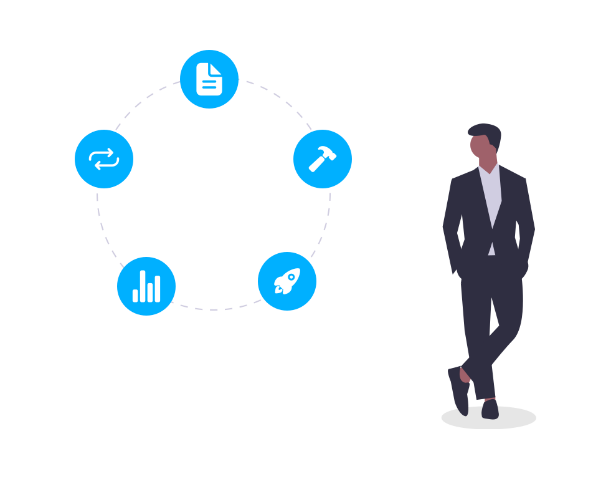
A simple click away
Choose your template
Our pre-defined templates give you a modern UI experience, introducing to your users an easy and well organised access to all of your sites on SharePoint Online, as well as seamless navigation through your homepage. This will enable your users, to easily catch-up on the latest updates, news and events without them having to look too hard, whilst providing a personalise view of all the site content.
Built on SharePoint Online
Leverage the latest and greatest technology and features of SharePoint Online. SharePoint provides a modern, scalable and robust platform for deploying an intranet solution. Our Modern Intranet utilises the best features of Microsoft 365 to bring a simple and elegant and mostly important a free intranet which can deployed via a simple click.
put your own stamp in it
Themes
Our intranet templates foster the integrity of your company culture through branding and structuring of your design choices, across all content. Choose from the predefined colour palette and upload your organisation's logo. We'll take care of the rest and ensure that your intranet fits in with your organisation's guidelines.
Simple and elegant
Customisations offers a variety of colour pallets to pick from, that best express your organisation’s brand identity and to further personalise your intranet platform. Our templates also give you the ability to use your brand logo for your sites, which will automatically be applied to all of your sites, to give your site the brand identity consistency it needs.
Endorsed by internal comms managers
Our intranet solution has been deployed across numerous industry sectors such as finance, legal, government and nonprofits to name a few. We've had great feedback testimonials for how the organisations have been able to use the intranet for their respected use cases.

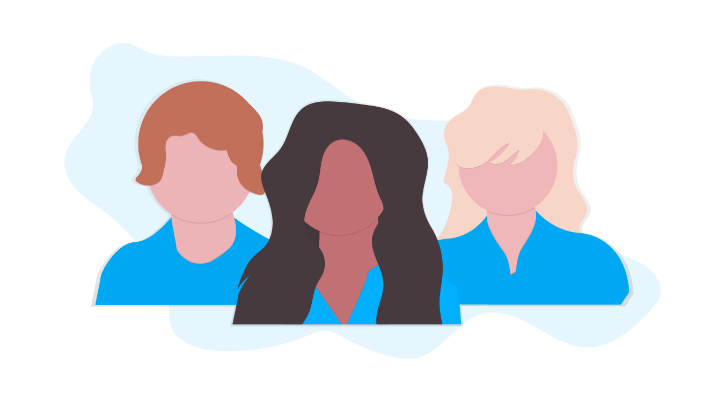
Keeping it social
Yammer integration - let's get Yamming
If you're using enterprise social platform like Yammer, you're in for a treat. Our intranet solution integrates seamlessly with Yammer. Simply specify if you have Yammer on the provisioning and we'll ensure that we configure your intranet for the Yammer experience.
Twitter integration - tweet, tweet
Twitter is a great way to communicate externally and it's a great mechanism to keep your internal organisation informed. Our Modern Intranet enables you to integrate with your Twitter feed. Just simply specify your Twitter handle and it will automatically be added to your site. Simple!
Our commitment
One-click intranet, coming up!
The process is easy and quick, when deploying your newly created beautiful intranet site. Everything that it is required to make an intranet site is bundled into an all-in-one package, with just a click of a button, your intranet site will be easily deployed with everything you need to make your homepage, to your Microsoft 365 platform.
Evergreen
We're committed to ensuring that you have the latest features and components. We'll automatically patch and push the latest updates to your Intranet site, to make sure your Intranet site is up to date with the latest quality of life changes, to keep up with the current times.