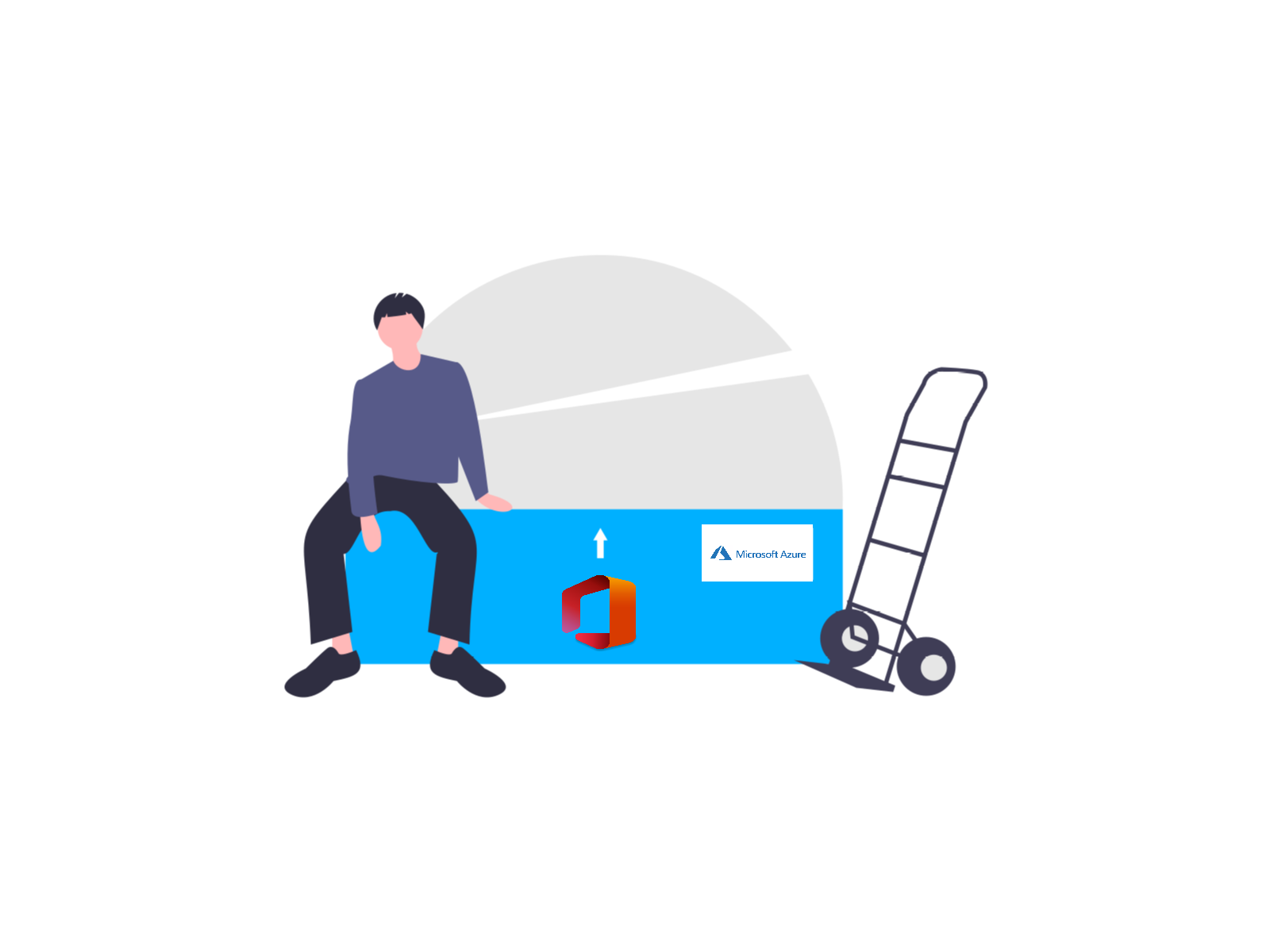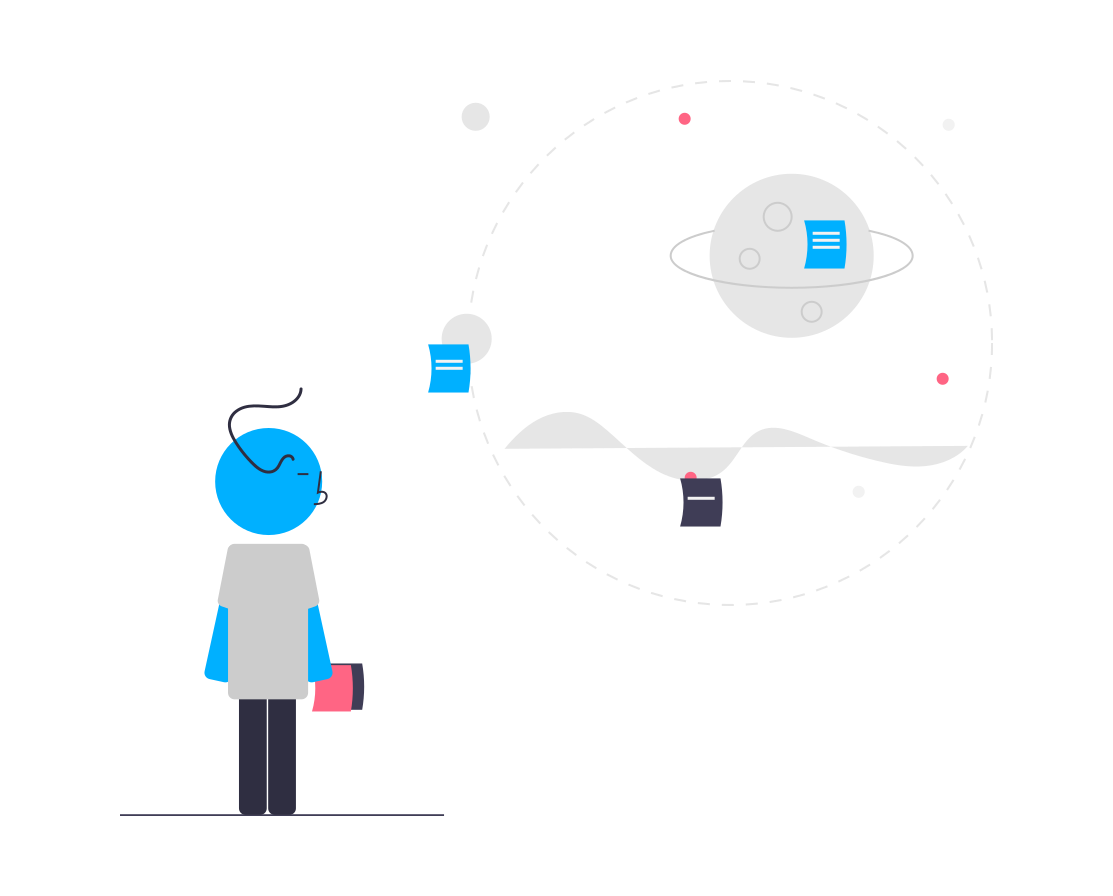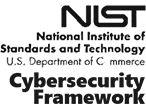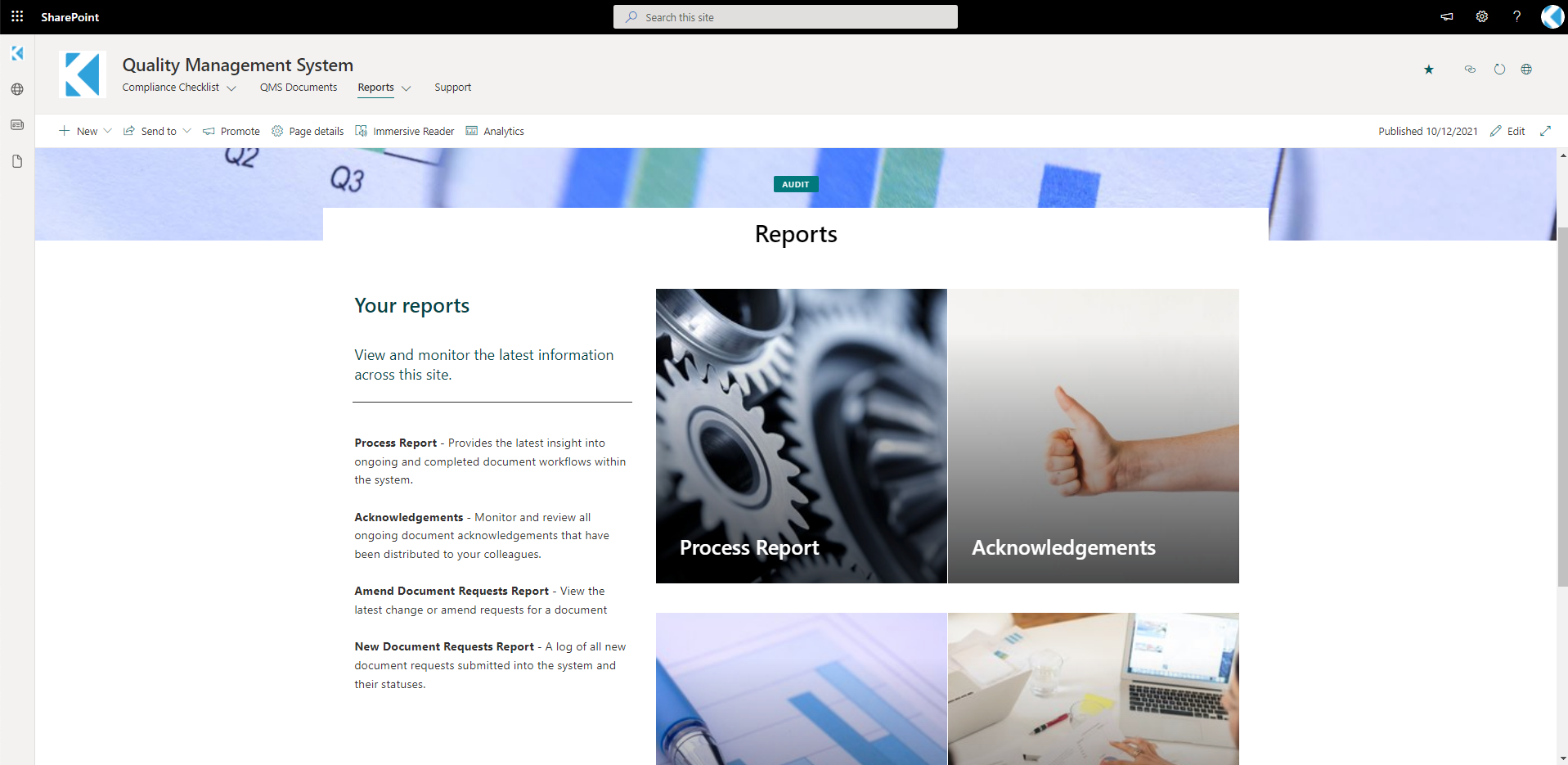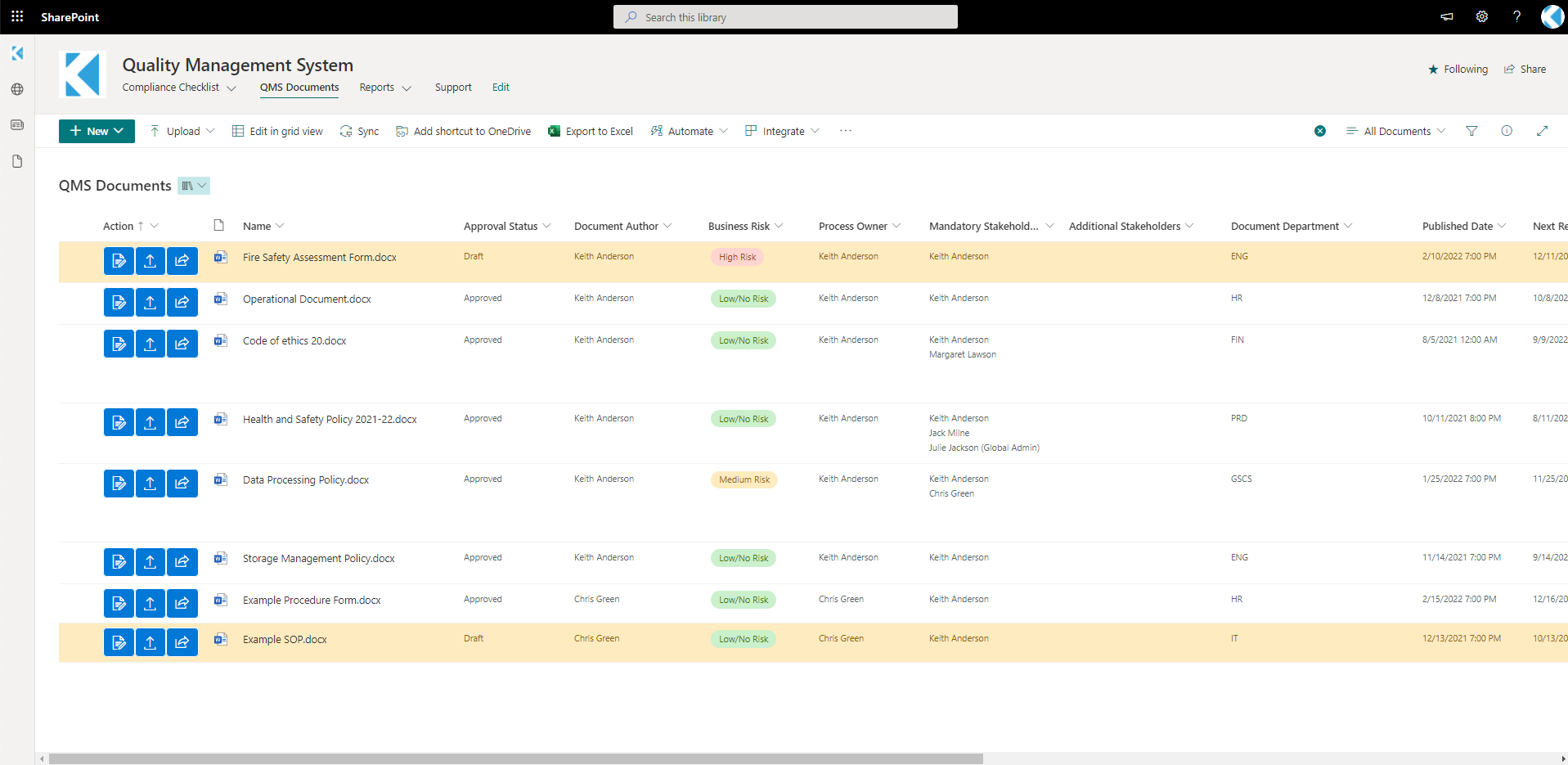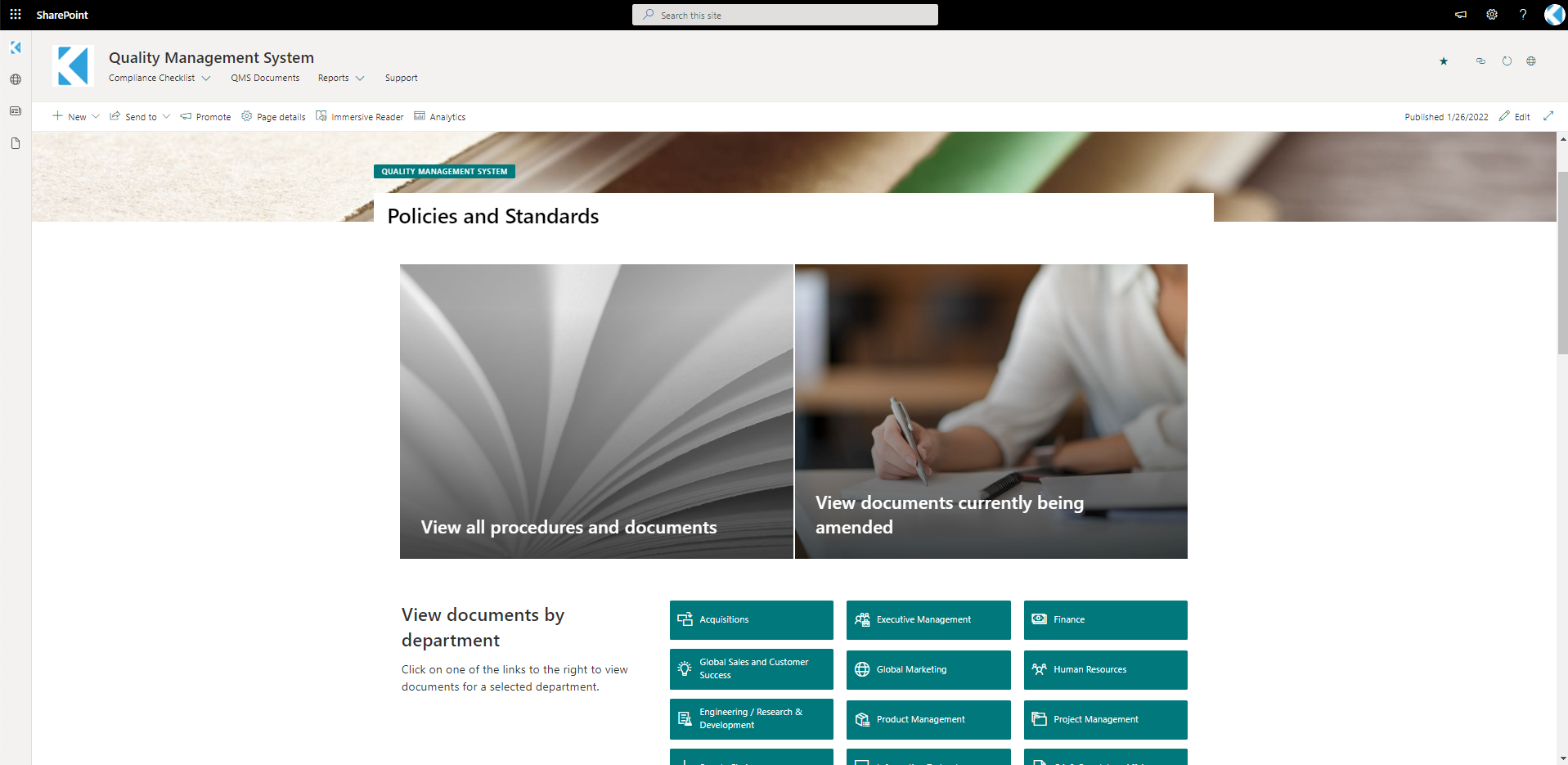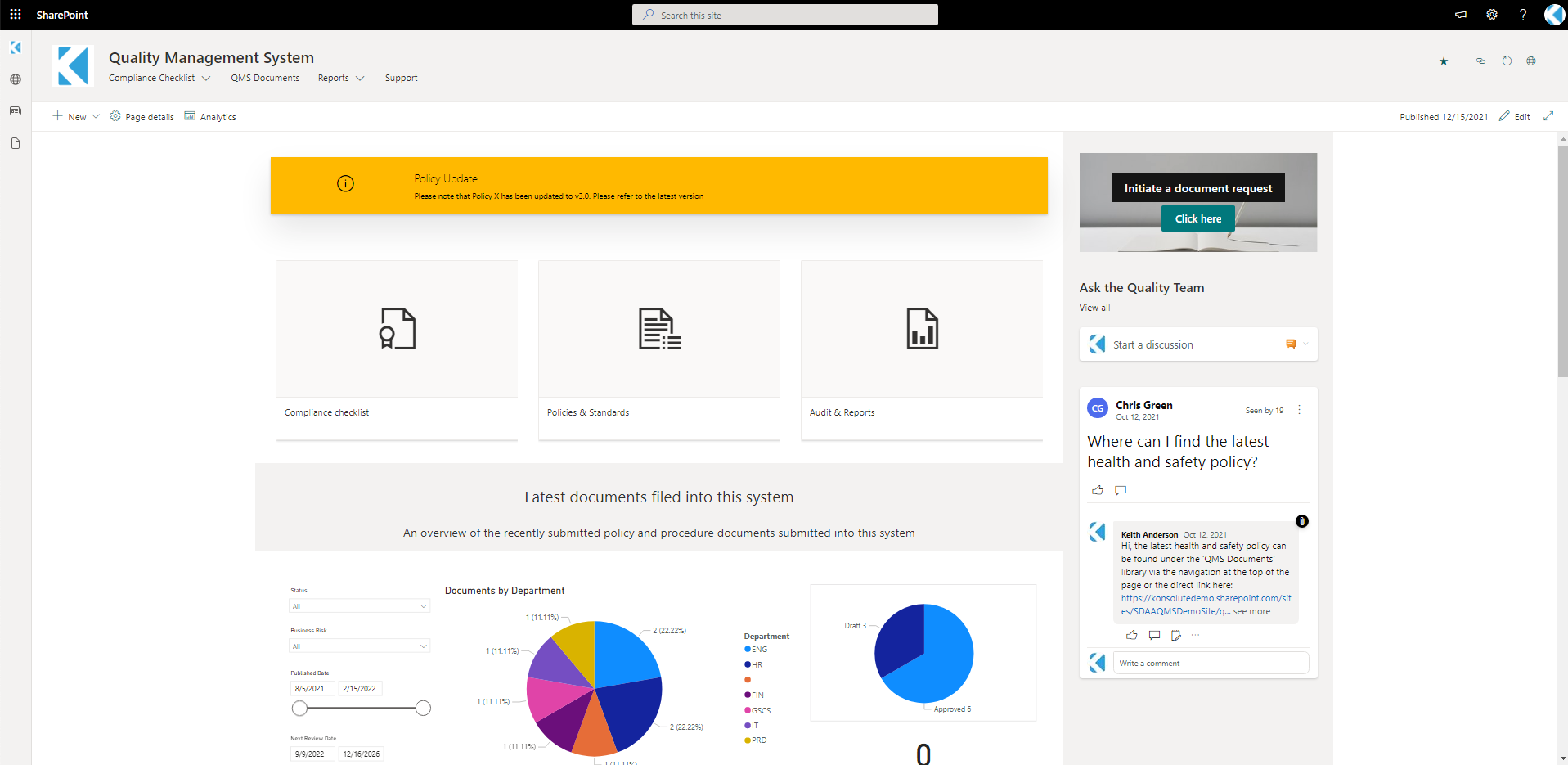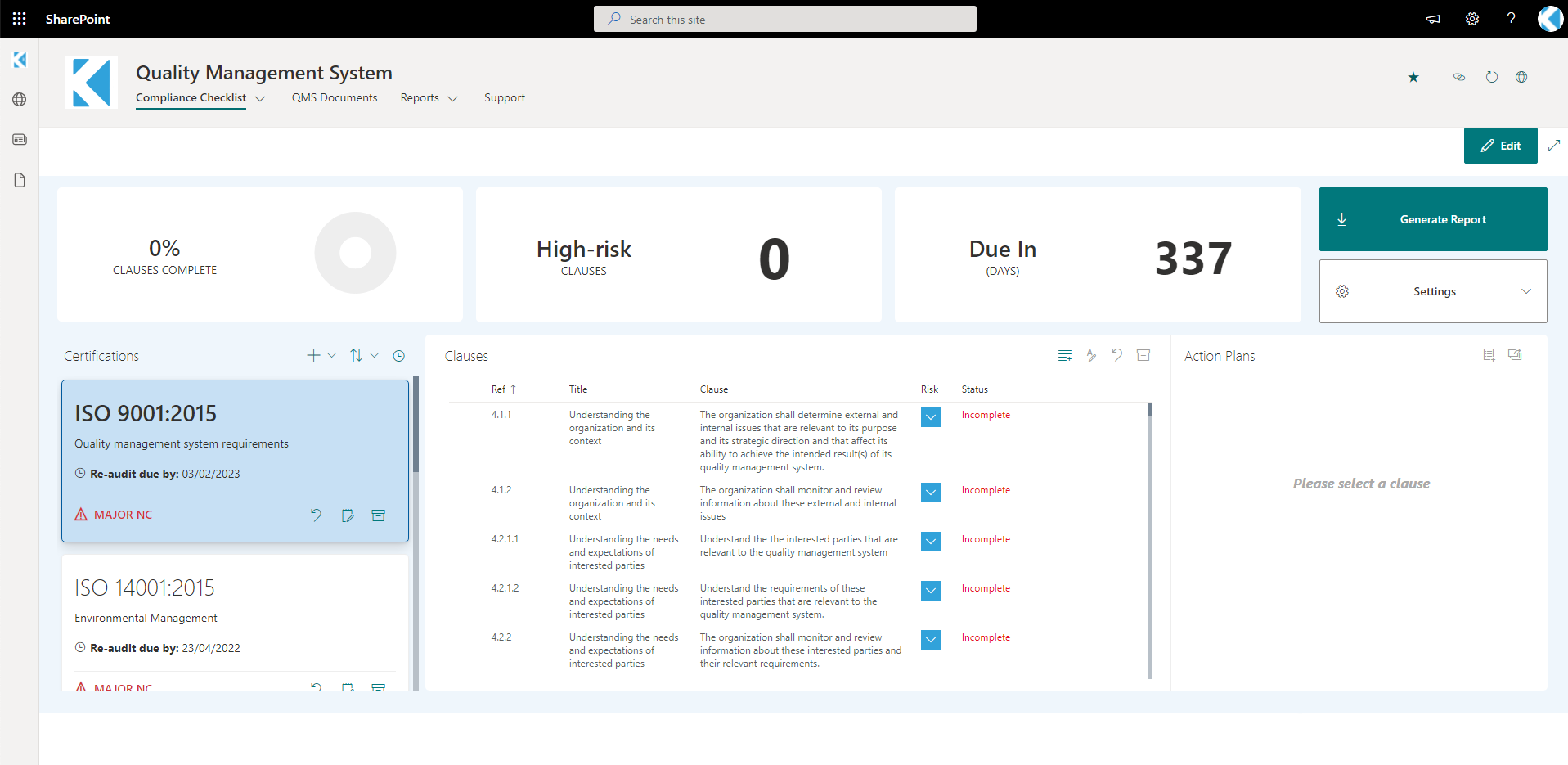Cloud Migration Services
CLOUD MIGRATION SERVICES
Welcome to your new home, let us help you move seamlessly and in a stress-free manner
We remove the complexities from migrating to the cloud, we’ll work with you to identify your migrated objectives, identity what will need to be migration, and how. We’ll define you with a timeline to ensure that your migration is seamless and without any disruptions to your business

By migrating and adopting the cloud successfully, organisations have benefited from the following...
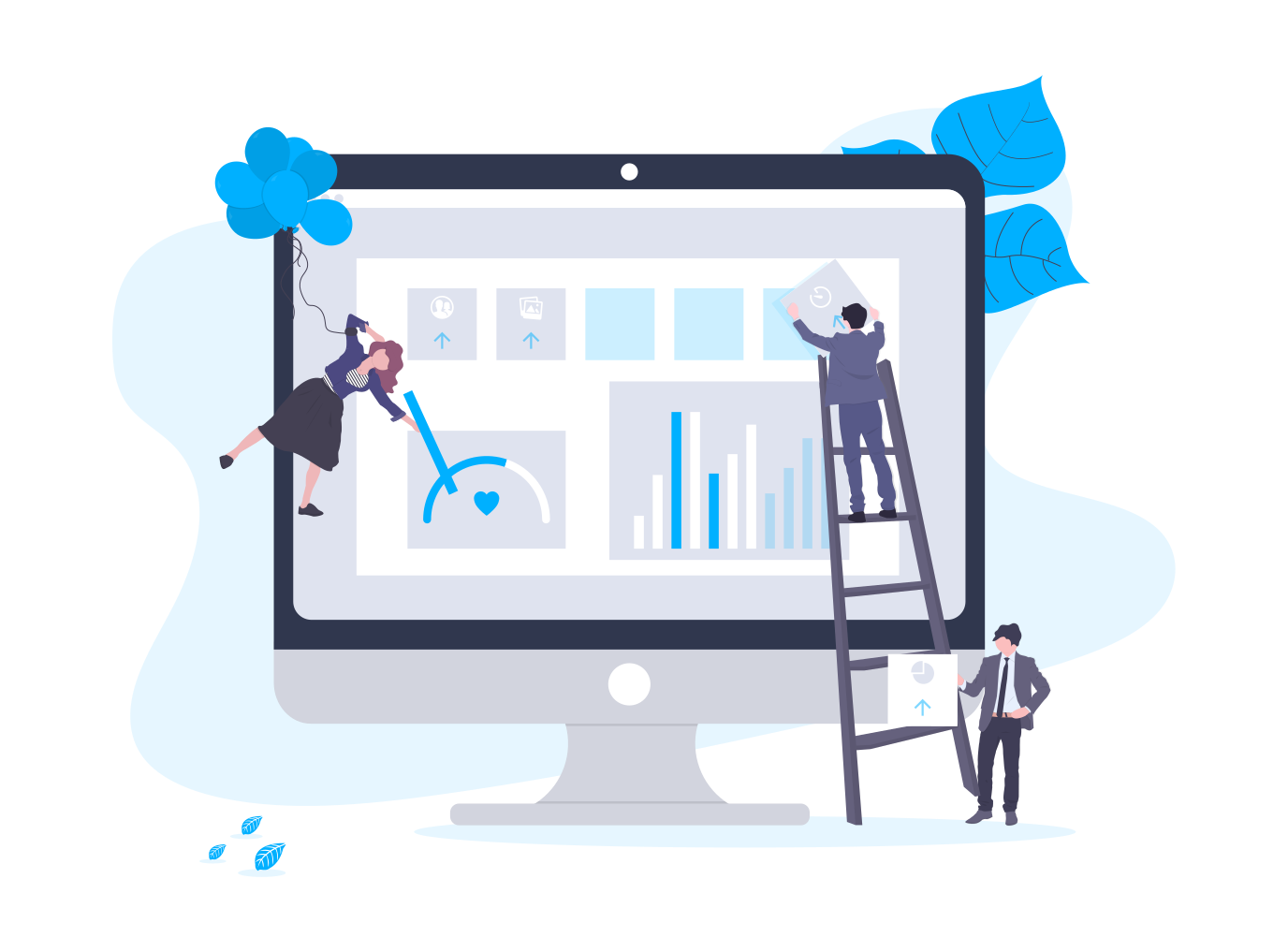
Data analysis
Before you begin your journey on defining and starting your migration it's important to understand the bigger picture. Our expert teams use a mixture of consultancy and in-house built data discovery tool such as Konsolute's Kolumbus and Auto Classifier to discover what applications and data can be migrated to the cloud.
The output of the Data Analysis enables your organisation to make informed business decisions and define the scope and migration process. The analysis enables organisations to answer questions such as,
- What application and infrastructure am I currently running? of these, which should be migrated, modernised, retired, replaced or maintained on-premise?
- How much data will be migrated?
- What are the risks associated with a migration, and how long will it take?
- What will be the return on my investment for migration, based on my current running costs, my post-migration running costs, and the cost of migration itself?
- What additional benefits will cloud migration bring to my business?
Platform architecture & design
Data analysis provides an important input into the target cloud platform design and architecture. Statistically data points alongside with engagement with your stakeholders will allow us to define the perfect platform blueprint.
Retire, Replace, Rehost, Re-Architect or Retain On-Premise? We'll define a strategy based upon the data points to ensure that all options are addressed. SaaS, IaaS, Serverless, Containerized or modernised with PaaS, or if it cannot be migrated at all should reside in a private cloud. We'll architect a platform which meets your business objectives and can supports your business model for the foreseeable future.
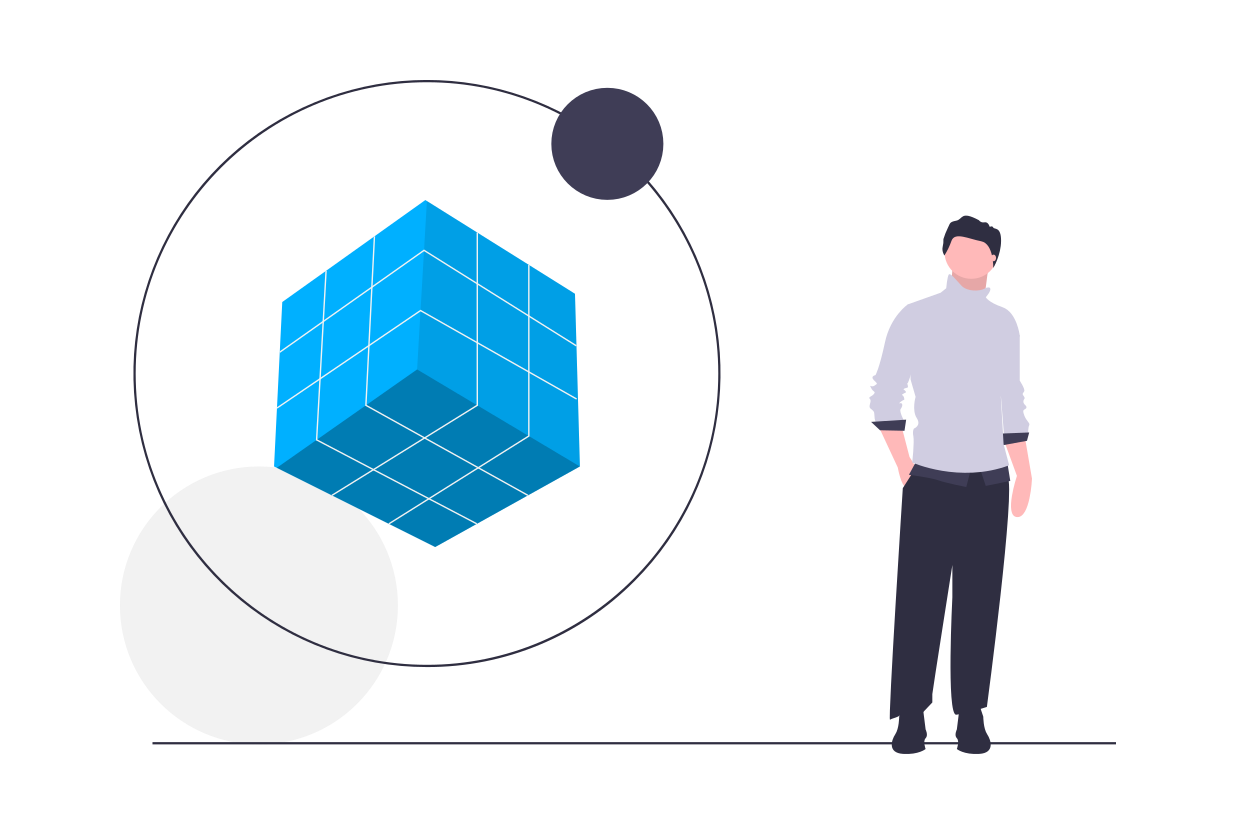
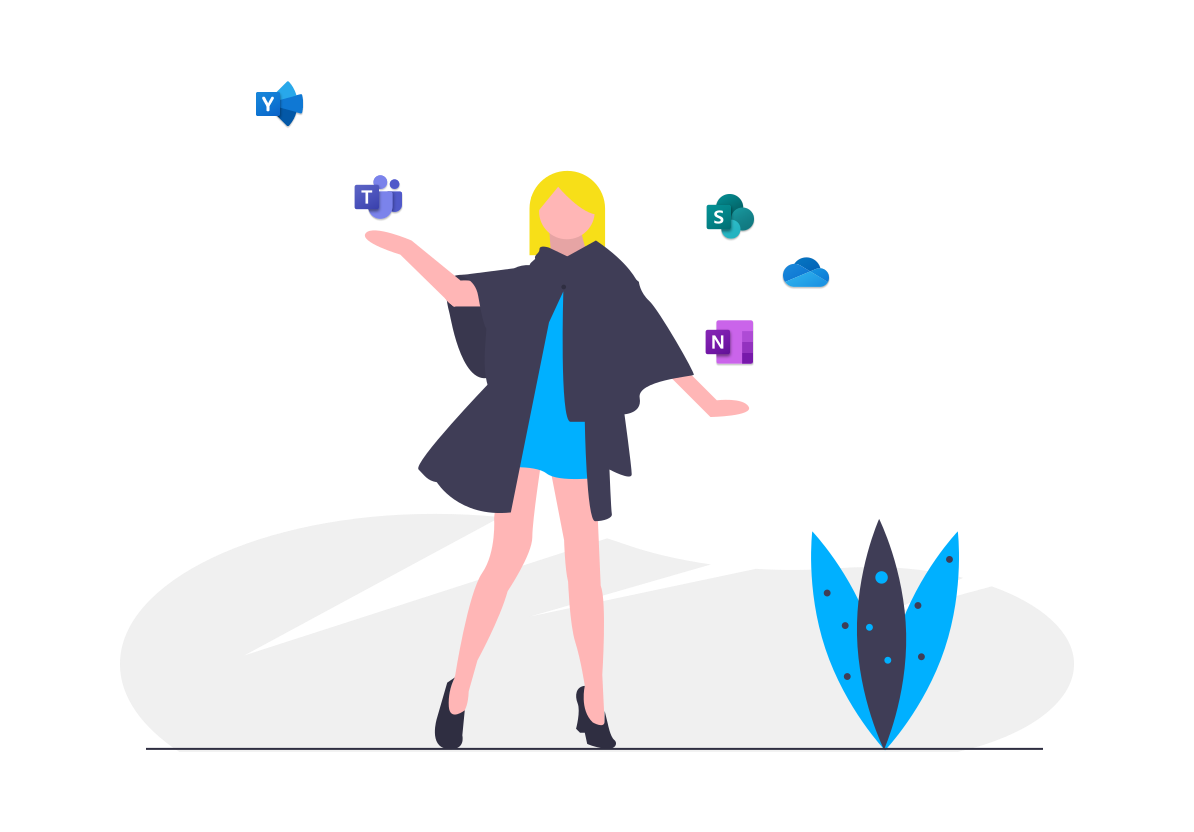
Migration & Modernise
We have extensive experience of orchestrating highly complex migrations to the cloud. Our skilled migration team have migrated mailboxes, Skype and document management systems such as Microsoft SharePoint, Documentum and On-Premise applications/systems to the cloud for clients operating in various time-zones ensuring business continuity and minimising and impact to end-users.
One of the business benefits of cloud migration is the ability to enable new scenarios that would be impossible (or at least, prohibitively expensive) previously. The opportunity to re-imagine your new platform and application by harnessing cloud features such as Microsoft AI. Our Cloud Modernisation can assist your organisation to maximise new business opportunities offered by the cloud.
Our Cloud Migration Offerings
Let us guide you through the complexities of moving to the cloud. We make it easy, quick and manageable to sort through all the jargon and focus on what if organisations needs are being met and how to specifically target what your organisation requires to take it to the next level
- Free no-obligation phone call, or if you're in London, pop into our office for some coffee (...and maybe a few biscuits)
This package includes an on-site workshop with our experts providing a data analysis and information processing, data model and heatmap view (Power BI dashboard). In addition, a detailed migration strategy document and recommendation paper will be provided to ensure your cloud migration goes smoothly.
- We'll work with your stakeholders to understand your organisation's requirements
- We'll provide you with options and details of the recommended next steps
We offer a series of onsite workshops, where our experts will collaborate with your I.T department to setup the Information architecture & governance, information management policy and records. In addition we will provide an easy to understand information design document containing information on architecture, governance, management policy and security recommendations for your organisation to ensure that the new cloud is tailored to you as much as possible.
- A target platform would be designed in accordance with your organisation's specifications and informational structure.
- The configuration of SharePoint and Microsoft 365 within the cloud will be done as a final touch to make sure your new cloud is fully operational.
A Migration of all your data will be performed, to transfer all data to the newly designed target platform. This process covers data migration for Microsoft teams, SharePoint, One drive, which will include a post configuration for the newly migrated data. Within this process, we are required to engage with either key figures of your organisation or your I.T team as part of the remedial process, to ensure we are on track with all your data migration needs, whilst processing the Post-migration data remediation.
Cloud Strategy and Readiness
Cloud Strategy and Readiness
Let us guide you on your journey to the cloud and beyond
We make sure to define a solid foundation by ensuring that your organisation is cloud compatible, whether you’re already embracing the cloud or looking to adopt the cloud or wondering what the cloud can do for you or having a bumpy ride on the cloud, we are here to help
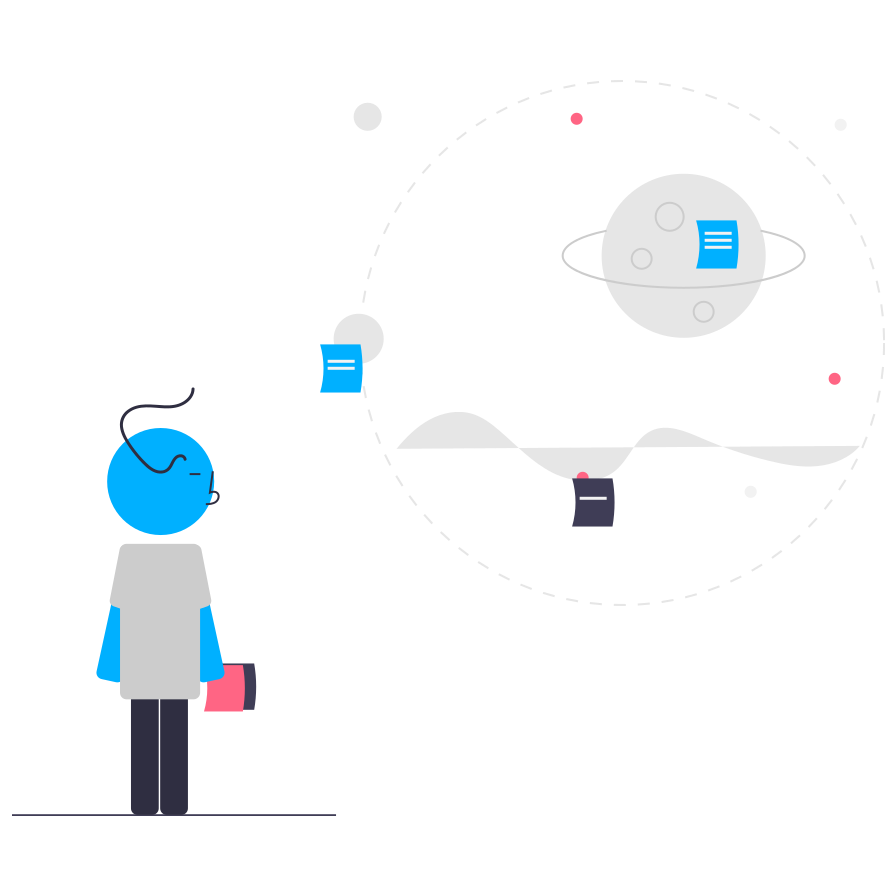
Reasons why some organisations have not been successful at adopting the cloud
lack understanding of cloud security and compliance
lack clearly identified business objectives for transitioning to the cloud
lack a roadmap or planning for transitioning to the cloud
...It's not all doomed for failure. Organisation who have successfully embraced the cloud are reaping the benefits

Our expertise
We have extensive experience and knowledge of helping clients to successfully adopt the Microsoft cloud. Irrespective of the size and complexity of your organisation, we will assist and guide you through the process. Our expert team can help you define your business preparedness plan, define your information governance, information architecture and information security for Microsoft 365 and Azure, which is vital to your organization's cloud strategy.
We will show you, in a concise and perceptible way, whether and how you can benefit from the Microsoft 365 platform and what specific challenges your business may face in the process of implementation and subsequent migration to the cloud. Additional requirements related to the integration of cloud services in terms of data residency, data protection legislation and other relevant industry regulations will be considered and discussed with you.
Health checks / Readiness Assessments
Whether you're an organisation who is already embracing the cloud or looking to adopt the cloud. Our Cloud Readiness assessments, we'll observe and evaluate fundamental organisational, procedural and technical circumstances for your organisation.
Our assessments starts from a free no-obligation, commitment-free consultation with one of our expert readiness team members. We will answer any questions you may have and inform you of the best approach and suggested next steps for you to embrace your cloud platform. We'd love to talk to you to discuss how we can potentially help.

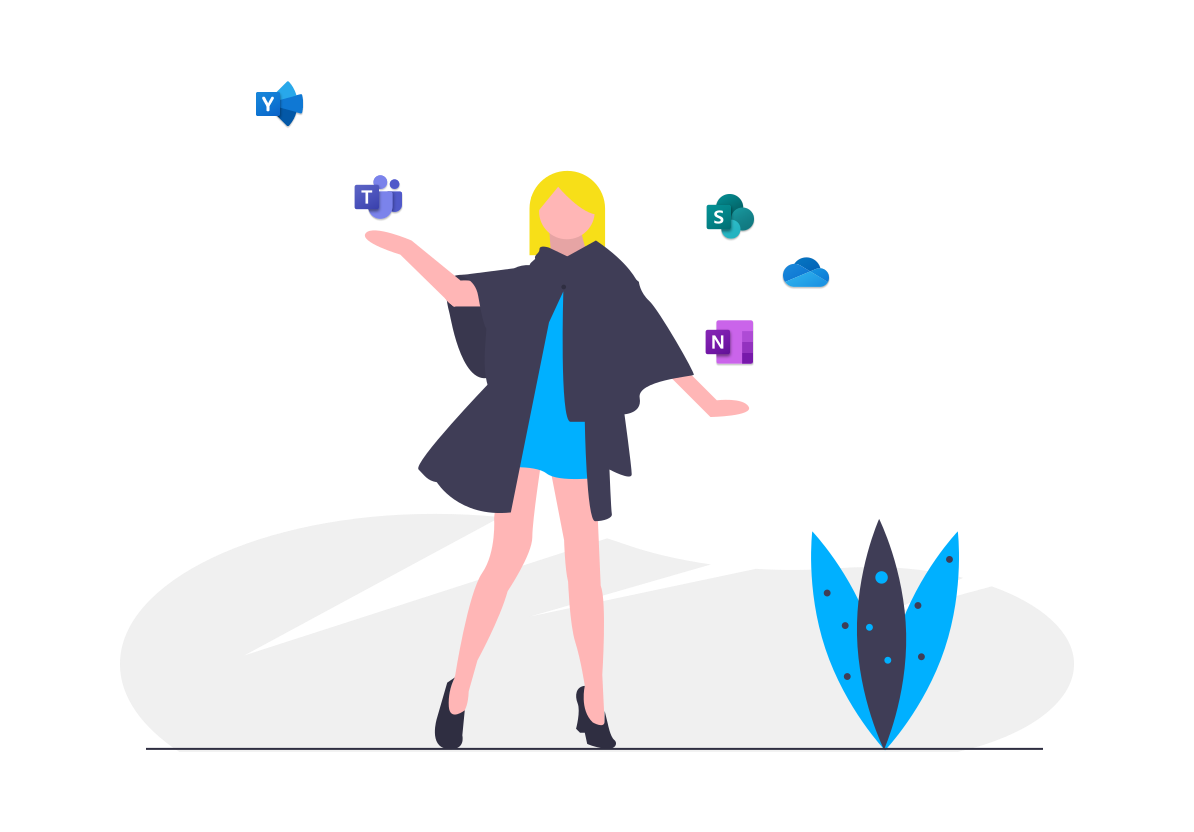
Adoption and Business Change
We'll help you to maximise your investment in Microsoft 365. Your workforce is a primary enabler for your organisation to realise the benefits from Microsoft 365. We'll work with you to create and implement a business change strategy that works specifically tailored for your organisation.
Our unique personas, workforce centric methodologies infused with Prosci methodologies have allowed us to successfully support organisations rolling out Microsoft 365. Our products such as Virtual Academy and Reflekt have shown to increase end-user adoption and end-user satisfaction.
Our Cloud Readiness Offerings
Let us guide you on the journey to the cloud. Whether you are a business already on the cloud or an organisation looking to adopt the cloud. We make it easy, quick and manageable to sort through all the jargon and focus on what if organisations needs are being met and how to specifically target what your organisation requires to take it to the next level
- Free no-obligation phone call, or if you're in London, pop into our office for some coffee (...and maybe a few biscuits)
- Whether you're already on your cloud journey, starting your cloud journey or having a bumpy ride, we're here to help
Our cloud readiness experts will work with you to understand your organisation’s requirements from Information architecture, Information governance and Information security. Our cloud readiness assessment will detail the necessary steps required for you to adopt the cloud successfully and realise the benefits of the cloud
- We'll work with your stakeholders to understand your organisation's requirements
- Whether you're already on your cloud journey, starting your cloud journey or having a bumpy ride, we're here to help
- We'll provide you with options and details of the recommended next steps
Security and compliance in any organisation is a vital factor in how their data and files are protected. Cloud security and more specific compliance needs are becoming more concurrent to the market. We provide you with a complete assessment of what your organisation needs for its security and compliance needs. We will capture your organisation’s security and compliance requirements such as your usage scenarios, your risk appetitie and your organisation’s devices to recommended a high-level security and compliance roadmap.
- Analysis of your existing Office 365 and Azure configuration, if applicable
- Overview of National Cyber Security Centre (NCSS) recommendations
- Review of your InfoSec policies
- Analysis of your user access scenarios, device access scenarios, organisational risk appetite
- Azure AD Conditional Access design and implement
- Microsoft Intune MDM
- Microsoft Intune App Protection (BYO)
- Unified Sensitivity labelling
- Data Loss Prevention (DLP)
As essential and the most overlooked aspect when delivering solutions across the organisation. We recognise that driving adoption comes from the understanding of the organisational business challenges and addressing these with the most appropriate technology. Ensuring that users across the organisation understand the benefits and embrace the technology is key to a successful roll-out.
- Prosci® certified will work with you to assess your organisational requirements
- Persona driven methodologies capturing motivations, preferences, biases, needs, wants, desires
Security & Compliance
Security and Compliance
Manage cybersecurity and compliance effectively across your evolving digital landscape
We understand the importance cyber, regulatory, operational, and financial threats to your organisation. Our accredited security specialists remove the complexities of securing your cloud platform and ensuring that you have the right level of controls based upon your organisational requirements, maturity and culture.

Securing your investment on the Microsoft Cloud
An exponential increase in the number of connected devices albeit corporate or personal, remote workers and a cultural shift in the security ecosystem that may not be widely understood or recognised by your workforce, may potentially put your organisation at risk. Who, what and how can devices, users, partners, vendors access your environments. Security is not just risk management or an IT issue, but instead a core business enabler
Increase in the number of threats on Microsoft 365 over the last two years
Increase in the amount of files deemed sensitive data stored on the Microsoft Cloud (Year-on-Year)
Increase in sharing sensitive data with an open, publicly accessible link over the past two years
Compliance and beyond
In the cloud era, the challenge is not only protecting this sensitive information against internal and external threats, but also retaining the same compliance policy enforcement that enterprises have for on-premises applications. With just a few clicks, an employee can share an entire folder containing sensitive data with another user within the company (or outside the company) in violation of a compliance regulations
80%
Unclassified data
Corporate data that is “dark” – it is not classified, protected or governed
53%
Insider threat
Organisations that have experienced insider attacks in the last 12 months
200+
Regulatory
Updates per day from over 1000 regulatory bodies worldwide
Our Cloud Security and Compliance Offerings
We’ll love to discuss how we can help you with securing your investment on the cloud. We make it easy, quick and manageable to sort through all the jargon and focus on what if organisations needs are being met and how to specifically target what your organisation requires to take it to the next level
- Free no-obligation phone call, or if you're in London, pop into our office for some coffee (...and maybe a few biscuits)
- Whether you're already on your cloud journey, starting your cloud journey or having a bumpy ride, we're here to help
Security and compliance in any organisation are vital factors in how their data and files are protected. Cloud security and more specific compliance needs are becoming more concurrent to the market. We provide you with a complete assessment of what your organisation needs for its security and compliance needs. We will capture your organisation’s security and compliance requirements such as your usage scenarios, your risk appetite and your organisation’s devices to recommend a high-level security and compliance roadmap.
- Analysis of your existing Office 365 and Azure configuration, if applicable
- Overview of National Cyber Security Centre (NCSS) and HMG Cyber Security recommendations
- Review of your InfoSec policies
- Analysis of your user access scenarios, device access scenarios, organisational risk appetite
- Azure AD Conditional Access design and implement
- Microsoft Intune MDM
- Microsoft Intune App Protection (BYO)
- Unified Sensitivity labeling
- Data Loss Prevention (DLP)
Virtual Academy
virtual academy
Learning about Microsoft 365 products, services and features can be made easy using Virtual Academy
Virtual Academy is a Learning Management System (LMS) which is user friendly with the idea of making training and informing your organisation about Microsoft 365 products easy and accessible, tailoring to all your organisation’s needs, to give you the best possible training experience when educating your workforce.
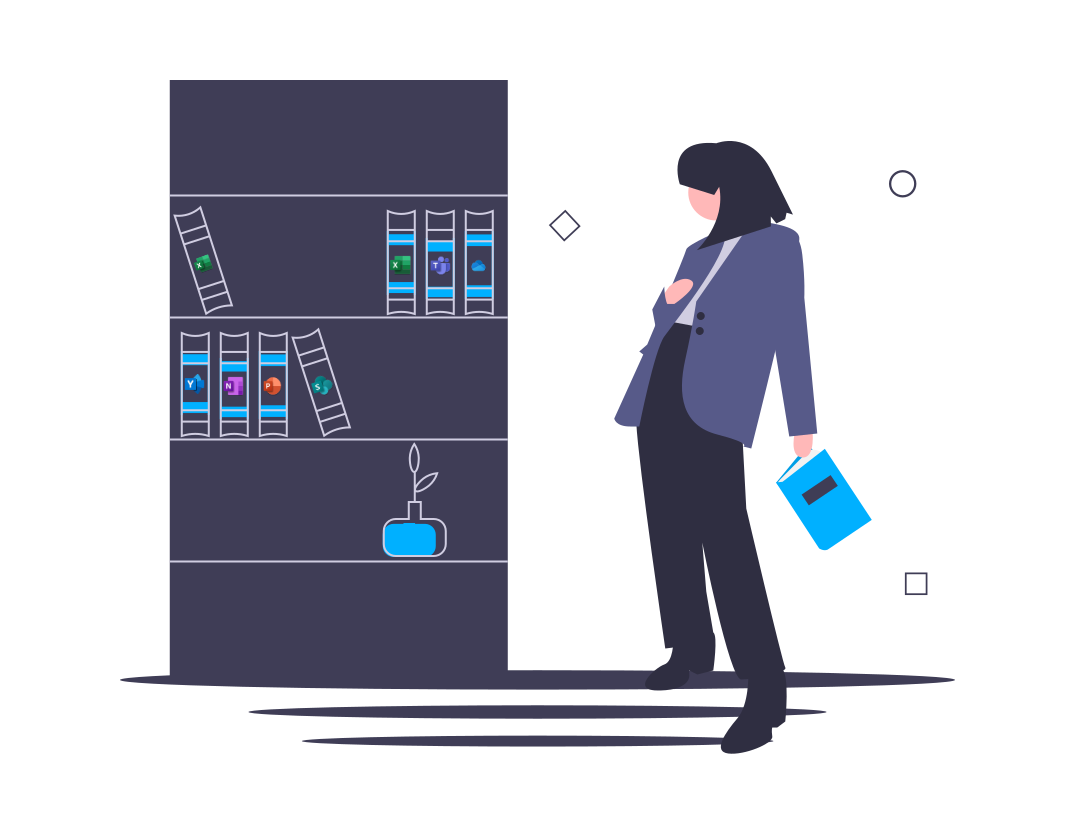
Foundational
Virtual Academy provides a well-proven structural foundation enabling organisations to maximise their benefit from products and features that Microsoft 365 provides.
Proven
Virtual Academy has proven to increase user engagement, satisfaction and adoption of Microsoft 365 products and services.
The importance of a learning management platform
With the ever-changing Microsoft 365 platform it is important to ensure that your workforce is utilising and maximising the benefits of the your Microsoft 365 platform.
Known to increase knowledge retention
Known to increase productivity
Known to increase end-user adoption
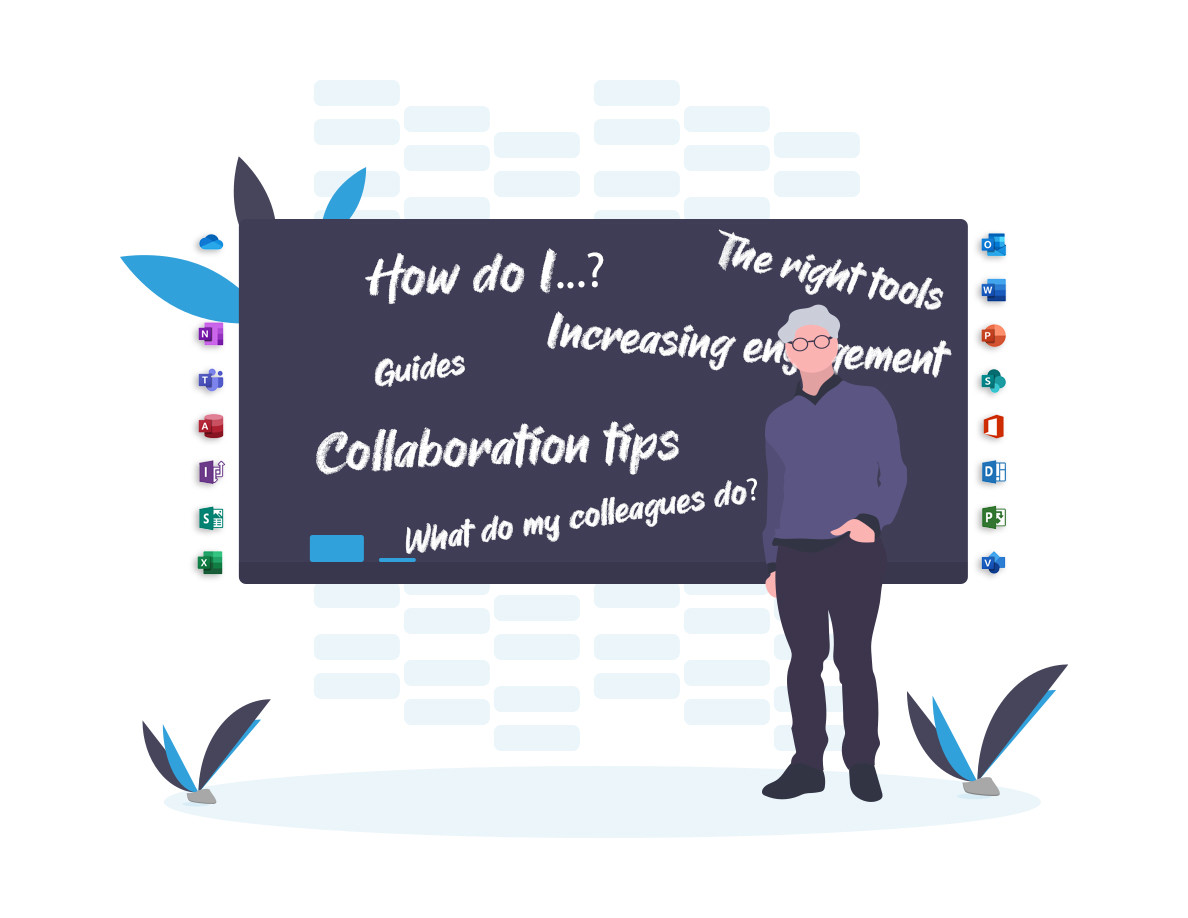
Your Virtual Academy
Centralising Information
The centralised portal has made communicating the latest information easier than ever, by providing a central communications platform that is able to be tailored to how your organisation is structured, to what target information is needed for different people in different departments, to resources regarding new changes such as Microsoft 365 training and products relating to user viewing content.
Community and Collaboration
Ever had pressing questions about a specific Microsoft 365 product you really needed to ask but nobody can answer it immediately in your company? With the Virtual Academy, your question will be guaranteed to be answered. Being able to post a question to the community will allow anybody to answer it at anytime and anywhere or even collaborating and interacting with peers to get those pressing question answered.
Self-paced learning
Learning at your own pace
Learning anything new can be daunting from someone explaining things to quickly, to not understanding the new concepts of Microsoft 365 products. Virtual Academy can solve these common problems by providing all the material you need to get up-to-speed in one place, with information relating to how Microsoft 365 products are used in your role effectively and how it can change the way the user works, which can all be read at your own time and pleasure at anywhere; at any time.
Everybody Needs a Mentor
Everybody needs to be lead in the right direction when learning anything, to maintain relevancy in your learning journey.
Learning Administrators can take charge of the platform by providing the right learning material and extra resources to better your learning experience of Microsoft 365, even the recommended order the user should read all the resources in, to ensure an optimal learning experience.
Personalisation
Virtual Academy is personalised to your learning experience, providing training specifics to your role as well as new features and services that can help you with your role.


Committed
Keeping you in sync with the latest changes
Through our Automatic Push Notification we will provide the latest updates and changes to Virtual Academy to make sure that your organisation can adjust to those changes with ease and provide new training material to better optimise the new changes of Microsoft 365 products to your organisation's work and communication efficiency. Virtual Academy is also able to consistently provide the latest information about products, features and services of Microsoft 365 in accordance with your organisation.
Feature Summary
Central communication platform which is tailored for your organisation's needs and requirements
Download Virtual Academy Product Information
Kolumbus
Kolumbus
Visualise organisational data with Kolumbus
Struggling to find and understand your organisational data? Kolumbus allows you to visualise and analyse the data your organisation creates, using data insights to make informed business decisions.
New technologies have eased the burden of creating mass amounts of data, through increasing the velocity at which data streams in from multiple channels. Big data now drives most modern businesses. Often, organisations’ methods of organising and filing big datasets cannot keep up with the mass influx.
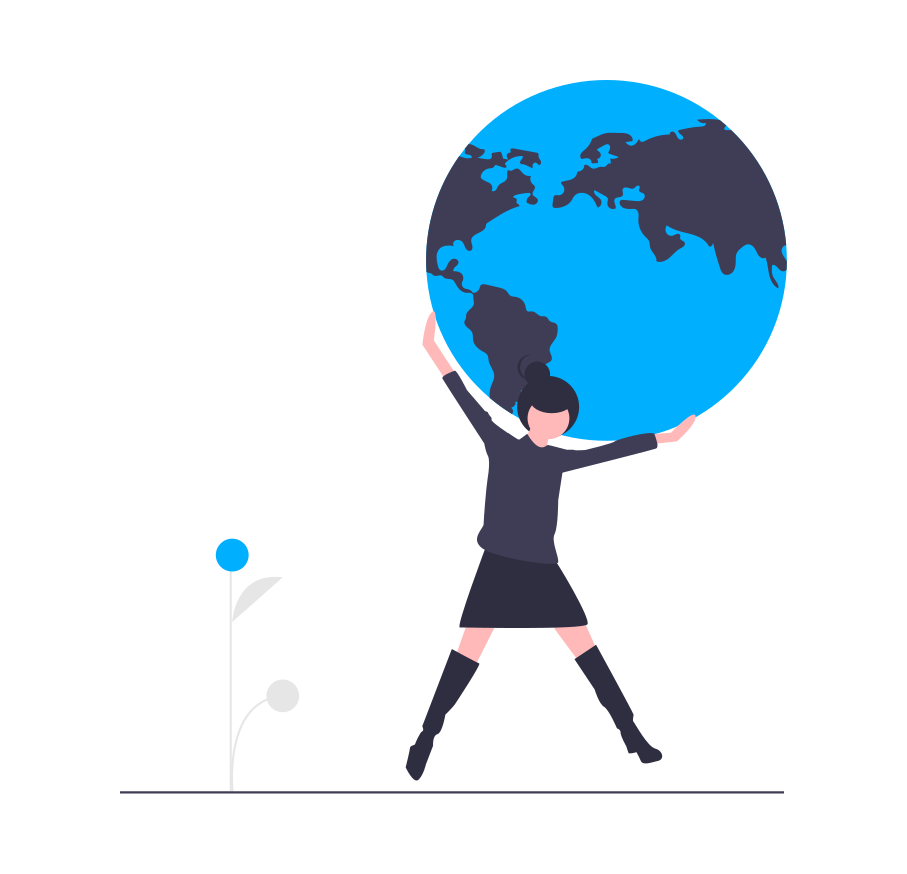
90%
90% of data created is defined as unstructured data!
The inability to make sense of your data could be stifling your organisation’s opportunities, competitiveness, revenue and growth.
Kolumbus supports the following programmes:
Discover, visualise and analyse your structured and unstructured data with Kolumbus. Kolumbus uses natural language processors (NLP) to understand the semantic context of your data. Its hyper-intuitive cognitive capabilities intelligently extract keywords which accurately describe the content of the data. Allowing you to easily understand the data being created within your organisation.

MicrosoftTeams

SharePoint Online & SharePoint Server

OneDrive for Business
File Shares & Network Drives
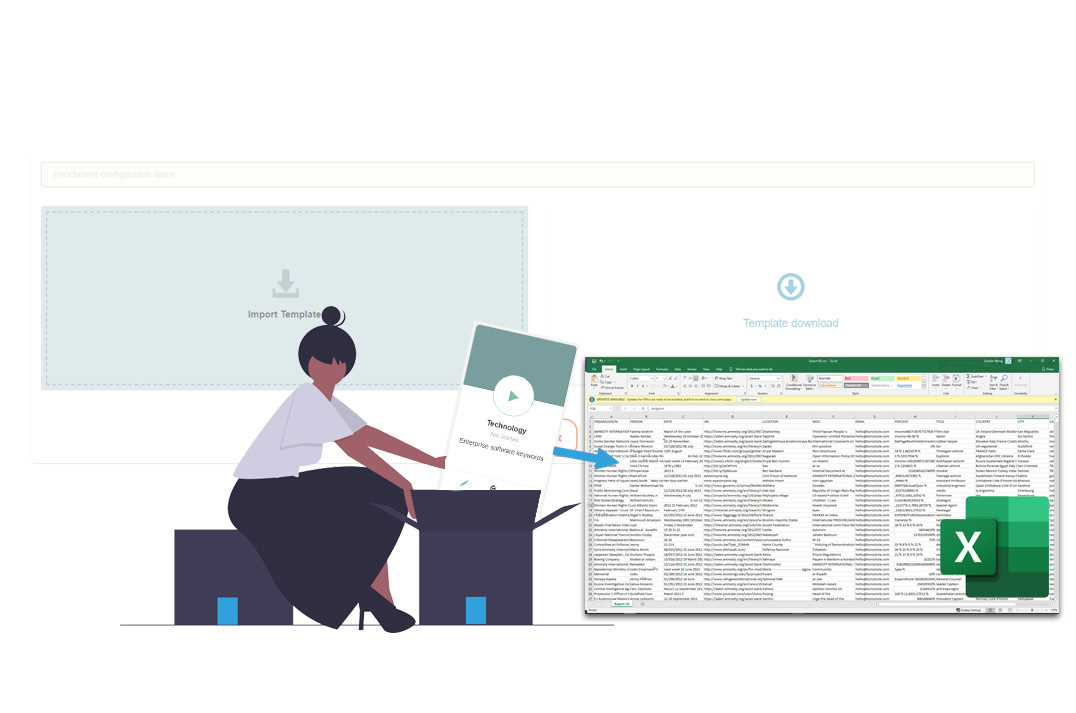
Data Discovery
Data migration
Before attempting data migration, it’s important to follow the process of selecting, preparing, extracting and transforming data. In order to select data and perform data cleaning, you must understand the data you’re attempting to move across.
Use Kolumbus to answer key questions to help you identify which data it will be beneficial to migrate. This enables you to archive and dispose of irrelevant data clogging up your system. The de-cluttered new system will improve operational efficiency.
Generate taxonomies
Data taxonomy is the classification of data into categories and subcategories. Data taxonomies provide a unified view of the data in an organization, introducing common terminologies and semantics across multiple systems. Kolumbus automatically identifies taxonomies which you can use as part of your information architecture to structure your data.
Data Insights
Get a comprehensive overview of your organisation’s data. Kolumbus allows you to gather all your data on the centralised dashboard. Use the dashboard to navigate, define and query unstructured data. Use the tool’s advanced analytics to find insights. With Kolumbus, the constant stream of data flowing through your organisational processes can be harnessed to discover new business opportunities.
Compliance
Compliance and Security Management
Kolumbus uses intelligent language processors to identify content which may not be compliant with your organisation’s policies and procedures. This provides a real-time insight into how your compliance program fares against the obligations relevant to your business, industry and the jurisdictions you operate in.
Use Kolumbus’ keyword finder to identify key information and respond to regulatory requests such as GDPR. Our data-driven approach will provide you with confidence you’ve got the right programs in place. Our secure software compliments Microsoft 365 Compliance Centre and Azure Information Protection.
Secure Data Protection
Taxonomies add structure to your data and allow you to implement information protection policies. Security features on Kolumbus allow you to label sensitive content. This prevents highly sensitive data being downloaded in bulk or getting into the wrong hands.

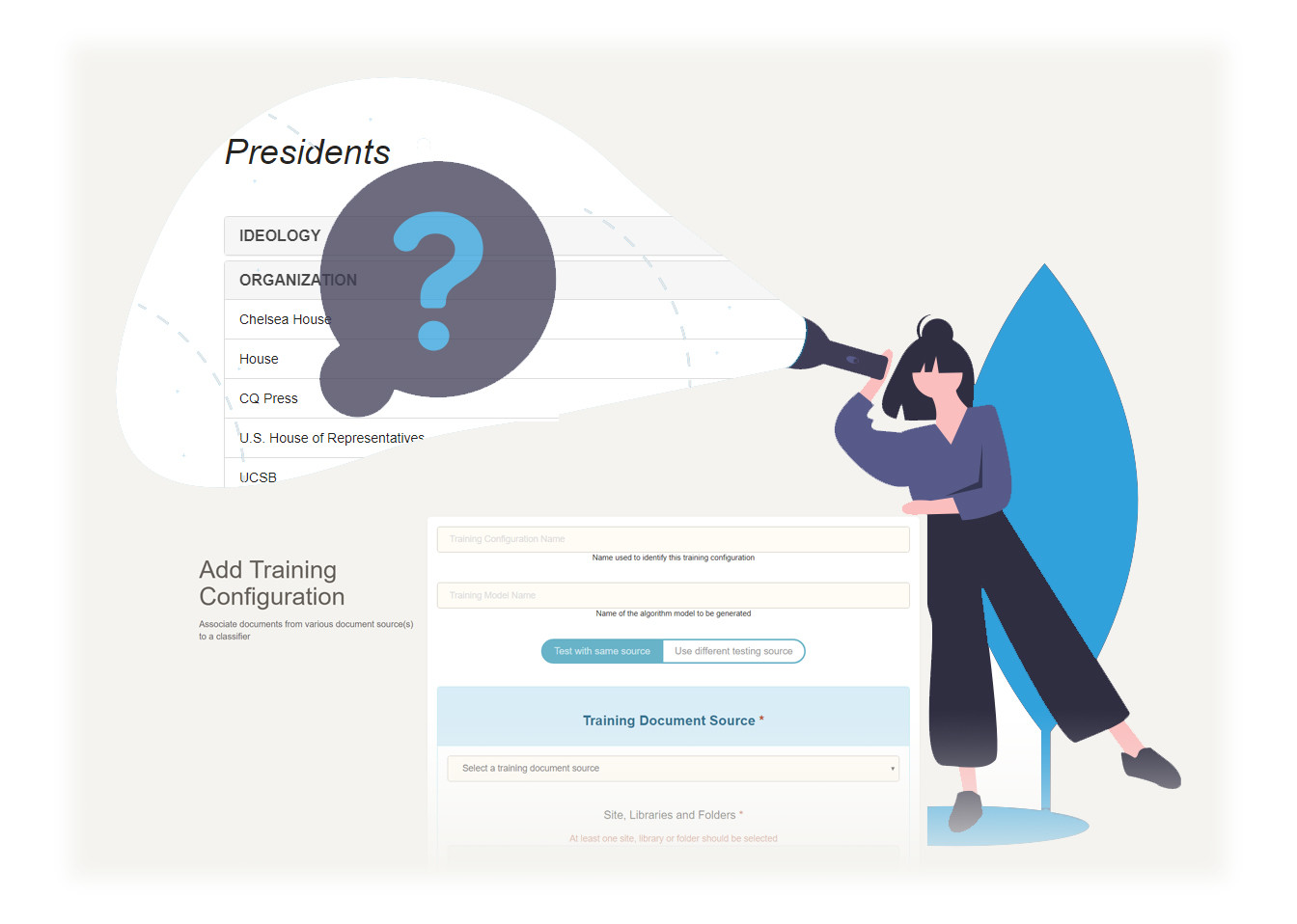
Benefits
Dashboard
Kolumbus's dashboard makes use of Microsoft's Power BI data visualisation tools, providing you with a powerful toolset with which to define and query your data set. The dashboard can be easily integrated within your organisation with other Microsoft 365 products and services.
Trainable data models
Kolumbus’ out-of-the-box model can already recognise generic categories within your organisation’s data. The product can then be further trained to recognise your organisation’s content and extract quality keywords from the data.
What has Kolumbus been used for?
Kolumbus has been used to improve operational efficiencies, respond to regulatory and compliance requests, identify insider threats and aid migration strategy. Kolumbus is also useful in enhancing productivity at work. When your data is structured, the possibilities are endless.
Download Kolumbus Product Information
ISO Certified QMS System
ISO Certified Quality Management System
Record, Manage, Audit and Track against your Standards on Microsoft 365
Manage your organisation’s compliance and regulatory requirements in one place and through Microsoft 365. ISO Quality Management System (QMS) enables your organisation to record, manage, track, manage risk and audit against your regulatory requirements.

QMS Features
Certificates / Standards Checklist
Record, manage, track, audit and demonstrate your conformity of your regulatory requirements / Standards using the QMS Checklist application
Documents Management
Control’s the lifecycle of documents in your organisation, how they are created, reviewed, and published, and how they are ultimately disposed of or retained
Dashboarding and Reporting
The QMS dashboard can be used by quality managers and document controllers to provide a holistic view of their organisational records
Auditing and Compliance
Generate audit and conformity reports to demonstrate how these Standards and their clauses met their regulatory requirements
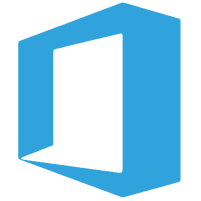
Integrated with Microsoft 365
The QMS system leverages platform features such as the Power Platform (Power BI, Power Automate) and Planner to streamline processes
Ready from the get Go with the latest Standards
Our QMS comes preloaded with the latest common popular ISO Standards. If you have specific Standards, you can simply add them into the system.

ISO 27001

ISO 14001

ISO 45001

ISO 9001
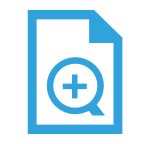
Custom Standard
Manage your Standards all in one place on the unified Microsoft 365 platform
QMS is built upon the robust Microsoft 365 Platform to create a compelling, connected and seamless experience harnessed through Security and Compliance features such as Sensitivity and Retention labelling to protect and govern your information.
Standards / Certifications
QMS enables you to manage the entire lifecycle of your ISO Standards / Certification on the unified Microsoft 365 platform.
Auditing
QMS enables you to easily generate a report of conformity to demonstrate your compliance to your Standard, by clearly detailing the Clauses, Tasks and their associated Evidences. The Audit Report enables you to streamline your certification process by providing the auditors with all the information they require from a simple click of the button.
Download your free Standards
QMS comes equipped with the popular ISO Standards such as ISO 9001, ISO 27001, ISO 45001 and ISO 14001 which are freely updated and available throughout lifetime of the product. QMS also enables you to add and manage your own custom Standards within the application.
- Preloaded with ISO Standards such as ISO 9001, ISO 27001, ISO 45001 and ISO 14001
- Updates to Quality Management System and Standards available throughout the lifecycle of the application.
- Create your custom Standard
- Associate Clauses to Standards
- Generate Audit Reports
Clauses
Clauses are a collection of obligatory requirement that must be met by an organisation in order to satisfy and demonstrate conformity. QMS comes equipped with predefined Clauses associated to popular ISO Standards.
Clause Management
Manage your Clauses by easily archiving, editing, resetting and approving Clauses by tailoring it to your organisational requirements.
Metadata
Create your own certification, clauses, tasks and actions with your preference of metadata. Categorise your clauses according to risk level and due date.
- Create and manage your Clauses
- Rest and Archive your Clauses and it's associated artefacts
- Our red, amber and green tabs visualise conformance state of Clauses. Easily see if your tasks are >50%, 51-99% or 100% completes.
Action Plans
Actions Plans enable you to define and create a strategy to achieve satisfy a Clause and ultimately a Standard. QMS enables you to easily create and manage Actions Plans which can be associated to Clauses and consist of multiple Tasks.
Metadata
Service administrators, quality managers should be confident that all activities within the system are recorded and kept safe.
Report ready
When you are required to submit files and evidence to external auditors, QMS Executive has complete reports packaged up and ready to go.
- Use the dashboard to monitor your QMS lifecycle and implement organisational changes.
- Quickly spot trends in your data and take action
- Address how and why documents are rejected
- Get visualisations of your data and assess your compliance in a holistic way
- Documents are automatically sorted in terms of urgency and severity for efficiency in your dashboard.
Third party contribution
Keep the lifecycle of your QMS going. QMS can be integrated with third party systems, in the past we have seen the National Archive supporting key metadata such as the Dublin Core specification.
Automate archiving
Your platform will automatically archive and dispose of files based upon your organisation's requirements.
- Strive for continuous improvement by allowing the experts to review and maintain tasks and actions.
- Ensure that your organisation always maintains the latest published single truth of the document.
- Build your reputation within your sector and with your stakeholders by showing that you are following the regulations and continually tracking and developing business processes.
Record and maintain
The quality management system audits and logs important events whenever there is an input required from an end-user. Audit logs are recorded and maintained to ensure that they adhere to your regulatory requirements.
Secure storage
Service administrators, quality managers should be confident that all activities within the system are recorded and kept safe.
- Strive for continuous improvement by allowing the experts to review and maintain tasks and actions.
- Ensure that your organisation always maintains the latest published single truth of the document.
- Build your reputation within your sector and with your stakeholders by showing that you are following the regulations and continually tracking and developing business processes.
Pricing
We’re confident that you’ll love our products so you can try all our features free for 15 days without any commitment of obligations. If you like the product, simply pay for what you need (when you need it).
Dedicated Support
Our friendly dedicated support team will assist you with any queries you may have. Whether you're an existing customer or you’re just getting started, you can count on our award-winning support.
Unlimited Updates
We're committed to ensure that you're always receiving the latest updates and patches. Our products compliment the Microsoft 365 platform and we strive to keep inline with their strategy and roadmap.
QMS
Enterprise- Including QMS Lite features
- ISO 9001 Certified Document management System
- Automation manage & maintain quality of your documents
- Auditing automatically log system / user generated events
- Reporting oversee your organisational data
Download QMS Product Information
Onboard
Onboard
Welcome Onboard! Revolutionise your organisation's new hire joining experience
Onboard is a revolutionary new hire onboarding platform built for organisations consuming Microsoft 365. Onboard allows you to define your organisation’s onboarding experience and further refine this by allowing hiring managers and departments to create specific onboarding experiences. Onboard’s easy, intuitive and highly configurable interface allows new hires to go through your organisation’s introductory videos, policies and procedures, links, recommended communities (Microsoft Teams, Yammer and SharePoint) based upon your skills and interests.

The importance of onboarding your new hire successfully
New hires that have quit their role because of lack of/serious issues during an onboarding process
Issues during the onboarding process can lead to your new hire leaving the organisation
New hires think that their employer did a poor job with the onboarding process
A bad onboarding experience for a new hire can adversely affect an new hires moral and experience
New hires felt that they would have settled into a role quicker if there had been a better onboarding process
A bad or lack of onboarding experience can lead to a loss of productivity and performance
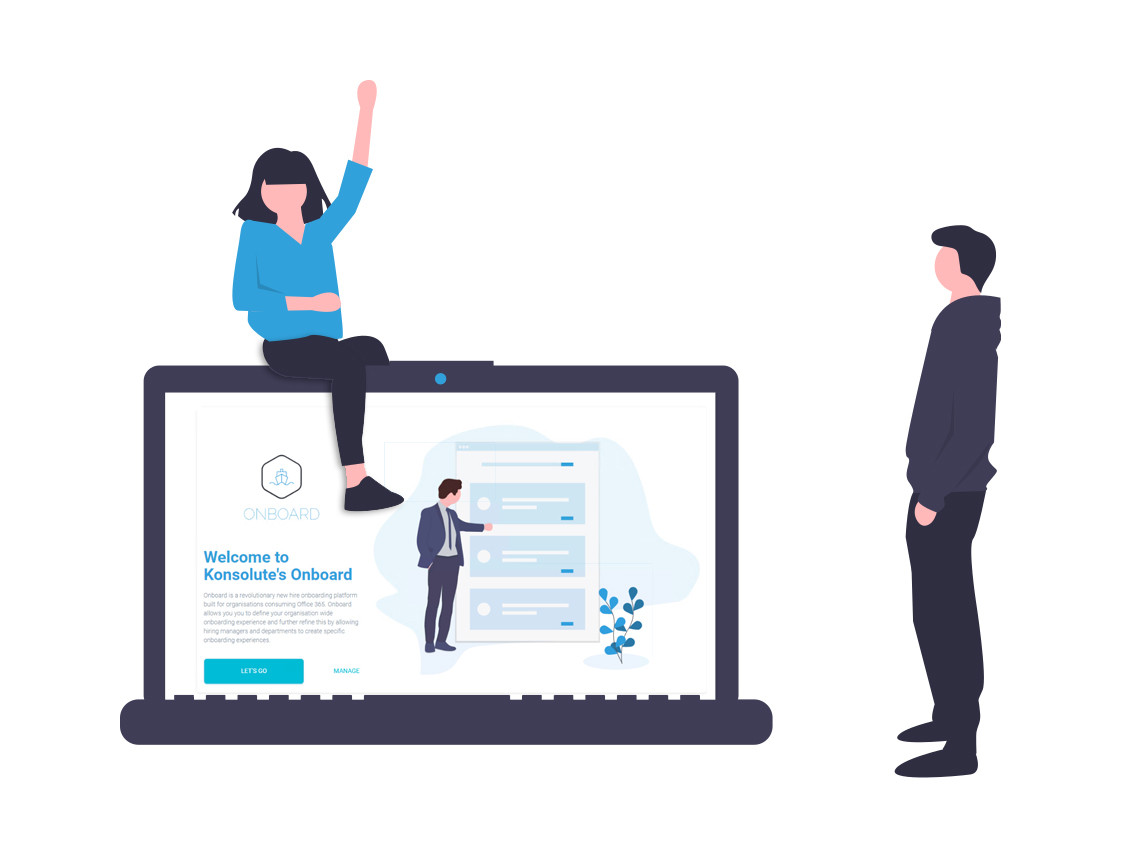
Your new office
Welcome Onboard
Kick-start your new hire's journey the right way. Onboard enables you to customise your onboarding experience by tailoring your processes around your new hire. Ensure that your new hire understands your corporation's vision and you and your new hire remain compliant by adhering to regulatory requirements by completing mandatory training and compliance videos, links and documents.
Discover your organisation
Joining a new organisation can be daunting. Onboard mitigates these woes by enabling you, as an organisation, to introduce your new hire to the relevant people and communities (Yammer, SharePoint and Microsoft Teams). Hiring departments, can further suggest communities that new hire should join. Hiring managers can refine this by suggesting their own communities. Onboard intelligently recommends and suggest communities based your profile information such as role, skills, interests and their location.
Built for your Microsoft 365
Onboard is built from the ground up specifically for the Microsoft 365 platform. It leverages features such as SharePoint, Yammer, Microsoft Teams and Delve to provide your organisation and new hires with a seamless integrated experience.
It's all about you
Tailored onboard experience, just for you
With Onboard it's all about your new hire! Onboard allows you to tailor onboarding experience specific to your organisation, business unit or department. The experience can be further enriched by the hiring manager, enabling them to recommend and suggest communities, documents and links.
Unified onboarding experience
You're hiring managers are most likely going to have a better understanding of your new hire's role. Onboard enables your hiring managers to further enhance your new hire's onboarding experience by tailoring it to the role they'll be performing. Utilise your hiring managers knowledge and expertise to suggest, recommend and introduce your new hire to the organisation.
Hello, I'm new
It can be an overwhelming experience starting at a new organisation, Who is who in the organisation?, Which communities can I or should I join? Where can I get help? Onboard mitigates these issues by intelligently recommending and connecting you with knowledge, resources and your communities.

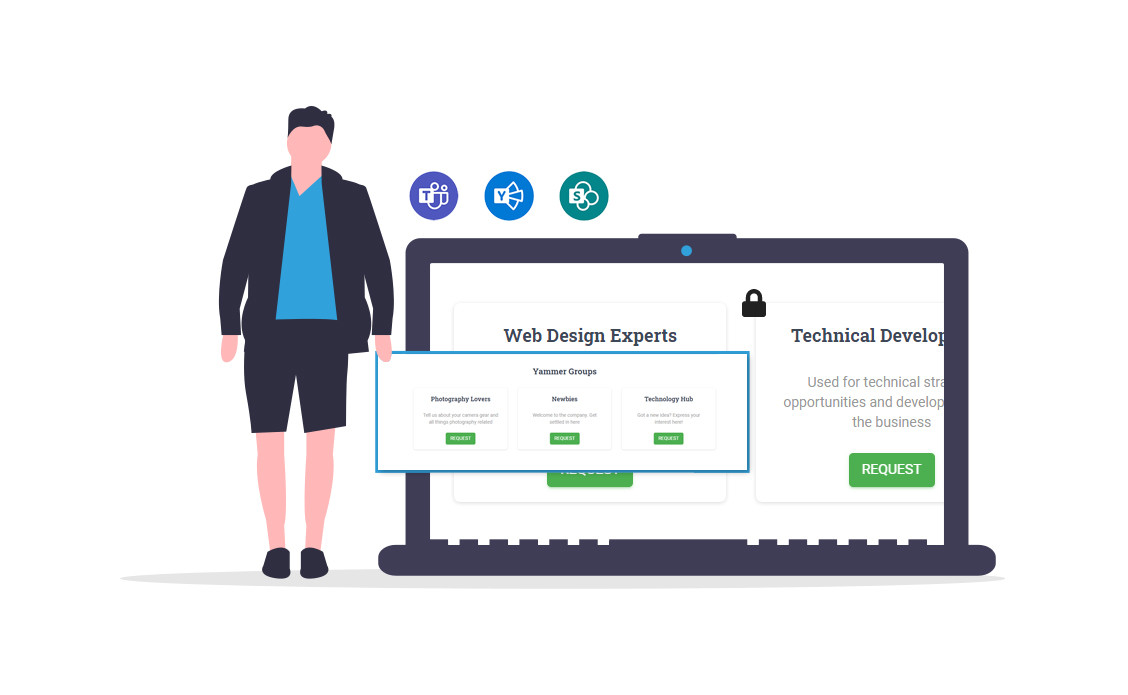
Productivity & Integration
Intelligent Recommendation & Suggestion of Communities
An organisation with a thriving community can consist of thousands of communities created within Yammer, SharePoint and Microsoft Teams. Discovering these communities can either be by pot luck or through the knowledge of your colleagues. Onboard enables your organisation, hiring business unit/department as well as the hiring manager to recommend and suggest communities. Onboard also uses your information within Delve such as your skills and interests to further enhance the recommended communities. Onboard currently supports Microsoft Teams, Yammer and SharePoint sites.
Your portal
Onboard's portal is crafted and orientated around your new hire. It provides your new hire with a dashboard of activities such as their onboarding experience, recommended communities. Content authors can freely publish information directly to the portal such as news articles, announcements and places to grab some lunch based upon your locality.
Administration & Control
Administrative Interface
Onboard intuitive administrative interface gives you complete control your onboarding experience. Manage your users by defining their access and permissions. Administrators and their delegated users can use the onboard template wizard creation process where you can to define your entire onboarding experience.
Dashboard
Visualise your statistic for your organisation's onboarding process. See how many new hires have completed their onboarding, measure the level of engaged and interact activity. Run customised reports and make the necessary operational changes.
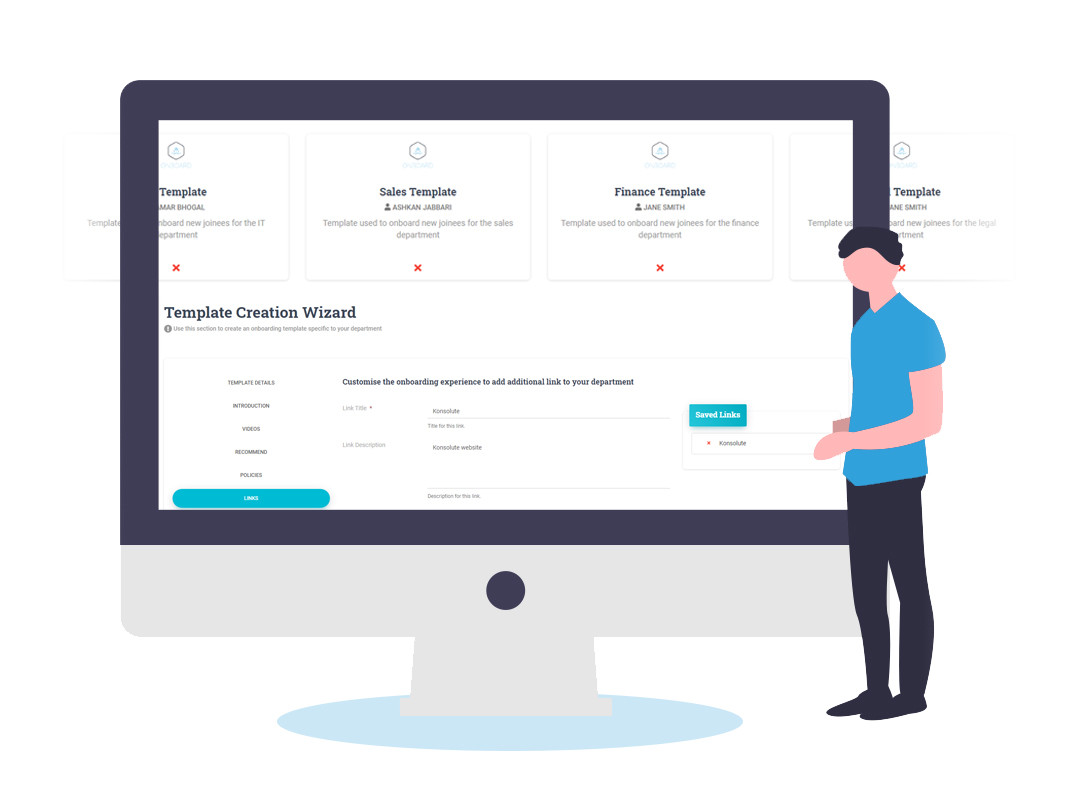
Pricing
We’re confident that you’ll love our products so you can try all our features free for 15 days without any commitment of obligations. If you like the product, simply pay for what you need (when you need it).
Dedicated Support
Our friendly dedicated support team will assist you with any queries you may have. Whether you're an existing customer or you’re just getting started, you can count on our comprehensive resources and award-winning support.
Always up-to-date
We're committed to ensure that you're always receiving the latest updates and patches. Our products compliment the Microsoft 365 platform and we strive to keep inline with their strategy and roadmap.
Download Onboard Product Information
Cloud Modernisation
Cloud Modernisation
You're in the cloud, time to unlock your business potential
Microsoft Cloud is changing the very fabric of how businesses are operating. With ready access to data, and intelligent new ways to view, analyse and use the information, the cloud has engendered powerful new capabilities which are disrupting entire business models. Let us help you to truly realise your business potential.
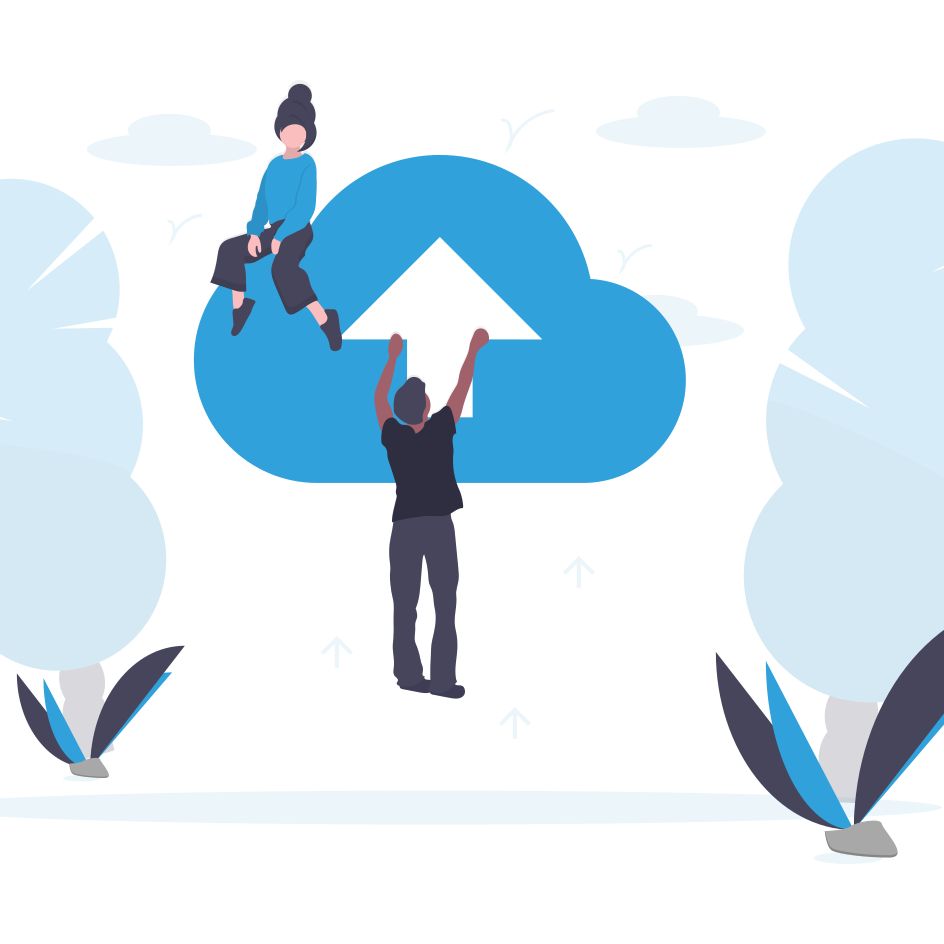
Advantages to adopting the cloud
Cost
- Capex -> OpEx
- Transparency
- Cost savings
Agility
- Modern application architecture
- Fast time to market
- Infinite computer power
Service quality
- Security and compliance
- Scalability & Reliability
- Performance
New scenarios
- Digital transformation
- Artificial intelligence
- Business process automation
Organisation who have successfully embraced the cloud are reaping the benefits
Businesses have seen an acceleration from their use of cloud services
Feel that they are more agile with executing their corporate strategies
Feel that their workforce is collaborating more efficiently
Have seen an increase in productivity within their workforce
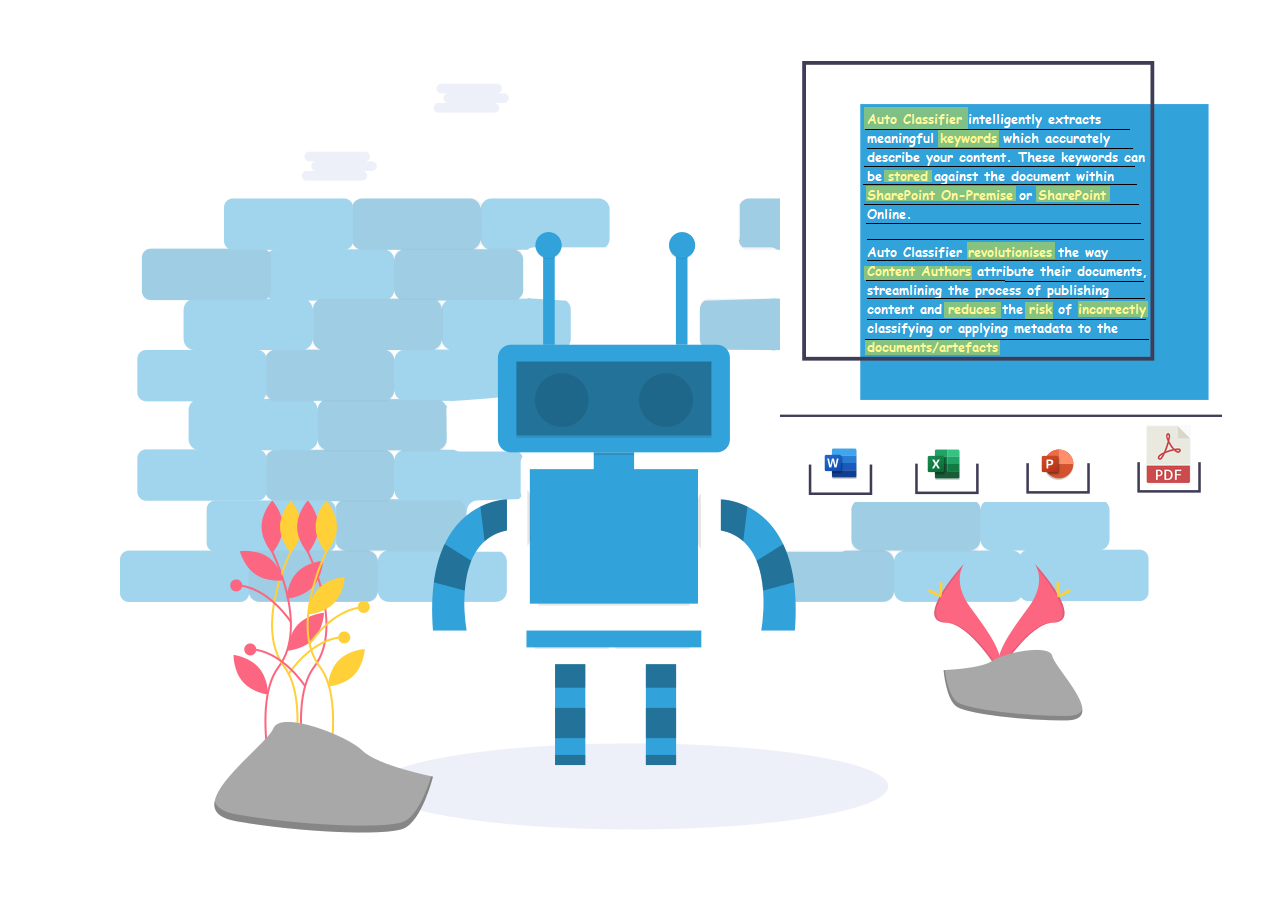
Cognitive
With infinite compute and advancements in cognitive technologies such as machine learning, bots, natural language processing (NLP) and artificial intelligence the realities and possibilities of tomorrow are becoming a reality. At Konsolute, our experts can help you identify opportunities to leverage cognitive technologies to optimise your business processes and procedures.
We have extensive experience in applying cognitive technologies in the real world. Auto Classifier was an industry first and revolutionary product which developed at the forefront of emerging cognitive technologies to streamline and automate business processes. This has enabled our clients to augment teams infused with cognitive technologies to increase productivity.
Business process automation
Reduce repetitive and routine work while generating insights that employees can use to improve compliance, quality, and speed. In a recent engagement we've helped a distributed organisation to streamline their processes by enabling the collections team to automate routine tasks and as a result this has given them more time to engage with customers to resolve disputes and led to improved cash flow, increased productivity, greater efficiency, and enhanced job satisfaction.
We help organisations to evaluate how they can leverage the power of Microsoft Azure and Microsoft 365 and automate business processes. Our Cloud Strategy and Readiness offerings are led by readiness and business process automation experts who can understand and suggest the best platform and technology for implementing your business processes.
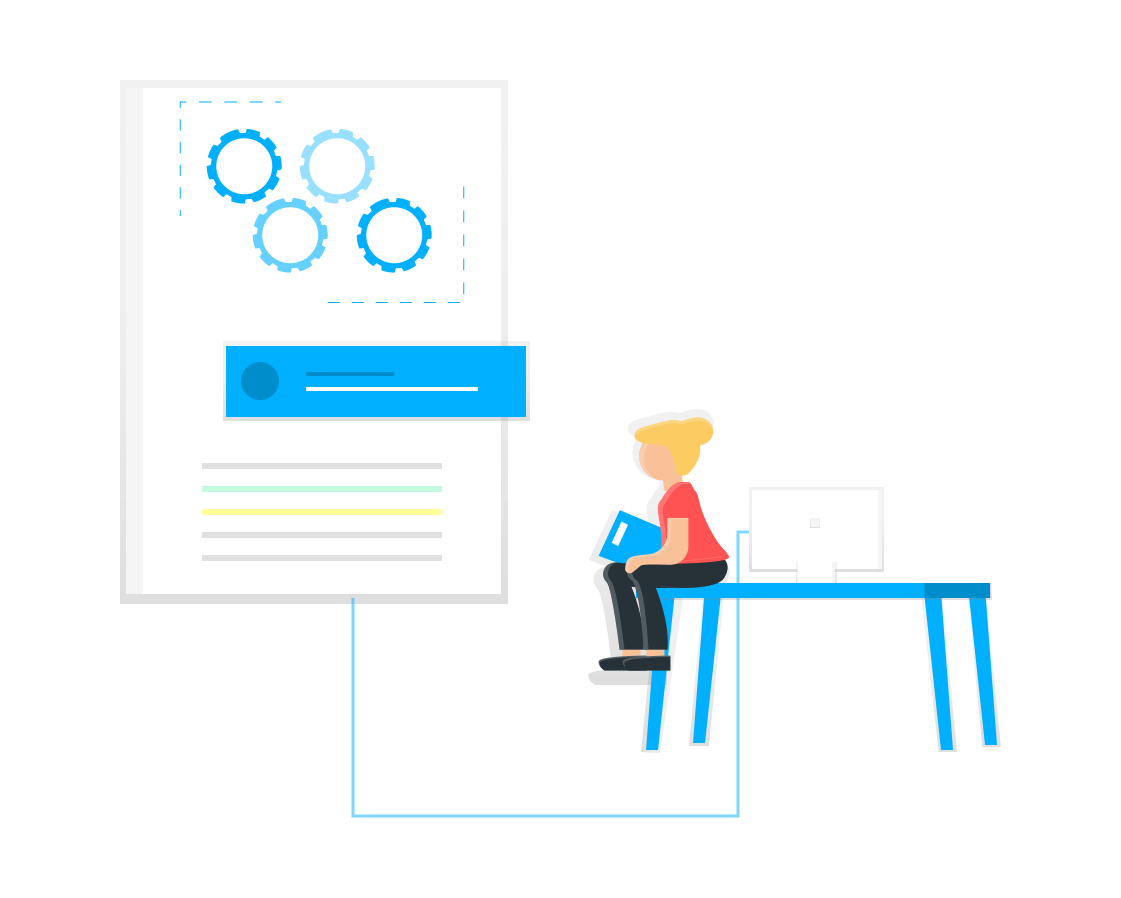
"Every company is a software company. You have to start thinking and operating like a digital company. It’s no longer just about procuring one solution and deploying one. It’s not about one simple software solution. It’s really you yourself thinking of your own future as a digital company"
— SATYA NADELLA, CEO, Microsoft
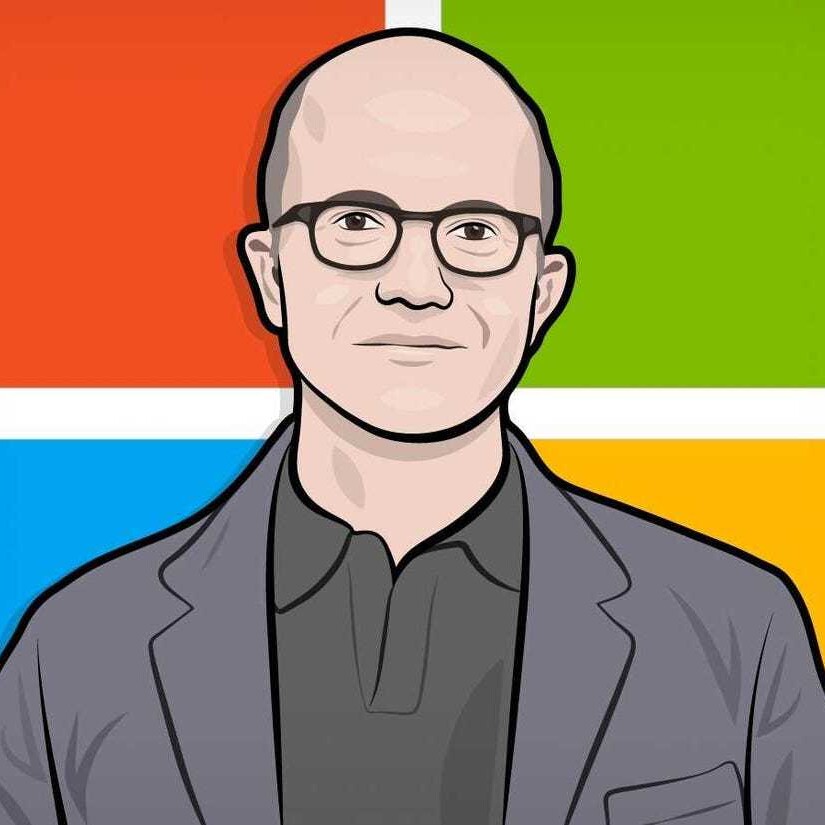
Core modernisation
We can help transition your legacy systems and reimagine and realise them on your cloud platform. Your cloud journey shouldn't be relegated to a lift-and-shift exercise as this may be attractive short-term but can be detrimental to your long-term digitalisation strategy. We can help you find the most optimum path by understand your strategic goals and desires.
Cloud is the core foundation on which innovation is built and is becoming the most important competitive differentiator. In an era of instantaneous, always-on, tailored interactions, we can help you to lower your overall technical debt. Help you re-engineering your existing legacy systems, refresh ERP systems, and rewrite your line-of-business applications. Your new cloud platform will allow you to maximise your benefits of agility, automation, security, and scalability.
Connected systems & Integration
In an ever-connected world and breakthroughs in enterprise gateways, integration layers and common standards, it's becoming easier than ever to connect devices and systems together. We can help you navigate through the complexities of integrating your industry. We'll assess and address all your concerns from security, compliance, regulatory requirements and scalability.
The common Microsoft cloud platform provides you endless amount of possibilities for connected your connected use-cases. Ever wanted to orchestrate and connect your Microsoft services together? Integrate your Dynamics 365 with Microsoft Teams, SharePoint, Project Online, Planner or even a third-party subsystem and vice versus, the possibilities are endless.
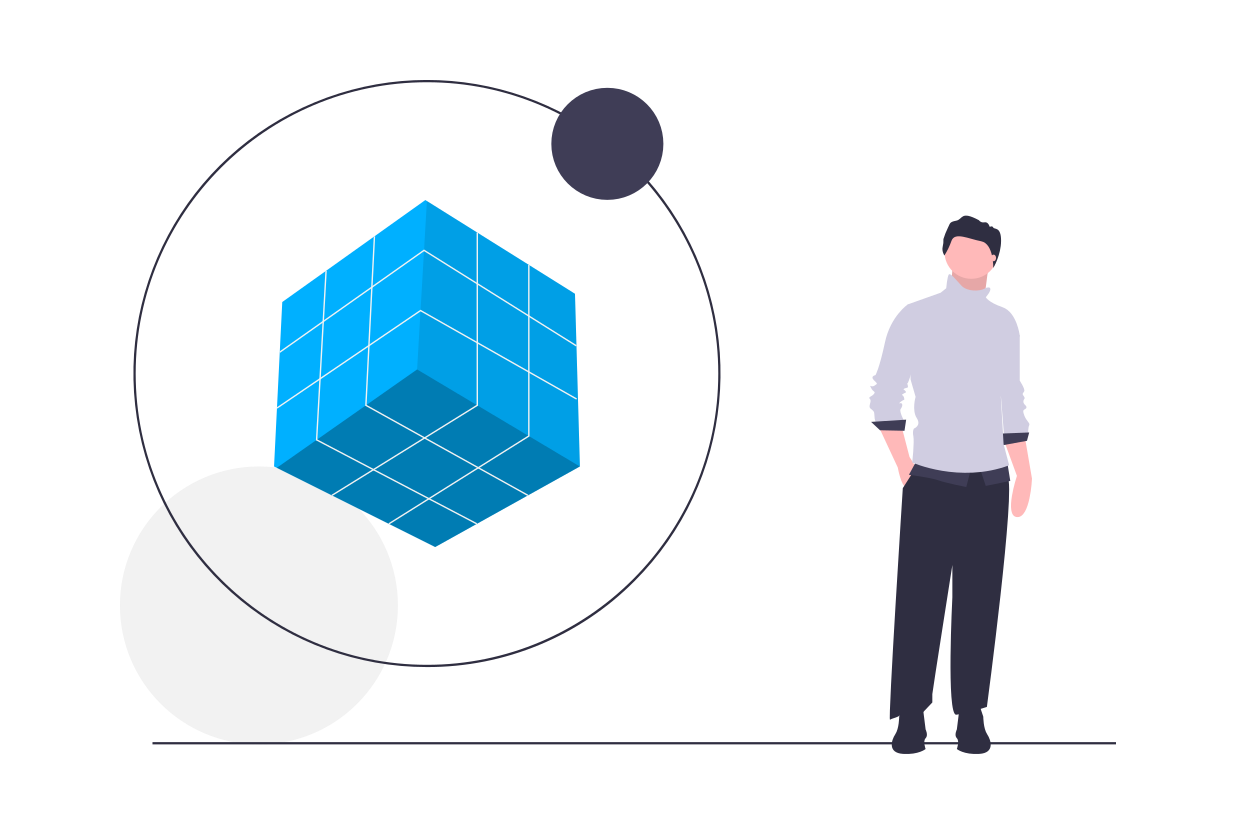
Reflekt
Reflekt
The complete Governance, Lifecycle Management and Automation tool for your Microsoft 365
Let Reflekt manage everything from directing your users to the right tool of choice, guiding them through the initial creation via Reflekt’s intuitive wizard. Reflekt’s intelligent recommendation engine suggests Microsoft Teams, SharePoint Online Sites and 365 Groups that may interest the users, reducing site sprawl, duplications and empowering your workforce to collaborate and engage with their peers. Create and introduce templates to your organisation to promote reuse, share knowledge, create consistency, adhere to regulatory requirements and to give your users a head-start!

Unleash the power of Microsoft 365 products and services in your organisation whilst knowing that Reflekt is in complete control
Establish cross-functional, enterprise-level governance and simplify the transaction between your workforce and the enterprise. Reflekt enables you to foster greater engagement and drive more productivity

Microsoft Teams
Use Reflekt to govern all aspects of your Microsoft Teams

SharePoint Online
Use Reflekt to govern all aspects of your SharePoint sites

Microsoft Project
Use Reflekt to govern all aspects of your project lifecycle
Seamlessly integrates within Microsoft Teams
Automate, Template, Govern, Manage and remain compliant directly within the Microsoft Teams. Simply install the application directly into Microsoft Teams by clicking on the download button below.
Governance
Reflekt’s key strength lies in its ability to help govern your Microsoft 365 tenancy. Although this may sound complicated, Reflekt ensures that all the information created and saved across your organisation’s Microsoft 365 system is standardised and consistent; created in the same way, held in the appropriate place, and kept for the right amount of time in accordance with your organisational requirements.
Automation
Use Templates to automate the provisioning / creation of your Microsoft Teams, SharePoint sites and 365 Groups. Reflekt enables you to delegate the responsibilities of approval to individuals or groups within your organisation based upon templates being chosen.
Lifecycle management
Let Reflekt manage everything from directing your users to the right tool of choice, guiding them through the initial creation, discovering Microsoft Teams, sites and groups that that may be of interested in as well as utilising pre-defined organisational templates to get them to the right start!
- Questionnaire to guide your users to the right tool of choice
- Get started with a diverse range of predefined Templates
- Promote reuse / collaboration by introducing custom Templates
- Promote transparency through intelligence discoverability
- Associate your creation with your organisational taxonomies
- Reduce site sprawl by duplication check, intelligent discoverability and suggestions
- Associate compliance requirements into your templates such as Sensitivity and Retention labels
Define and reuse templates across your organisation
Create and introduce Templates to your organisation across Microsoft Teams, SharePoint Sites and Microsoft 365 Groups. Give your workforce a head-start by pre-defining Templates and creating consistency. Define once and reuse multiple times across your organisation.
Define your compliance requirements into your Template
Reflekt supports Sensitivity and Retention labelling, allowing you to associate chosen labels to templates. When linked to a sensitivity label, this means that 365 Groups, Microsoft Teams, and SharePoint Sites created with the given template are automatically configured based on their level of confidentiality, determining which members of the organisation can access them.
Granular Template management
Reflekt gives you granular control over your Templates allowing you to fully configure your templates in accordance to your organisational requirements. Define / reuse your organisations information architecture, create consistency and promote standardisation across your applications.
- Get started with our prebuilt templates
- Promote reuse / collaboration by introducing your custom organisational templates
- Associate your template with your organisation taxonomies to promote discoverability
- Use the Template builder to quickly clone existing Teams
- Associate Sensitivity and Retention Labels to Templates
- Define Channels
- Define Tabs
- Define List & Libraries
- Advanced Template configurator enables you to define all aspects of your template such as, theme, navigation, SharePoint fields, SharePoint Content Types, SharePoint pages, SharePoint webparts, Installation of add-ins / SPFx components
- Integrate with business processes
Drive your workforce to the right tool
With the ever expanding array of product and services available within Microsoft 365 it can be incredibly confusing for your workforce and can result in a loss of productivity. Questions such as when or how do I create something based upon my requirements? Is this best tool for my choice? Reflekt's intuitive fully customisable questionnaire recommends and suggests the right tool for your answered questions.
Find you perfect match
On average, workers spend 41.8 hours searching. Let your focus on the task at hand and allow Reflekt's intelligent recommendation engine which uses a number of signals to recommend and suggest Microsoft Teams, SharePoint Sites and Microsoft 365 Groups to your users.
- Intuitive wizard guides you through the creation process
- Reflekt's Intelligent discovery suggest Teams, Sites and Groups based upon your criteria
- Questionnaire weighting ensure that your users are directed to the right tool of choice
- Reflekt intelligently suggest Templates
Define your validation criteria
Reflekt gives you complete control over fine-tuning your Microsoft 365 platform. Define your naming convention, introduce the ability define prefixes and suffixes, enforce minimum and maximum limits on controls such as name, description, owners, members and tags.
Duplication check & prevent site sprawl
Reflekt prevents duplications and site sprawl by querying existing Microsoft Teams, SharePoint sites and Groups and notifies the users of the clash. Reflekt also suggests and recommends sites, Teams and groups based upon the criteria.
Delegate approval requests
Empower your organisations by delegating the responsibility of approval. Allow your organisation to control the flow of sites, Teams and groups created.
- Intuitive wizard guides you through the creation process
- Reflekt's Intelligent discovery suggest Teams, Sites and Groups based upon your criteria
- Questionnaire weighting ensure that your users are directed to the right tool of choice
- Reflekt intelligently suggest Templates