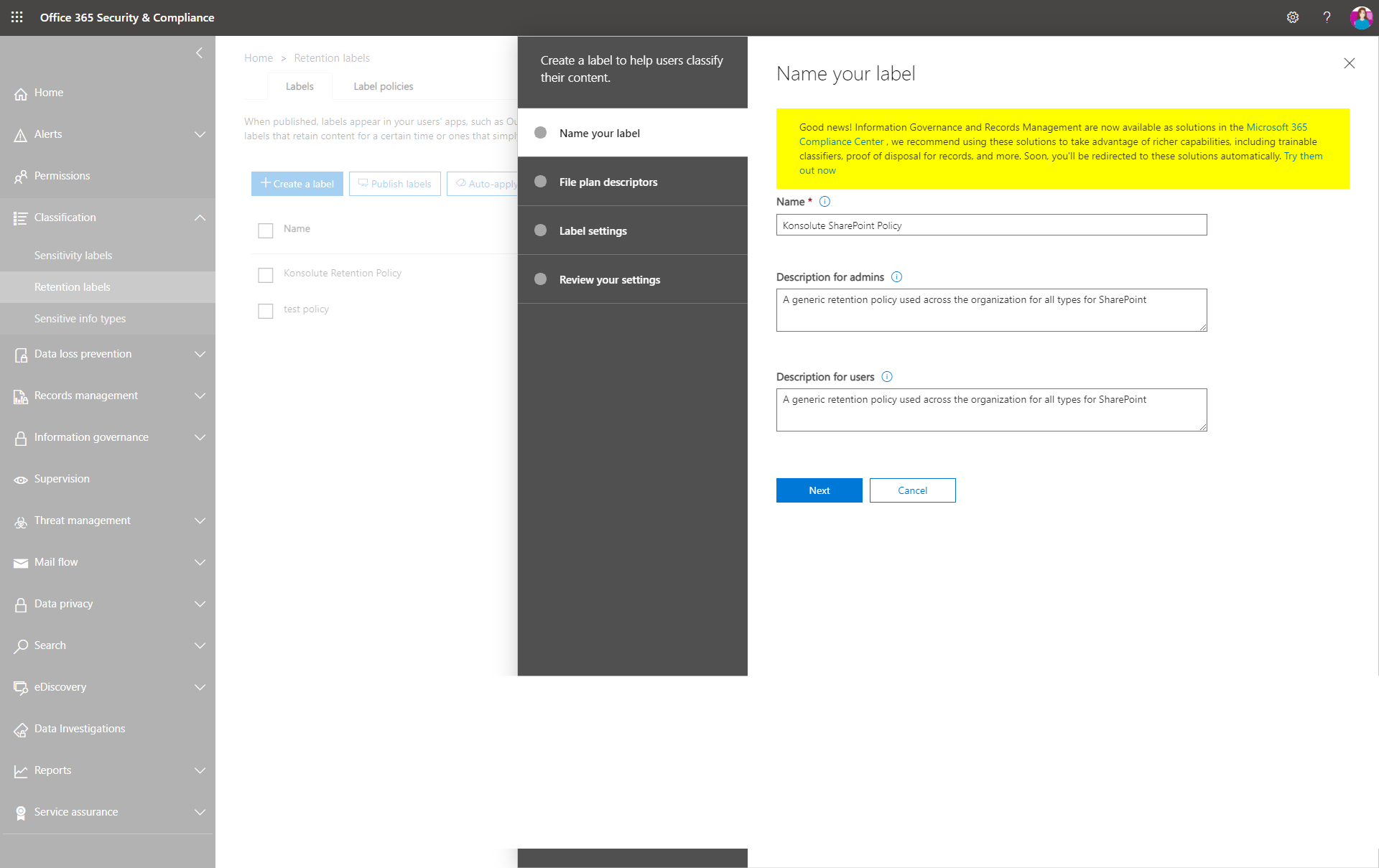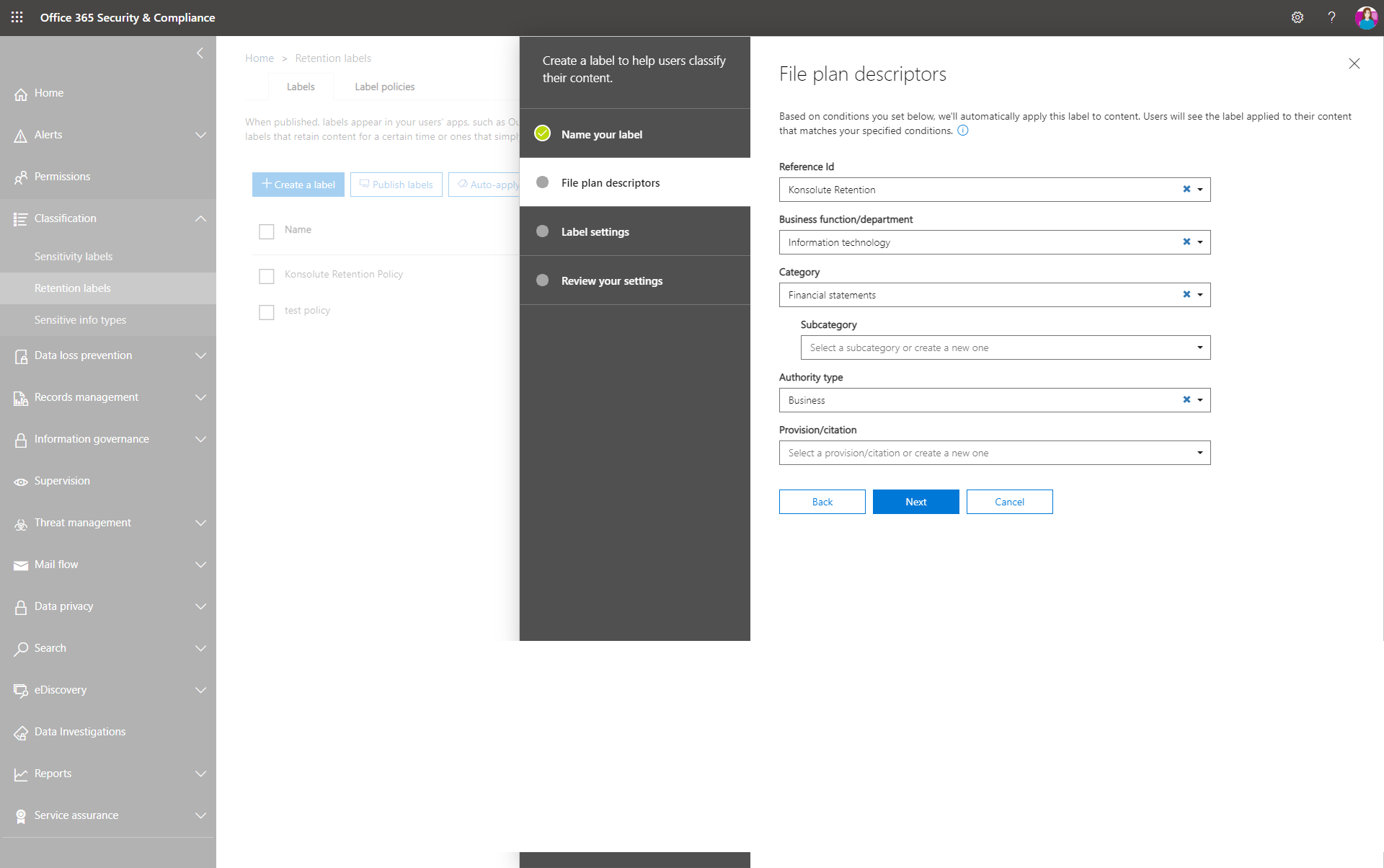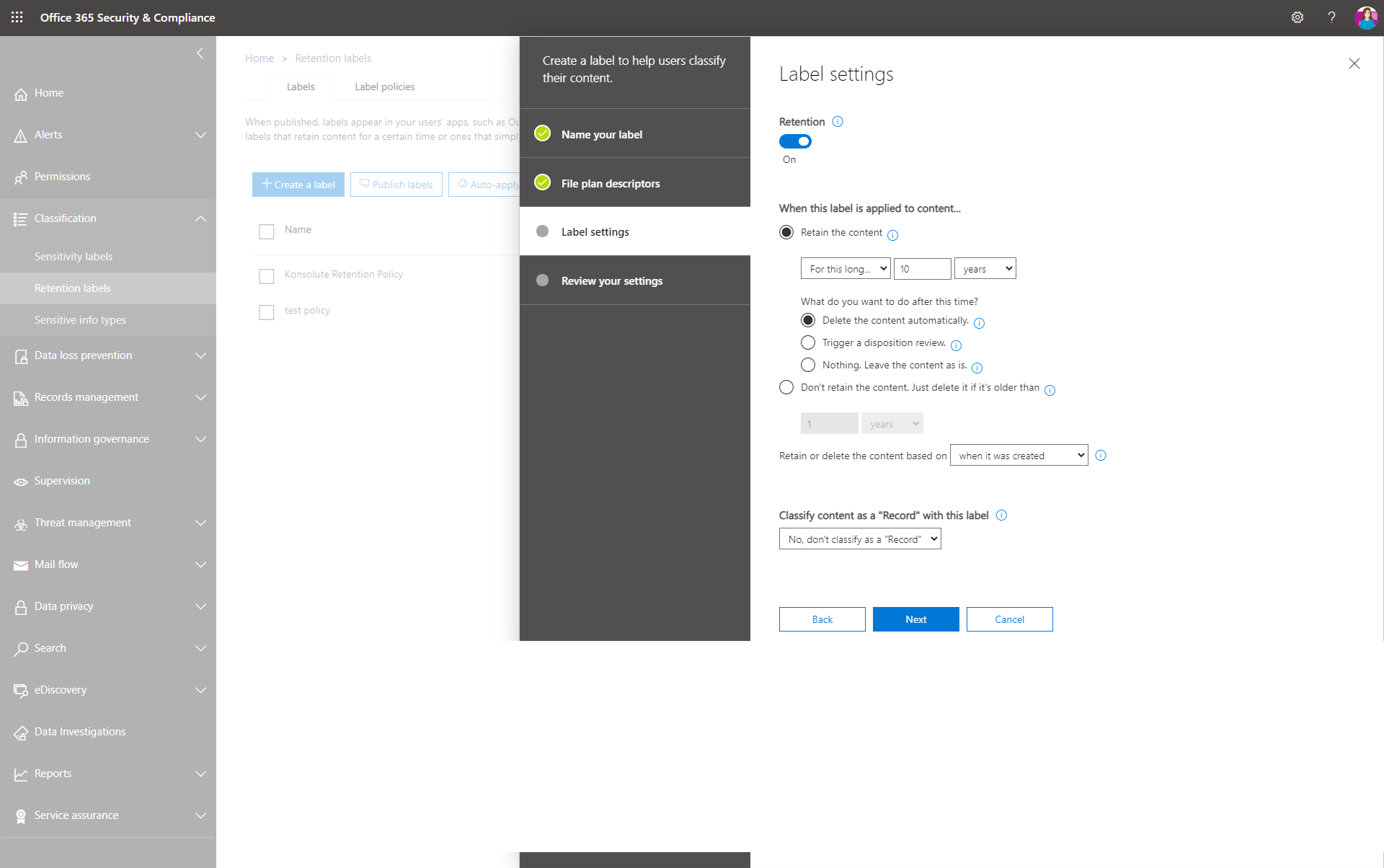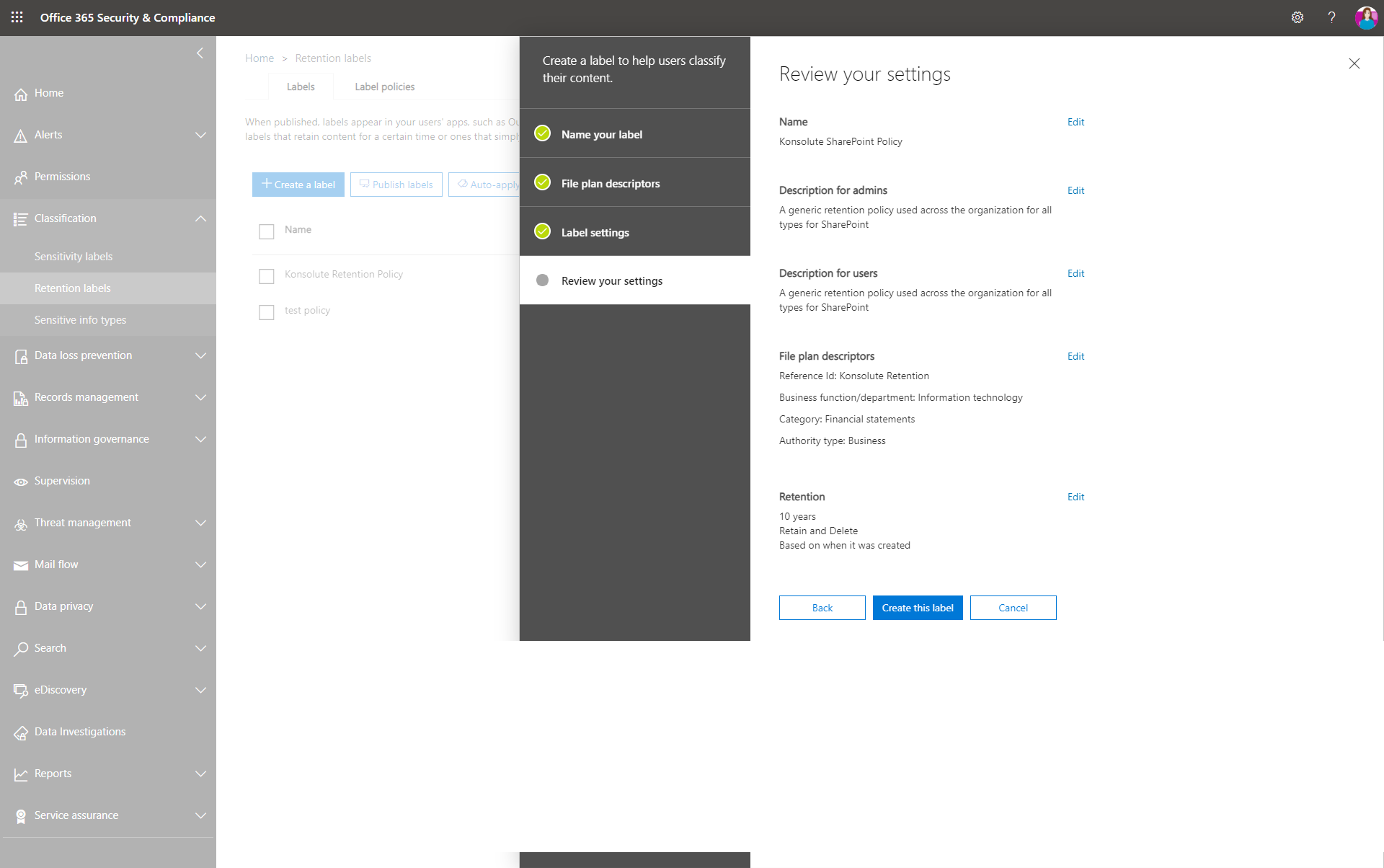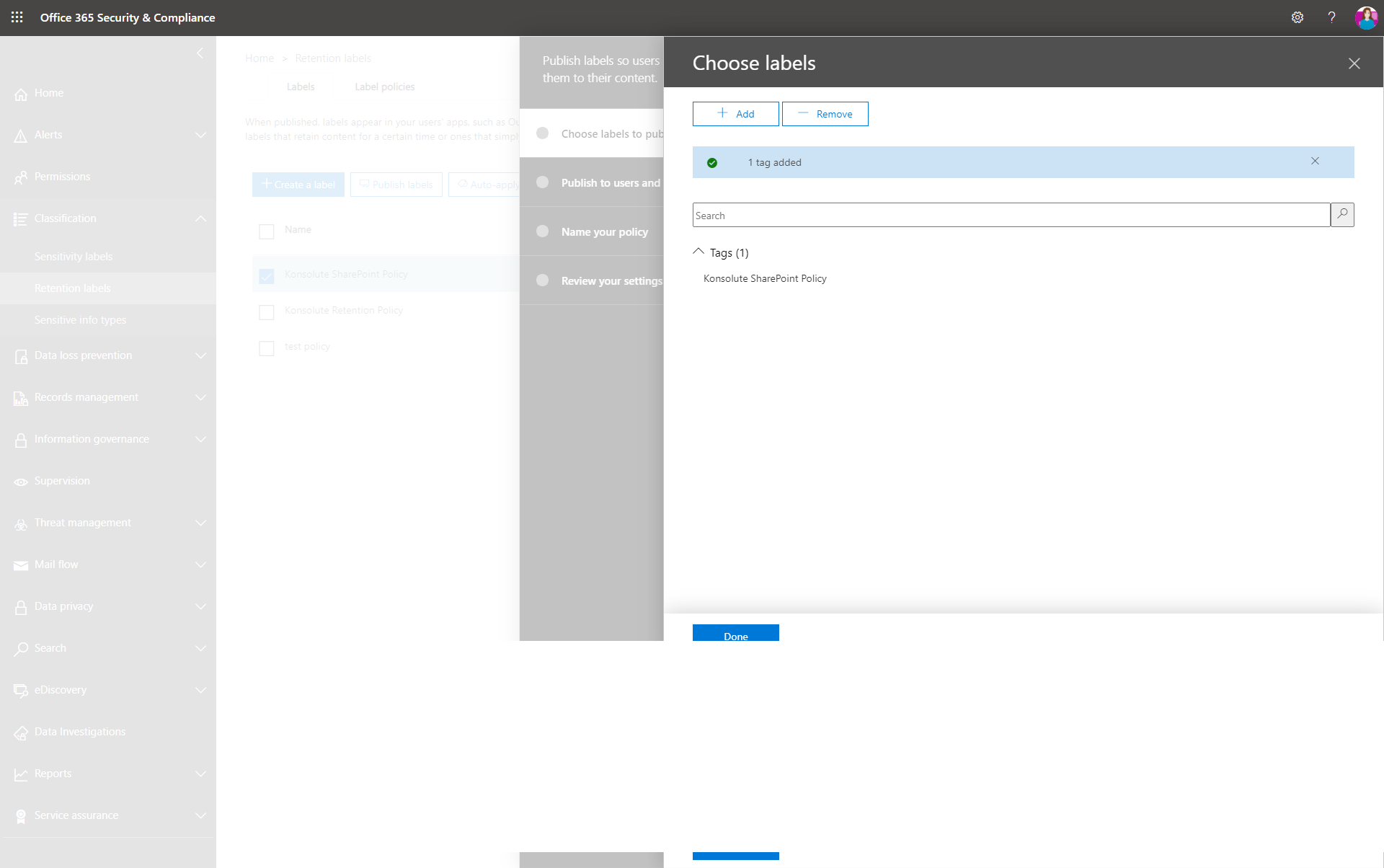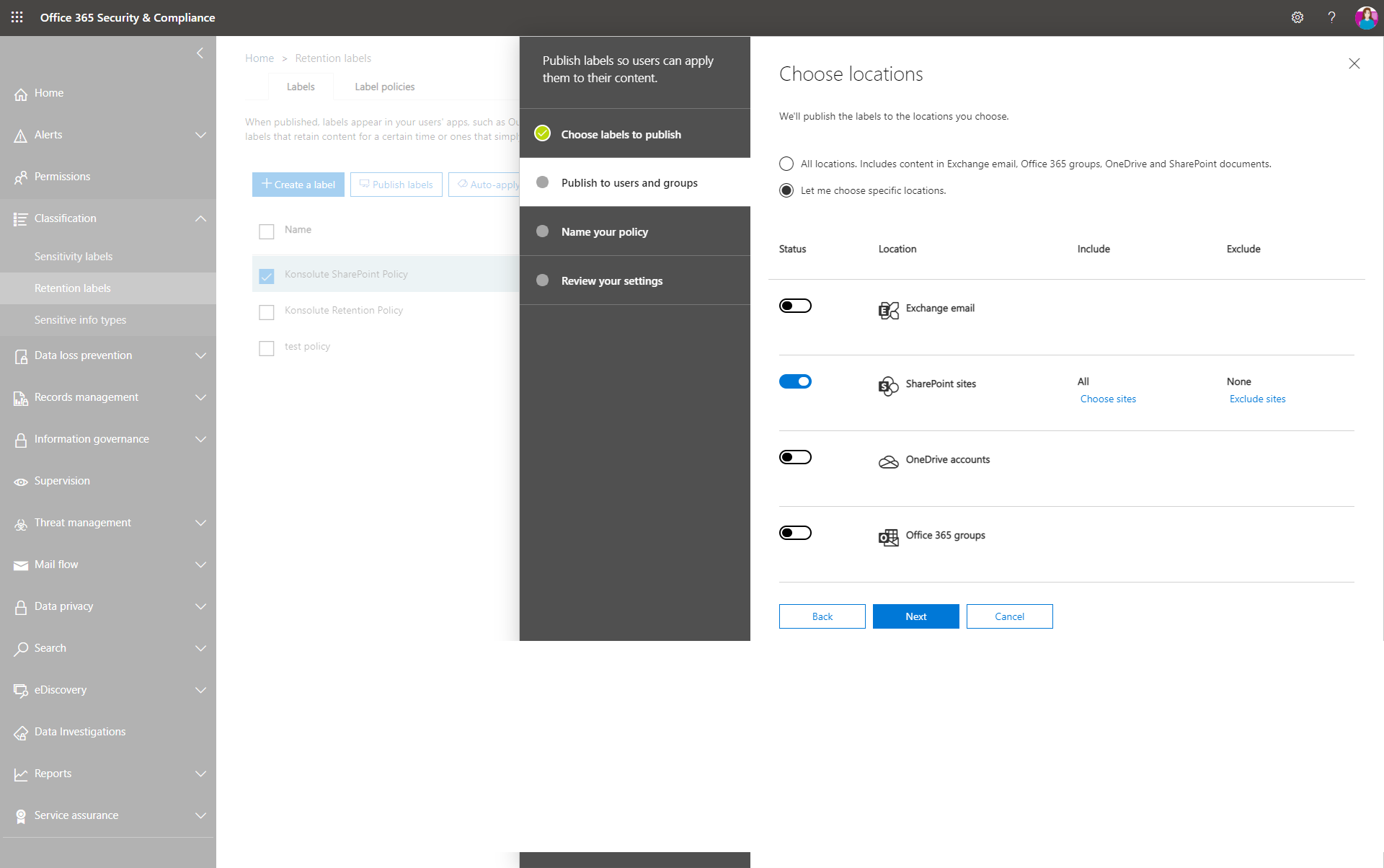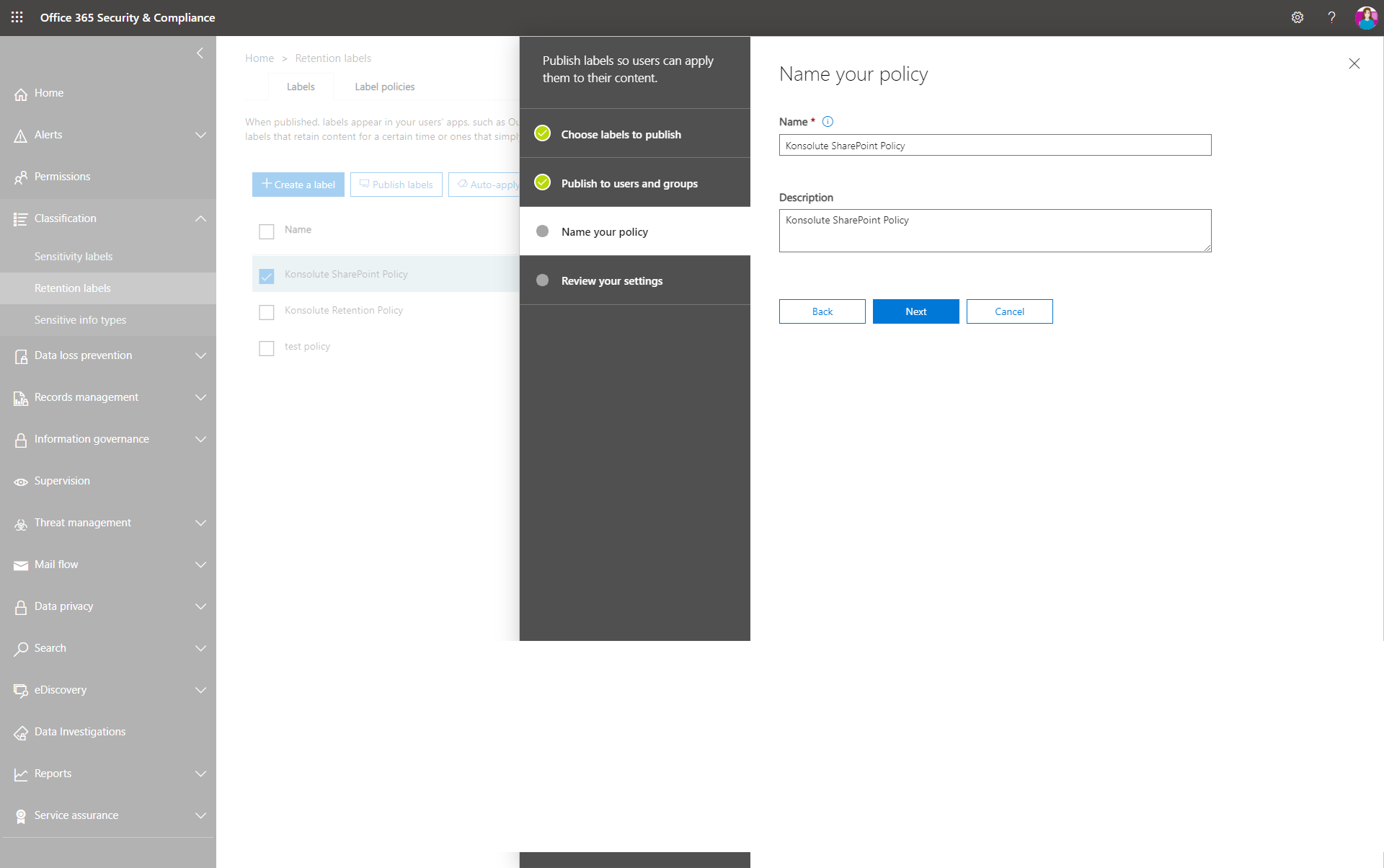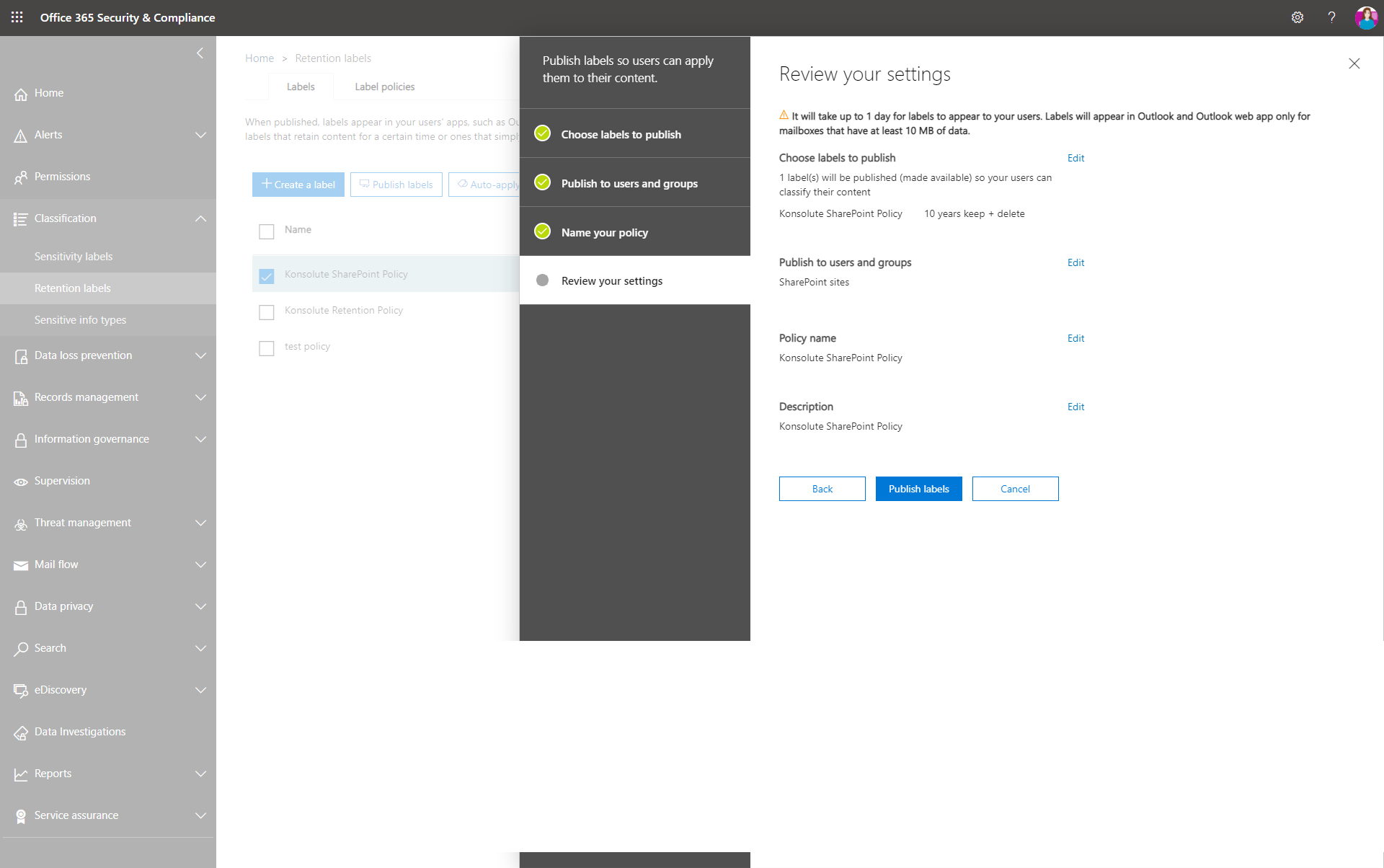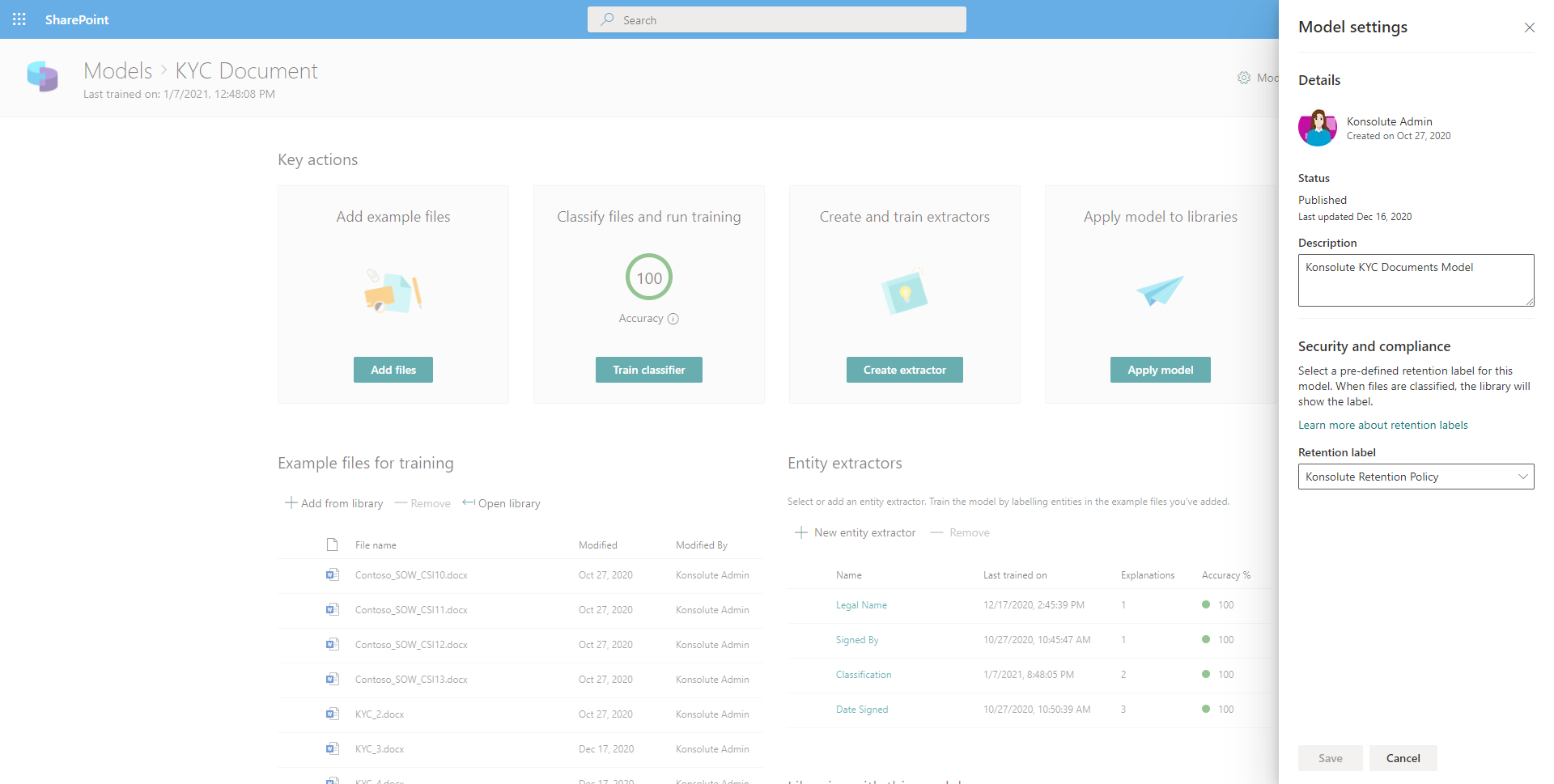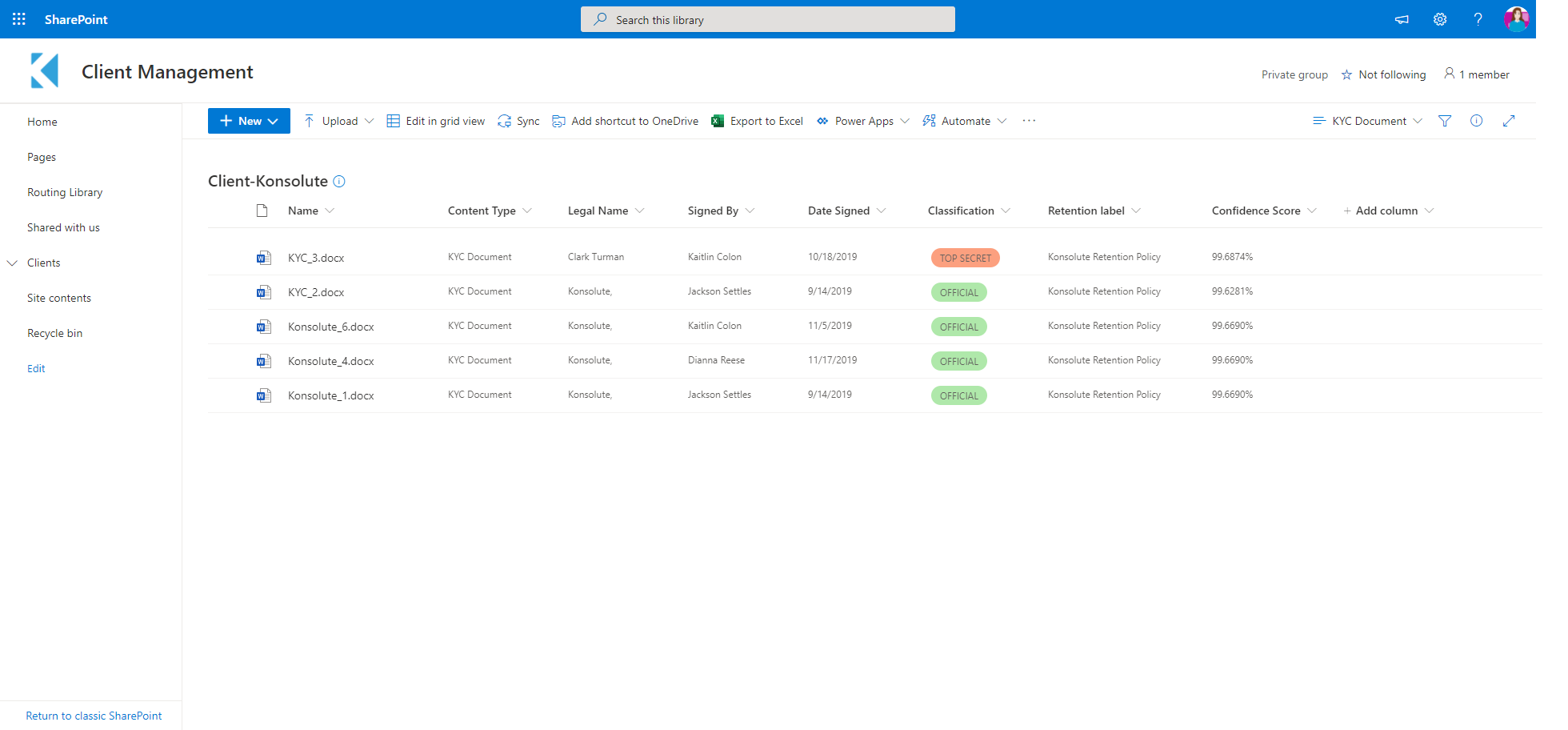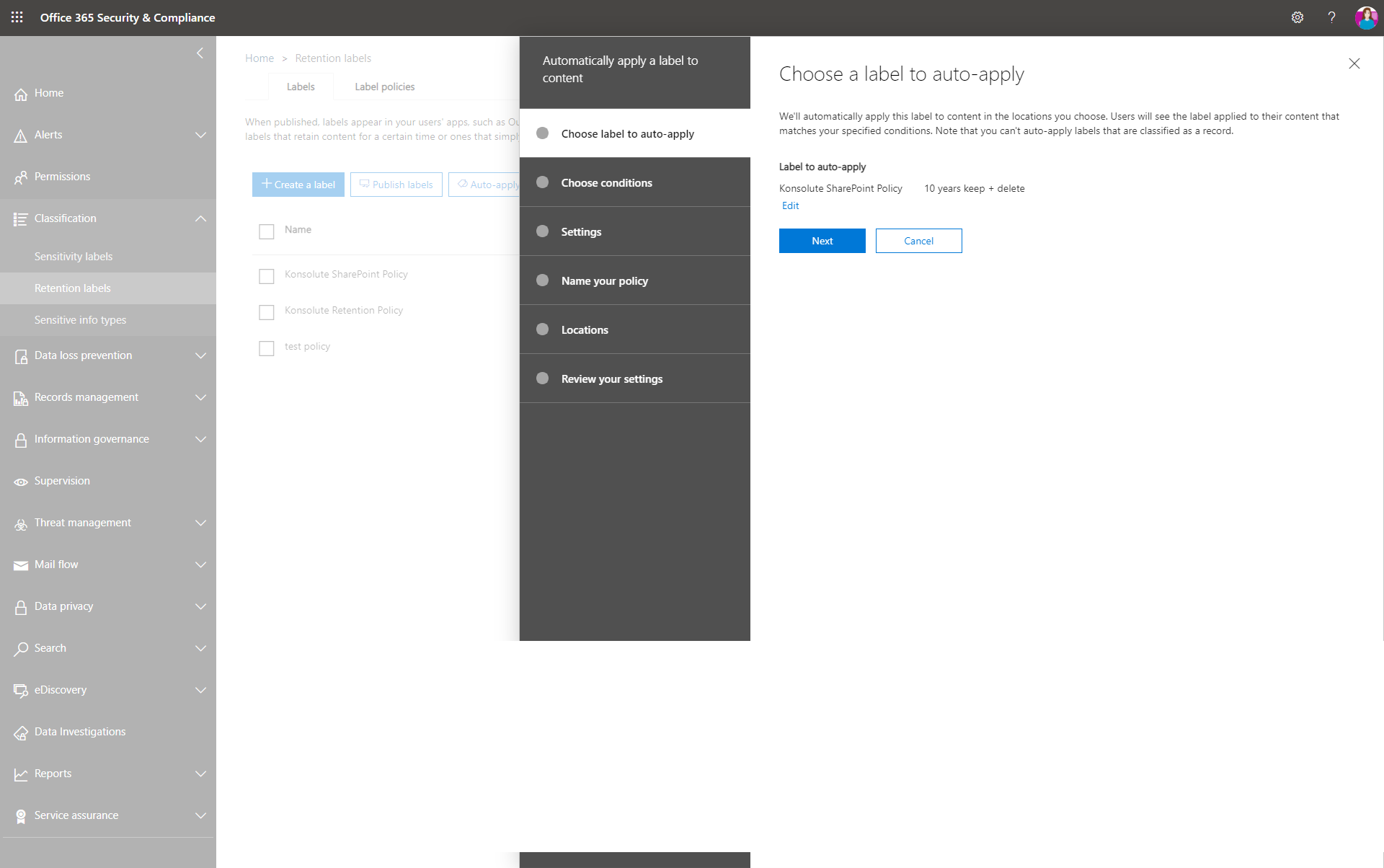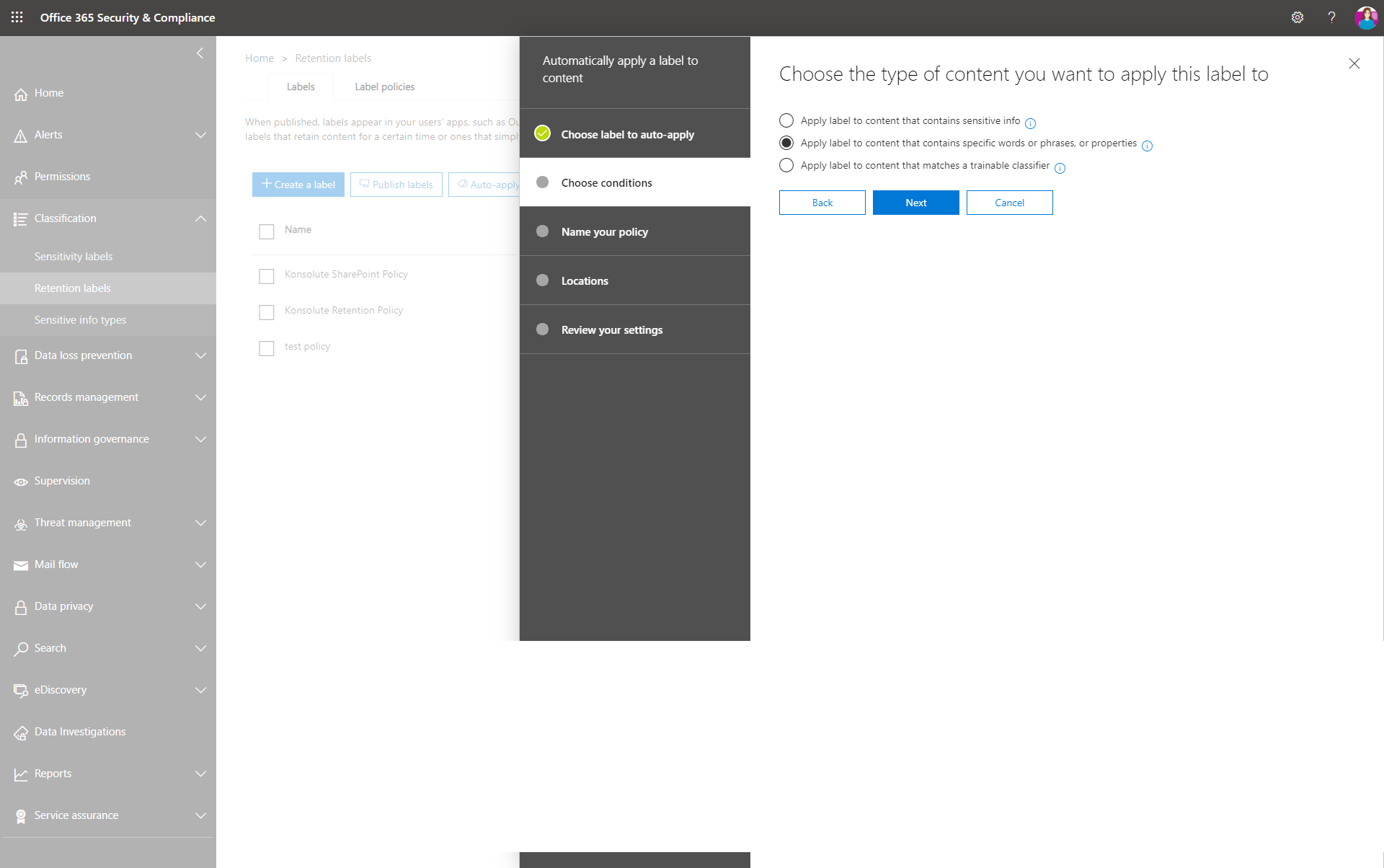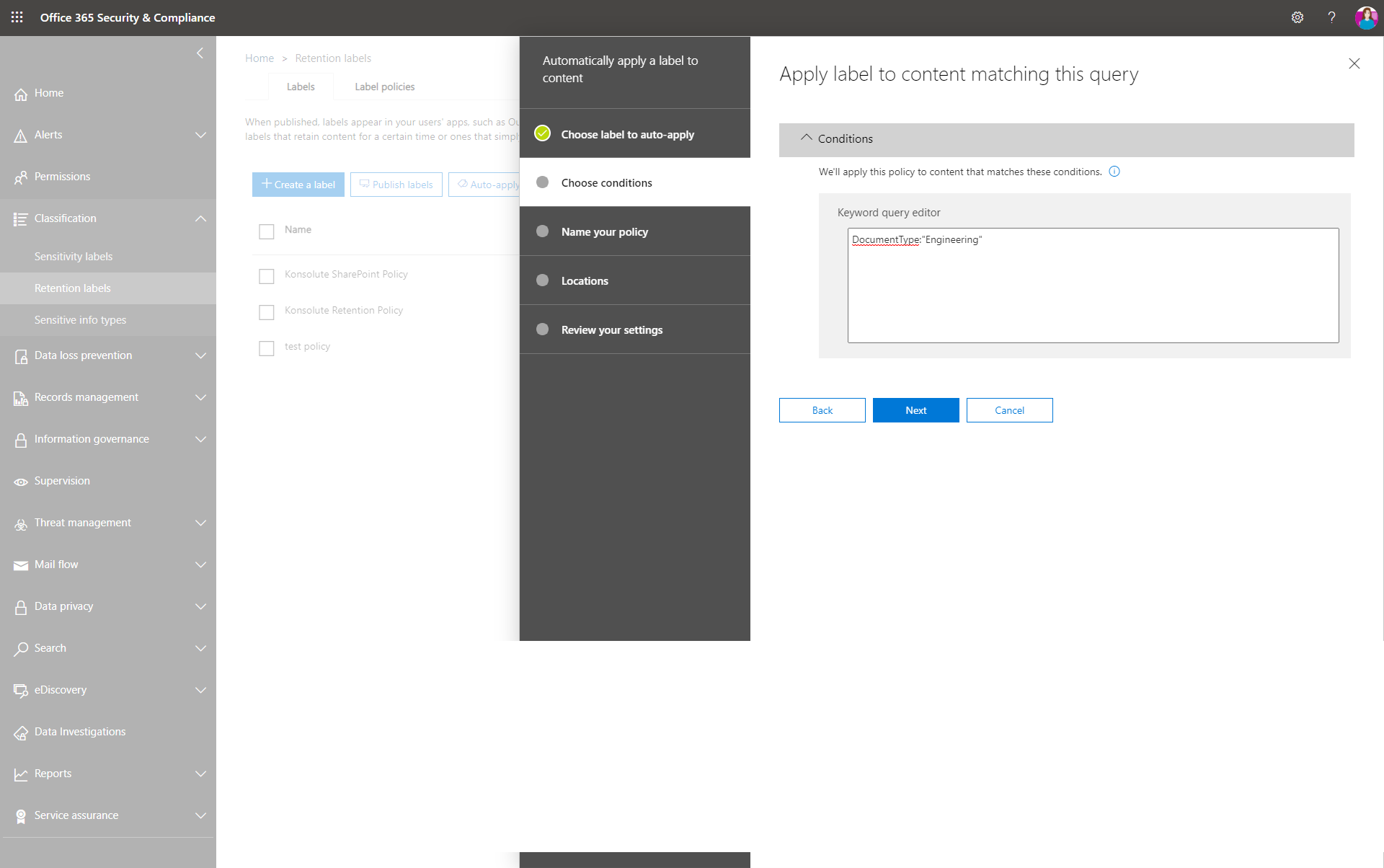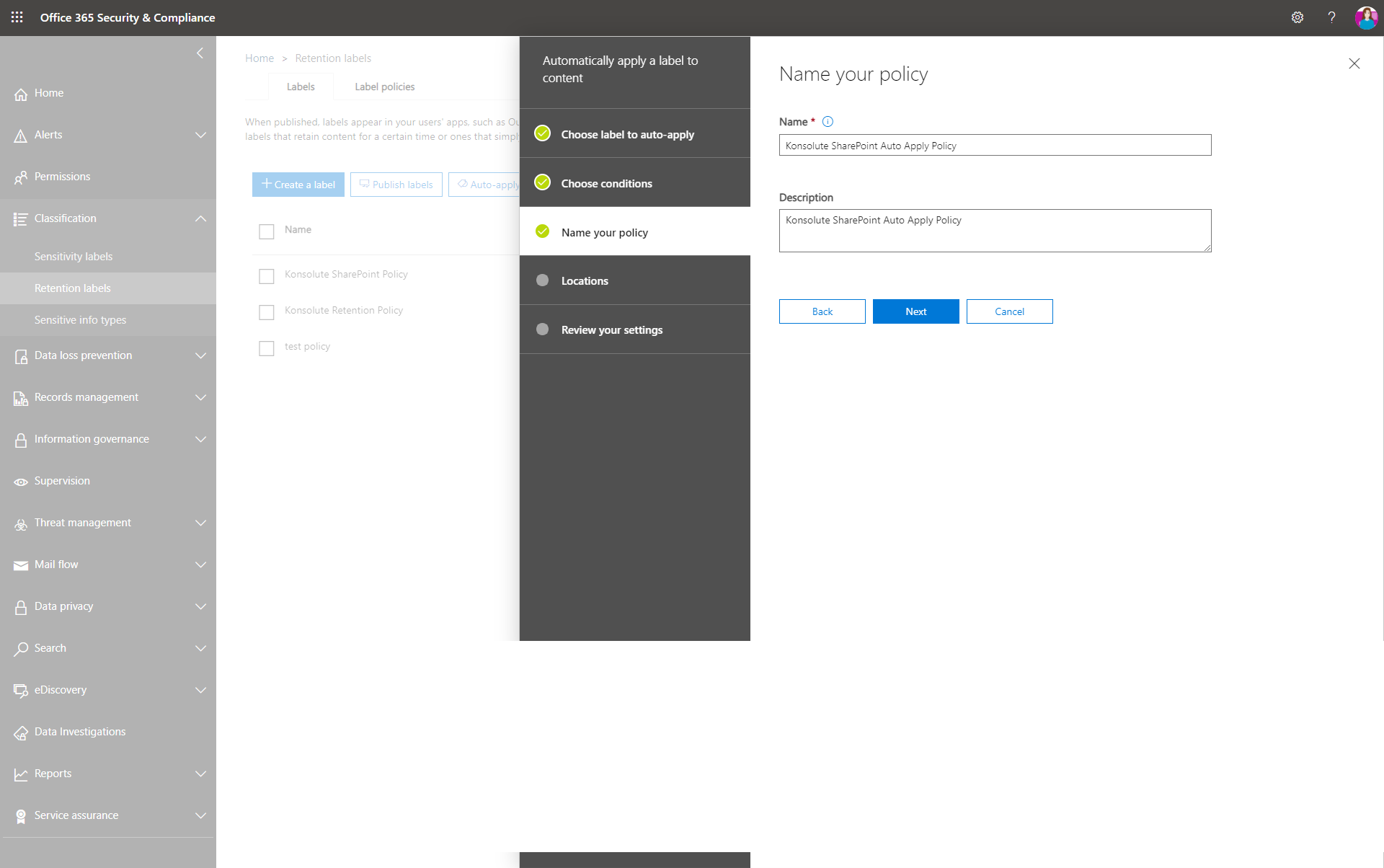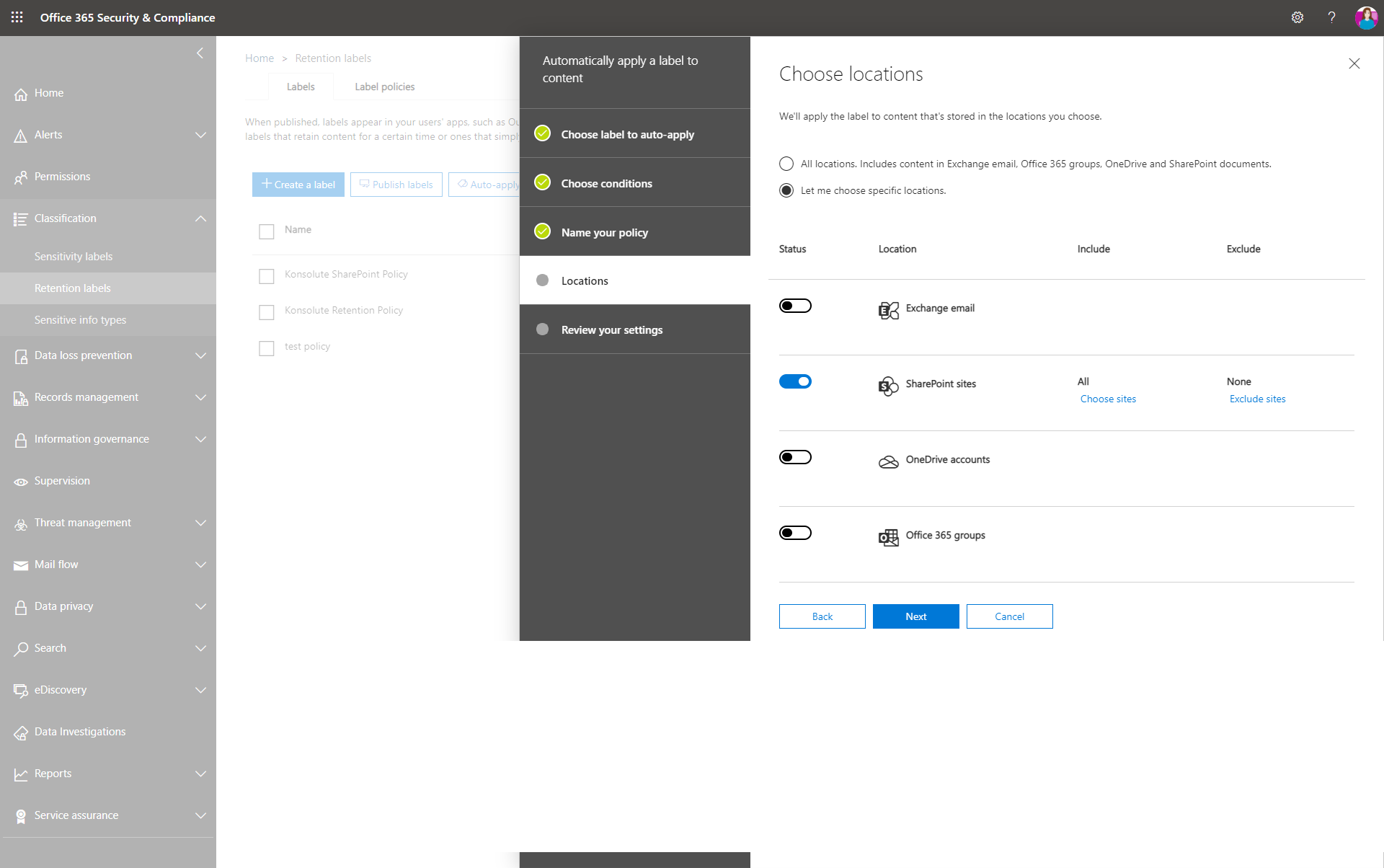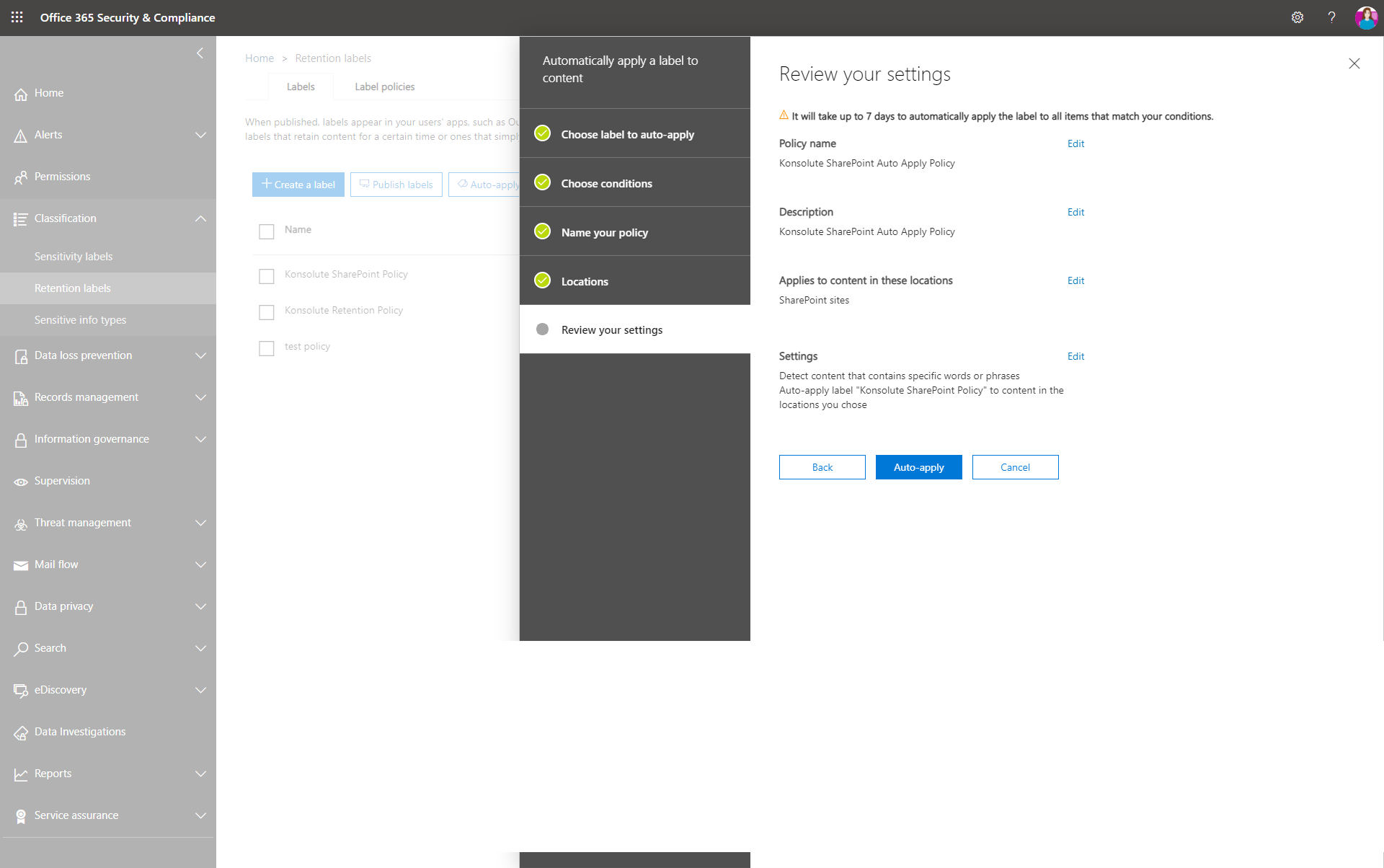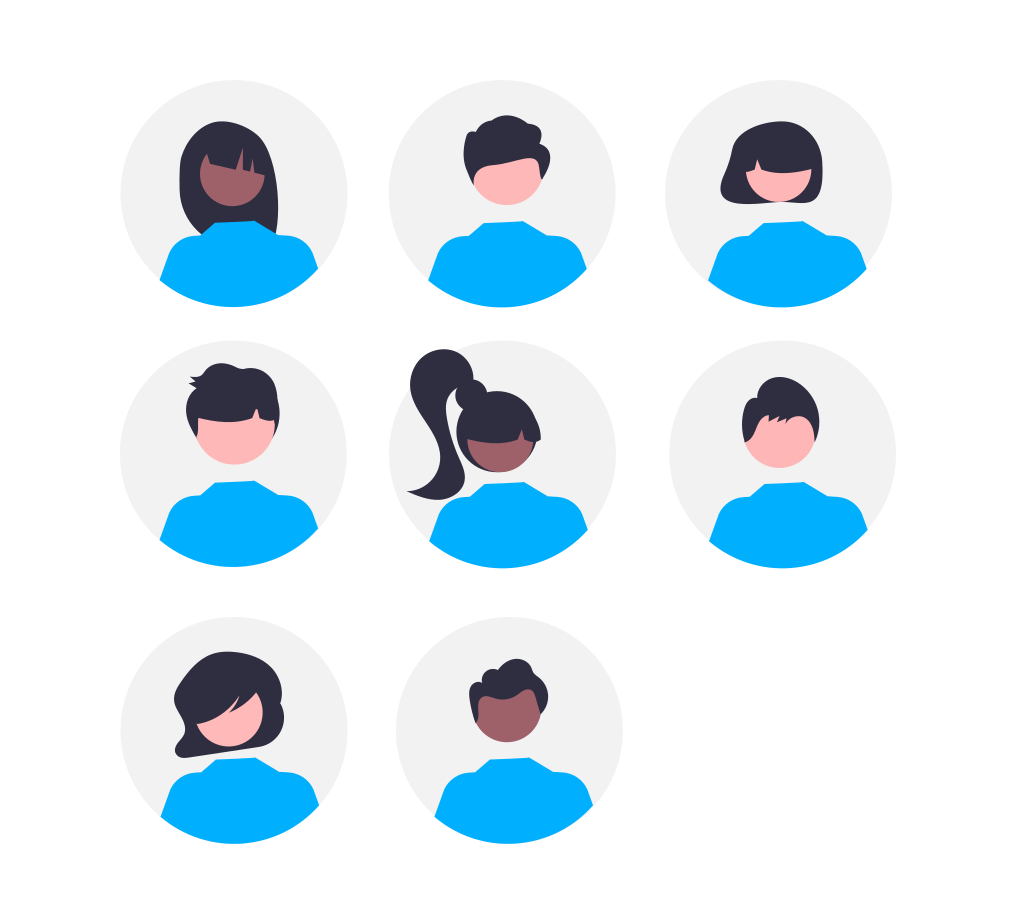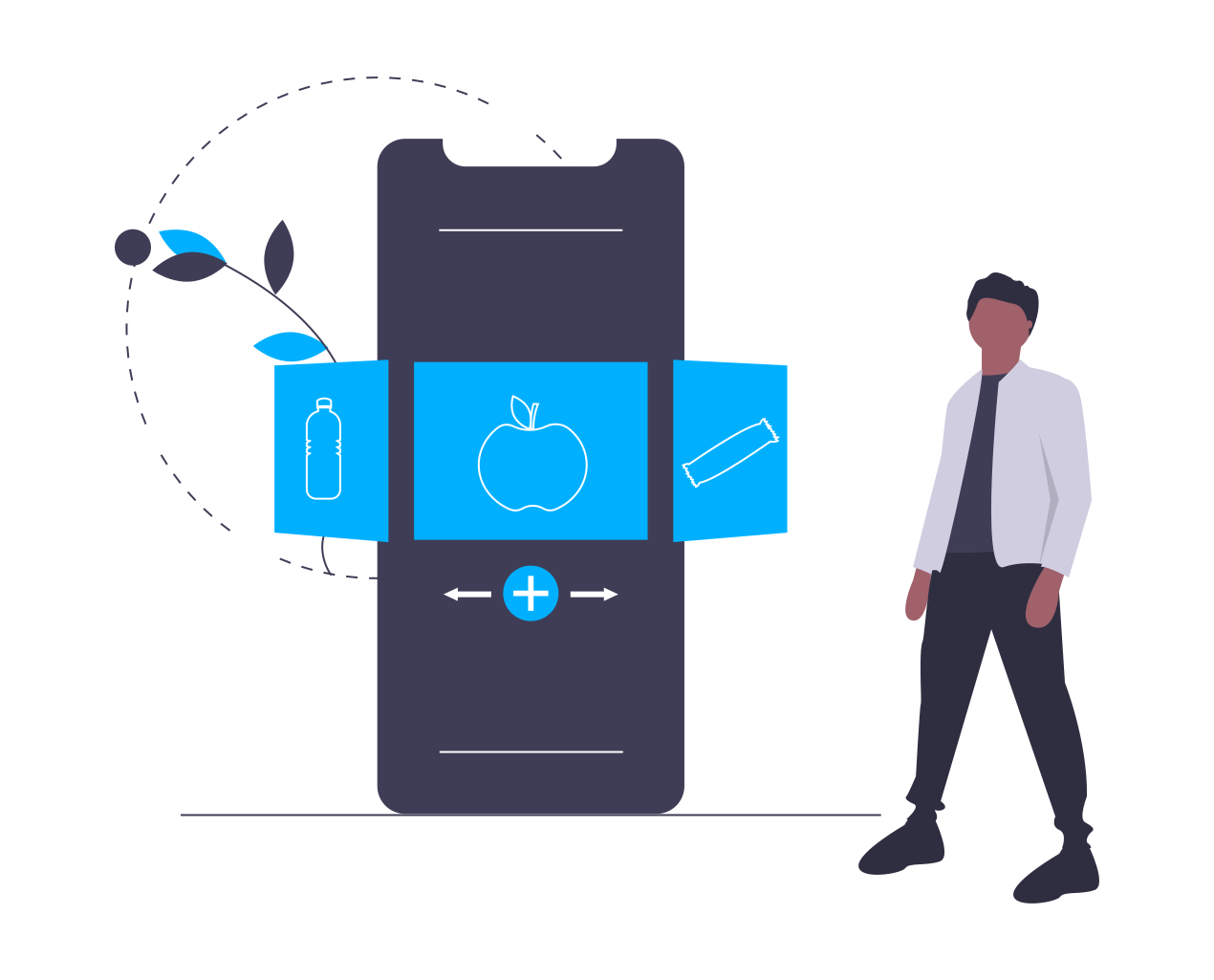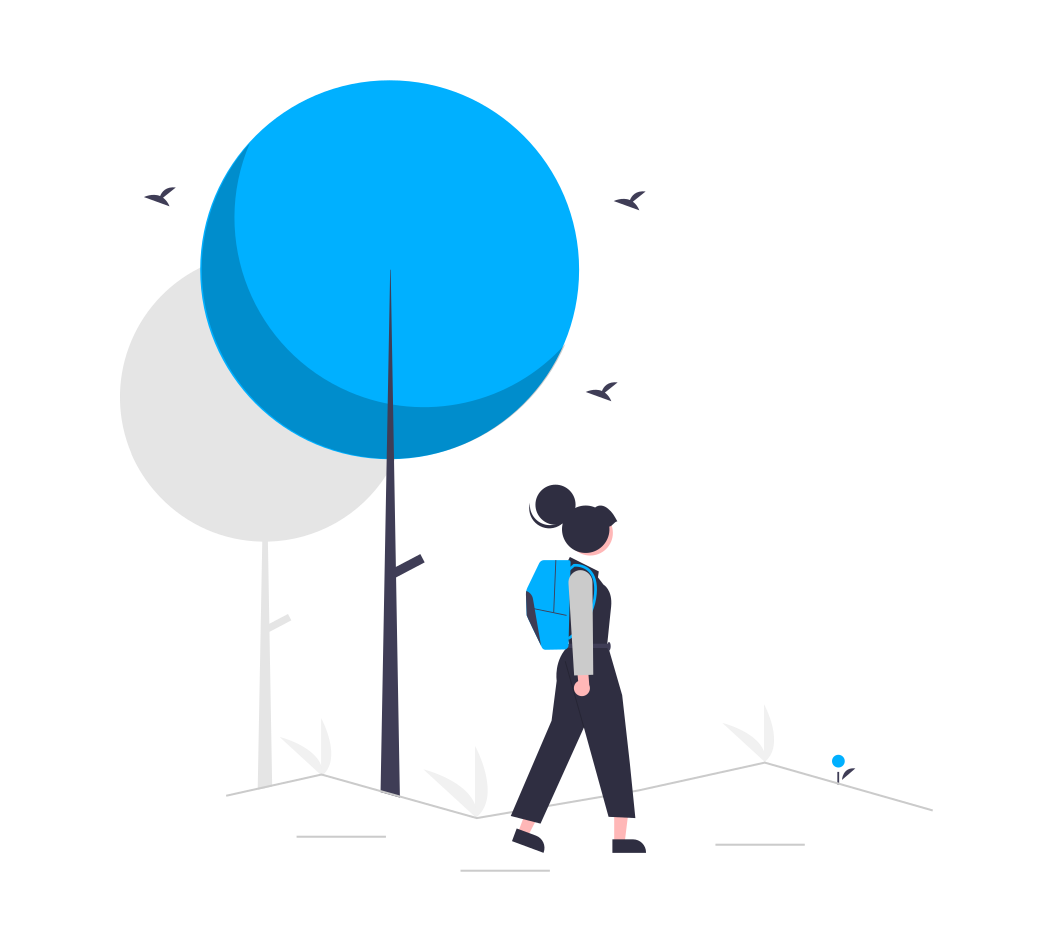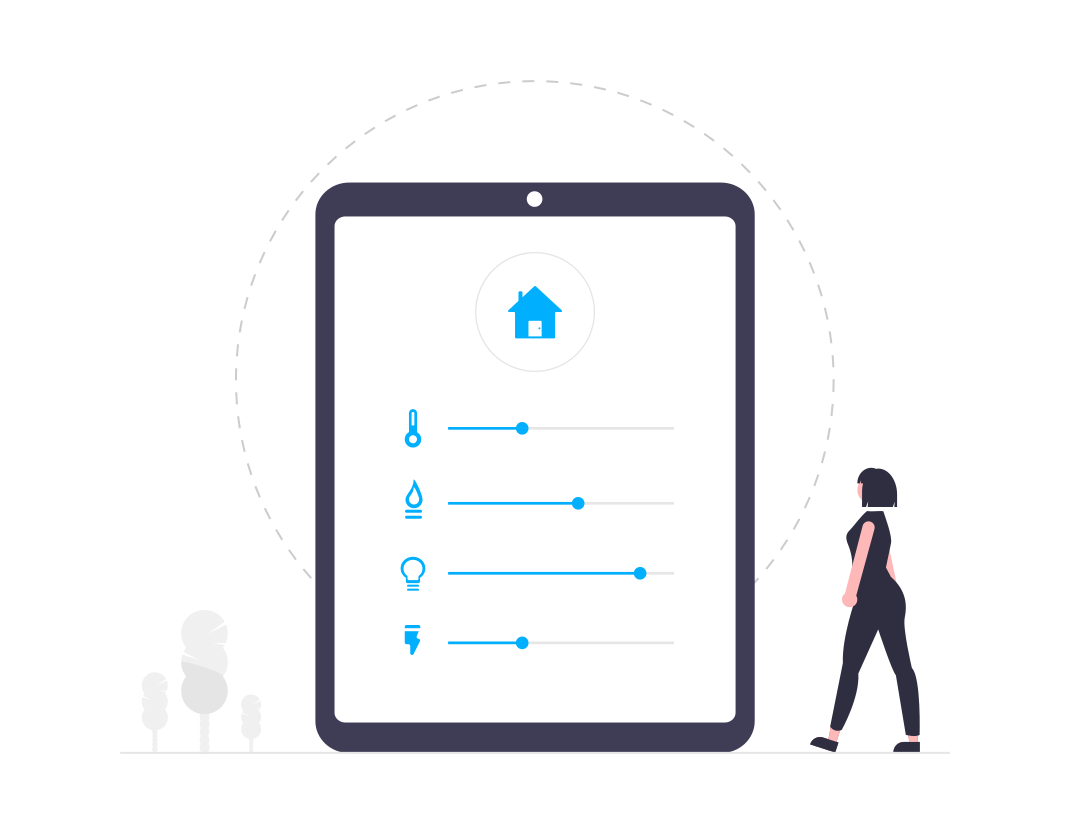Intelligent workplace series
Step by step, Ooh, baby, Gonna get to your, Retention labels
Hopefully you’ve read up on and enjoyed the previous installations of this series on the benefits of SharePoint Syntex (if not, head over to the Intelligent Workplace Series). Let’s face it, it’s not the most exciting topic to think about, but implementing retention on information and data is a crucial part of an organisation’s information management strategy. Yeah yeah yeah, you may say, but why is it so important? With the infinite amount of storage space available in the cloud surely there are better things to worry about, like can we manage two quantum entangled qubits in two different bases simultaneously?
So why should I care?
You should care about retention because implementing a successful records management strategy helps your organisation understand its data and manage, retain, and archive it in accordance with localised and industry-specific rules and regulations. This helps you to:
- Comply proactively with industry regulations and internal policies that require you to retain content for a minimum period of time - for example, the Sarbanes-Oxley Act might require you to retain certain types of content for seven years.
- Reduce your risk in the event of litigation or a security breach by permanently deleting old content that you're no longer required to keep.
- Help your organisation to share knowledge effectively and be more agile by ensuring that your users work only with content that's current and relevant to them.
- Prevent your IT Administrators and Records Managers from doing a stretch in a supermax prison because of their disregard to data and retention laws.
The good ol’ SharePoint server days
Those of you have been fortunate enough to remember the good ol’ days of SharePoint and information management would remember how a policy could be created within a SharePoint Content Type, which in turn would define a collection of events that were to be performed on the item being disposed. For those who stuck around long enough for to see their retention policies invoked, I salute you! This process was very limited in terms of the actions you could perform. On top of this, they had to be associated to Content Types and, mostly likely, had to be associated to a SharePoint Workflow to perform business logic.
I’ve got better things to do, just tell me where SharePoint Syntex comes in
Thanks to the new AI driven workplace features released by Microsoft as part of Project Cortex, you can now automate the entire process of applying retention labels. And now for the juicy part, here’s a simple step by step guide to applying retention labels automatically using Syntex:
Step 1: Create a Syntex Model
We’re jumping in here once you’ve set up a Document Understanding Model in Syntex (for more on what this is and how to get there, see our blog on document processing here). A Syntex model creates a single SharePoint Content Type. You can select from a defined list of models or get Syntex to create you a model. You can now allow Syntex to generate columns based upon the Entity Extractors or use site existing columns.
Step 2: Create a Retention label
So, we’ve got the model that we want to associate with a specific retention label. Next, we need to create the retention label we want applied to this type of document. Set up this retention label, specifying a name and a description for both the end-user and administrators within the organisation.
Step 3: Associate the retention label to a Syntex model
Syntex now gives you the ability of associating a Retention Label to the model. When Syntex recognises the artefacts, it simply associates the artefact to the label. If all you needed to do was associate a certain set of retention settings to a certain kind of document, then congratulations, that’s you done! However, if you’re now asking “But what if I don’t want to determine retention based upon content type, and want to use metadata instead?” then move on to…
That's great, can i use metadata to define my retention?
If you want retention labels applied to certain metadata (i.e. content that may be hidden within documents), that’s where you can combine Syntex with its Auto-apply labelling functionality, specifying which metadata should have a certain retention label applied to it and allowing Syntex to determine if the artefacts should be assigned the Retention Label.
That’s it, we’ve shown how you can simply use Syntex’s ability to extract information as a core tool in your retention and archival processes.
But wait, what about if I’d like to associate a Retention label to my Microsoft Team, Group or SharePoint site?
If you need to associate retention labels to your teams, groups, and sites, we’ve got the tool for you! Konsolute’s Reflekt is a complete governance, lifecycle management, and automation tool for your Microsoft 365. Which manages a whole host of processes across your organisation’s tenant. Once configured, Reflekt directs users to the right tool for a given task, enforces how Teams names are structured and created, and intelligently suggests teams, sites, and groups, recommending them to users to whom they may be of interest.
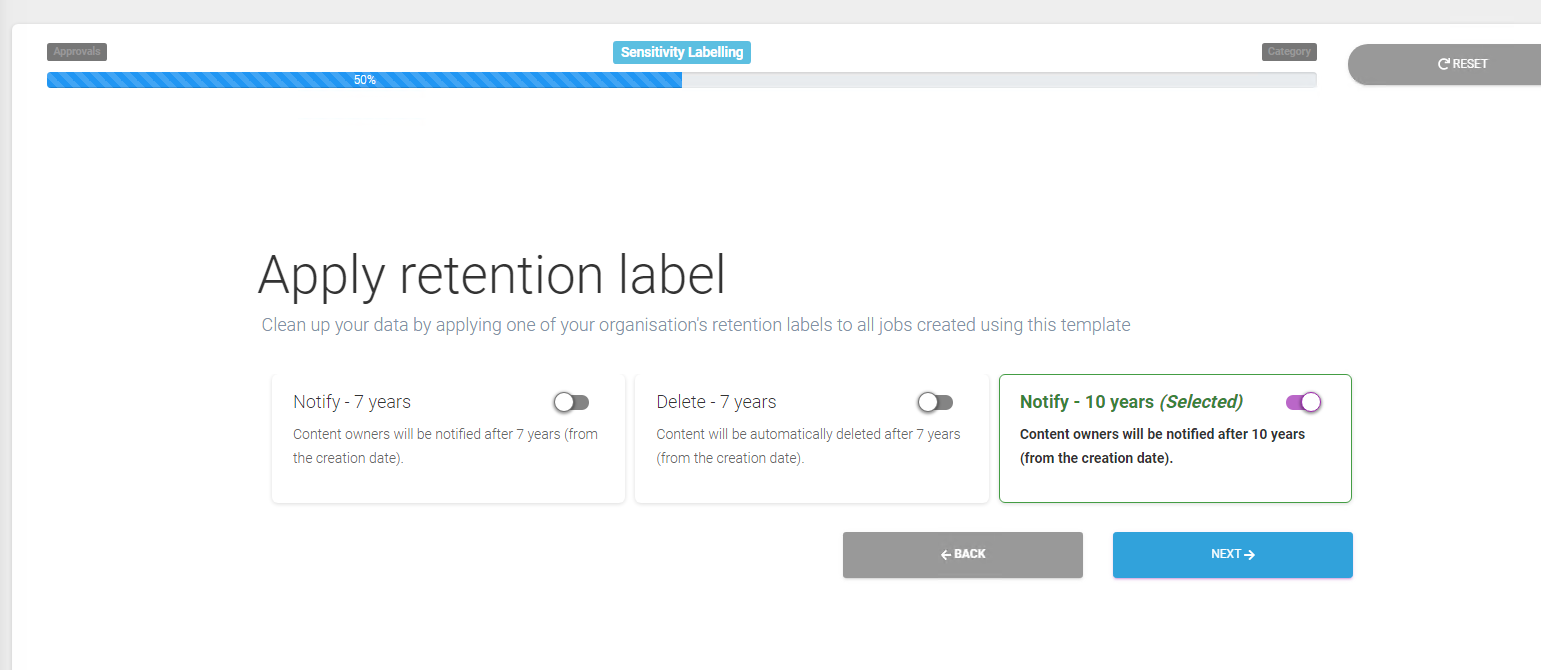
Reflekt is also the perfect tool for making sure your organisation adheres to sensitivity and retention procedures, helping it remain secure and compliant. Reflekt allows an administrator to outline the regulations and requirements that users must stick to when creating Microsoft Teams, SharePoint Sites, and Microsoft 365 Groups. From this, Reflekt helps you to create templates for your workforce to utilise when creating teams, sites, and groups within the organisation’s system. This in turn enables users to work freely within these parameters, secure in the knowledge that they are always adhering to the conventions of their organisation. Administrators can create and introduce any number of templates across teams, sites, and groups to give employees a head-start, streamline their efficiency, boost their productivity, and maintain consistency across the workforce.
These creation templates can, in turn, be associated with Sensitivity or Retention labels as appropriate. When linked to a Sensitivity label, this means that groups, teams, and sites created with the given template are tagged based on their level of confidentiality, determining which members of the organisation can access them. By linking a template to a Retention label, the administrator is able to determine how long the data held within said team, group, or site must remain within the organisation and at which point it should be archived or deleted. This helps your organisation keep on top of retention policies, be they organisation-mandated or according to external regulations.
Did you know that you could be eligible for a free SharePoint Syntex Discovery workshops? See how your organisation can revolutionise your workplace through AI
3 key trends that prove workflow automation is the key to combating poor employee experience.
April 8, 2022
This weeks discussion is finance, the finance cloud and the AI that’s driving modernisation. Blockchain and mobile…
The latest from Microsoft on the future of Modern work, the 2022 Work Trend Index and an exciting road map to make hybrid work work.
March 28, 2022
This weeks discussion is finance, the finance cloud and the AI that’s driving modernisation. Blockchain and mobile…
AI, apps and cloud banking are shaping the investment and banking institutions we all know so well. So, how is the finance sector taking all of this increased accessibility and actionable data and using it for good?
February 22, 2022
This weeks discussion is finance, the finance cloud and the AI that’s driving modernisation. Blockchain and mobile…
A new united Nuclear Waste Service, Hinkley Point C and the pressure of Net Zero.
February 16, 2022
Today we’re discussing the UK’s efforts to manage radioactive waste and the Nuclear landscape the UK government is…
We’re working with the Nuclear Sector and playing our part in the UK’s Journey to a cleaner energy future.
February 3, 2022
Investment in new nuclear capacity is essential to the UK hitting net zero. Building our Nuclear offering will ensure a…