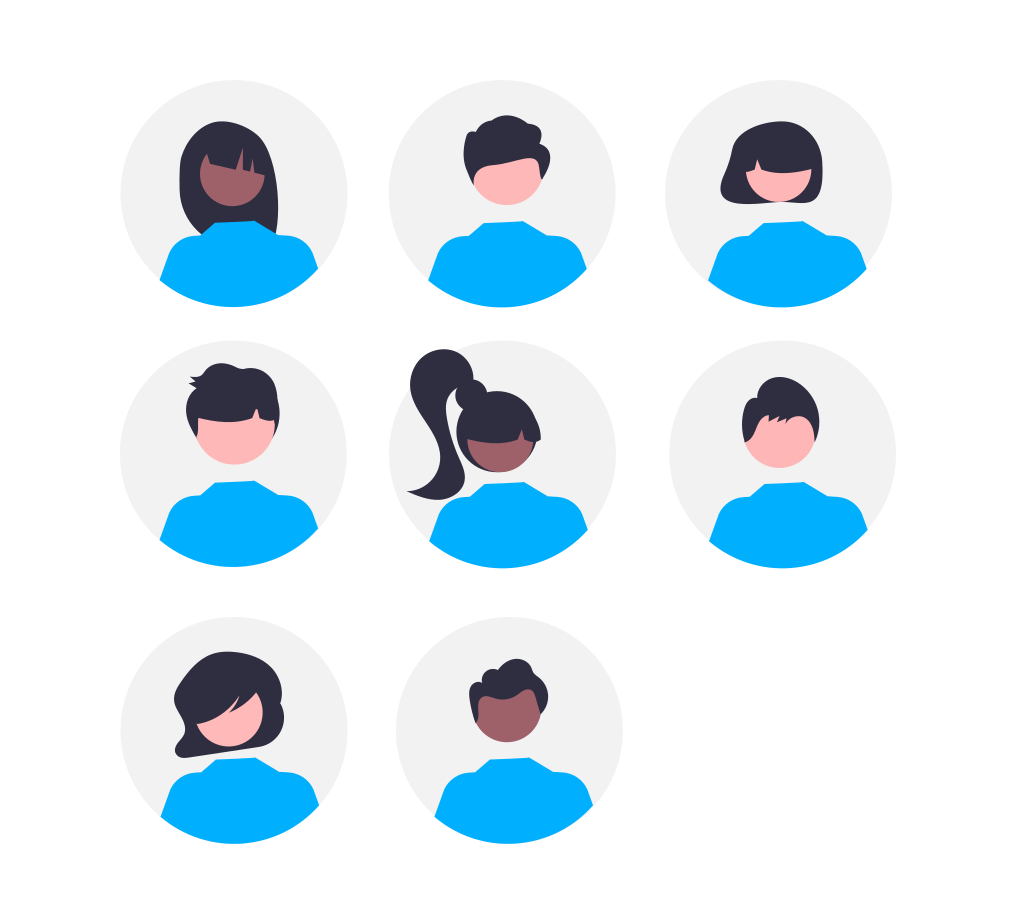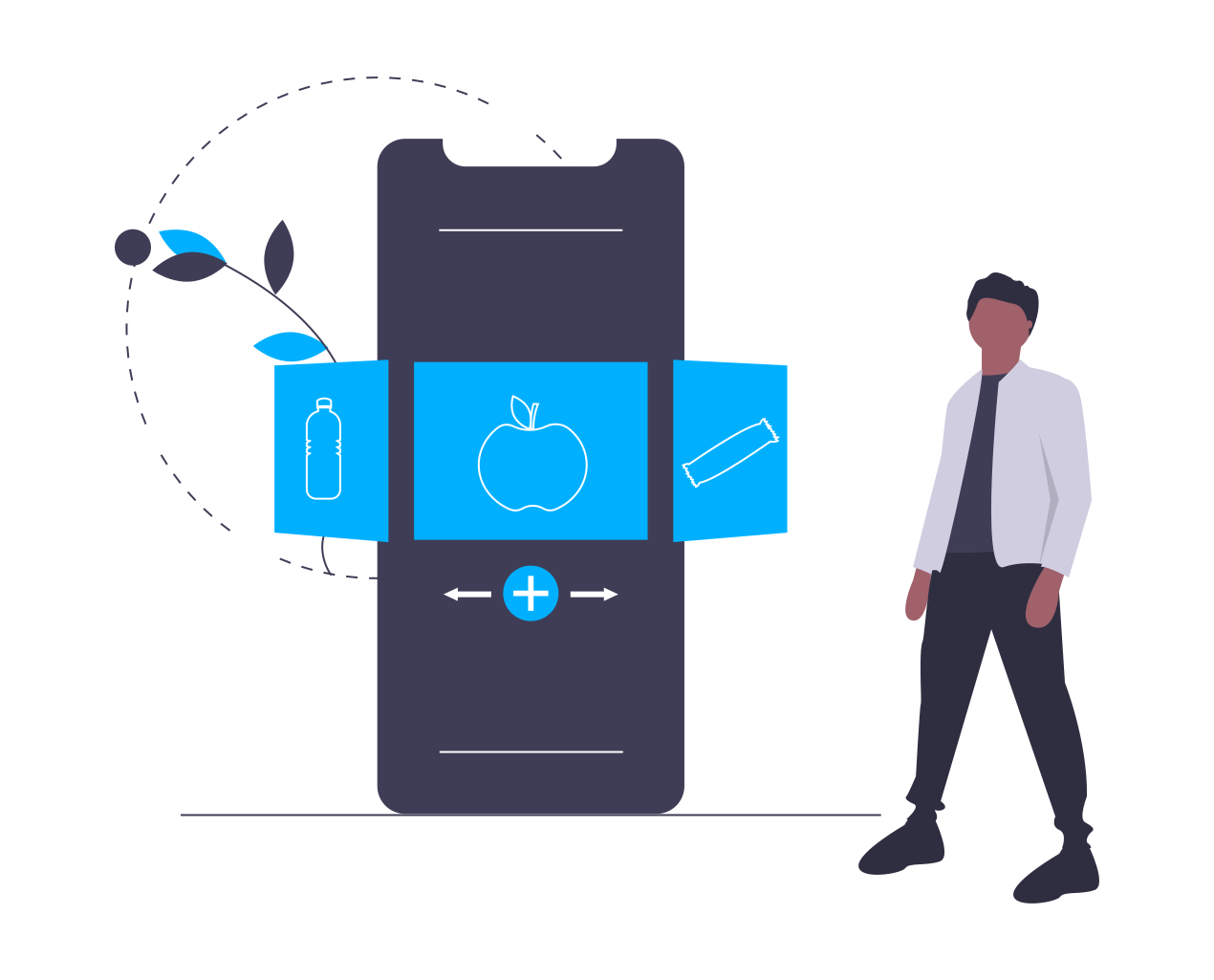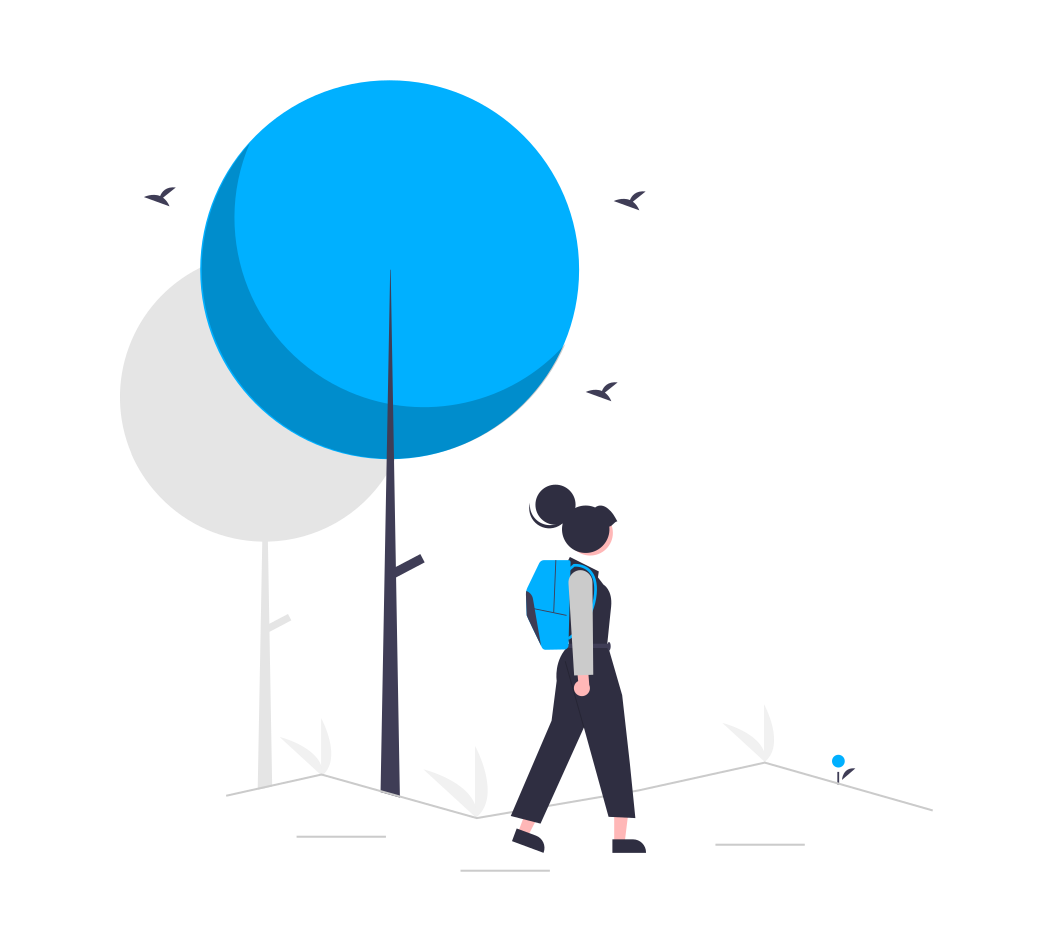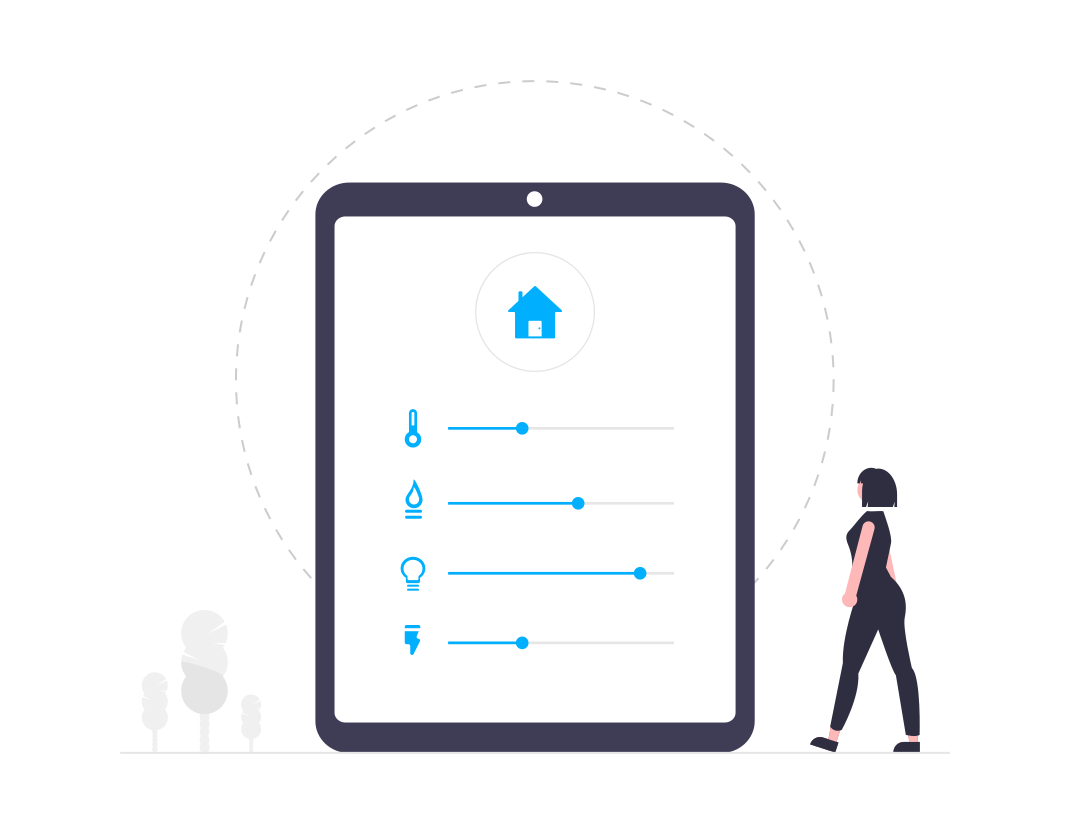Intelligent workplace series
How can SharePoint Syntex help streamline and automate my document management?
Microsoft’s first offering as part of their Project Cortex, SharePoint Syntex was first announced during the 2020 Microsoft Ignite conference and it’s rapidly becoming clear that it will be a key feature of the future working from home environment. SharePoint Syntex, and Project Cortex more generally, is all about taking existing Microsoft tools and introducing AI to change the way in which data is processed. This will help manage information more efficiently, help spread specialist knowledge across organisations, and provide top-level insights with analytics. Fundamentally, these tools seek to organise and deliver information in a way that shortens employee workflows, deepens the sharing of company-wide knowledge, and improve automation capabilities.
In its essence, SharePoint Syntex takes the expertise of individuals and helps facilitate its spread across the organisation. Syntex can be trained by those with expertise in a particular kind of content to read and label documents in the same way they do. This could be teaching Syntex to sift through files and sort the documents according to their type or format, such as differentiating invoices from receipts or contracts from letters. Beyond this, it is further capable of learning how to identify certain elements of the content within each document type, such as key dates, names, locations, etcetera. These pieces of information are then applied to the documents as metadata, tagging the files by their most important content and making them easier for other, less specialised, employees to find. In short, SharePoint Syntex is essentially all about unlocking the knowledge contained deep within documents through a seamless and efficient automated process. It really is that simple.
In contemporary digitised organisations, the documents produced on a monthly, weekly, or even daily basis can reach eye-watering numbers, making them an absolute nightmare to organise manually. Most of us have had the experience of trying to find a particular document or piece of information, produced either by ourselves or someone else, and not even knowing where to begin. Hours of the average work week can be taken up searching for files, wasting precious time, effort and, ultimately, money.
Let’s imagine a legal firm, for example, wherein tens, perhaps hundreds, of lawyers and legal secretaries are working on numerous cases every single day. Each of these individuals are looking at and uploading multiple files, be they meeting minutes, fee invoices, correspondence letters, contracts, agendas, or personal notes. All of these files, containing vastly different content, pertaining to different content, and involving different teams or departments, may look pretty much the same from the outside, forming a mass of difficult-to-distinguish files on the organisation’s system.
Say a secretary working on a particular case is told that they need to check over some telephone logs to establish whether they can be used as evidence in a particular case. Having been told the particular content she is looking for, this employee now must sift through numerous, potentially hundreds, of files containing evidence in order to find this particular telephone exchange. Suppose that instead of sifting through the files herself she chooses to ask her colleague responsible for uploading all files relevant to this case, who knows which particular pieces of evidence are contained within each file, to pull up the correct document for her and show her where to look. Yes, this saves her time, but it uses up the valuable time of her colleague. Now imagine the secretary is in the Melbourne office whilst her colleague is stationed in New York, requiring them not only to fit a meeting in around their busy schedules but also to negotiate time differences. All in all, we can see how this process of manually searching for files can take up inordinate amounts of employee time.
Let’s now turn our attention to the specific contents of some of these files. Many, if not all, of the cases being worked on by our hypothetical legal firm will inevitably involve sensitive information, be that within witness statements, client information forms, or internal meeting minutes. The sheer number of documents with various kinds of information buried within them created on a regular basis can make it difficult to keep track of where this sensitive information is held and who has access to it. Say a document entitled “departmental meeting 03052020” is created and stored within a folder containing general meeting minutes, accessible to all members of the organisation for reference. If a sensitive piece of information, such as the name of an anonymised witness or the address of a vulnerable party, were mentioned in the meeting, that too would be accessible to anyone within the organisation when really it should only be seen by those directly relevant to the case in question. Despite being a small error, and one that could well be flagged up and noted within the meeting, things like this can end up falling through the cracks, potentially resulting in huge repercussions.
So how does SharePoint Syntex fix these problems? Let’s say we’re searching for a piece of information that could be buried deep within any one of a number of files. However, instead of our files being labelled with the usual title, date modified, type, and size, this time we can also see columns tagging the specific content of the files. For example, all of our contracts, aside from having been automatically tagged as contracts, are also sorted according to the undersigning client, the date created, the date signed, and the type of work (e.g. legal aid or privately funded), to name just a few examples. It’s clear to see how this would massively simplify the search process. Furthermore, this template could be used to search for particular kinds of sensitive information, such as NI numbers, bank details, or personal addresses, and restrict the files in which they are included to only certain members of the organisation.
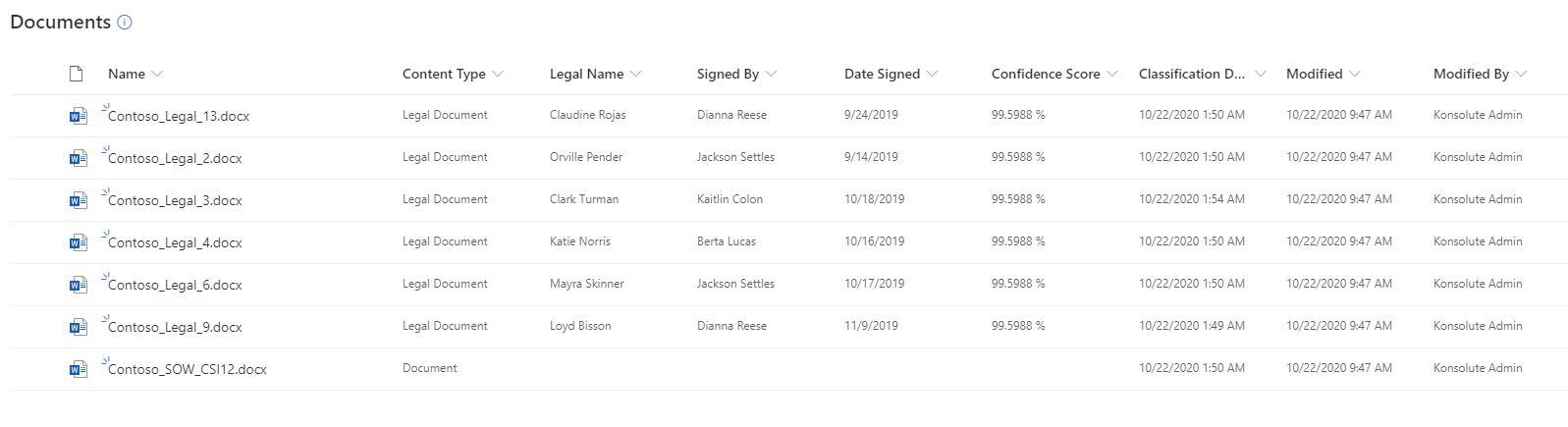
SharePoint Documents after being sorted by Syntex
That’s all very well and good, but how does Syntex know what to look for, and how can I trust it’s doing it properly? SharePoint Syntex works through a process known as machine teaching. In essence, members of your organisation teach Syntex how to distinguish between files and what to look for within them. This is done by training it with specific examples of file types and formats, showing it where and in what format certain pieces of information are most likely to appear. The more examples the better of course, but it only takes 10 manually sorted examples for Syntex to start doing its thing. Once a model (pertaining to a certain type of document) is trained, it can be set loose on your organisation’s data, automating a process that could otherwise take hours upon hours to complete manually. In terms of reliability, after running through the documents you have told it to, Syntex gives each file a Confidence Score. This score, shown as a percentage, lets you know with what accuracy Syntex has been able to label your documents, enabling you to quickly filter by the lowest percentages and double check that the metadata’s all as it should be.
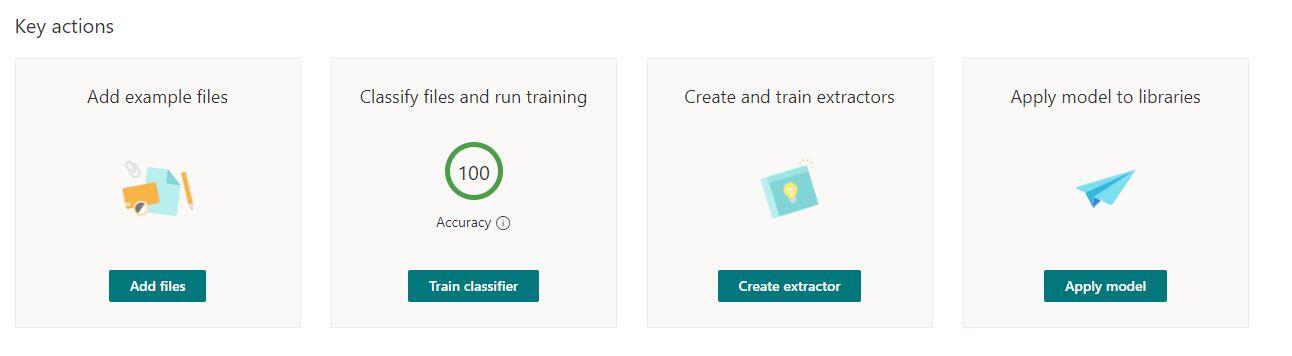
Steps in the Syntex Training Process
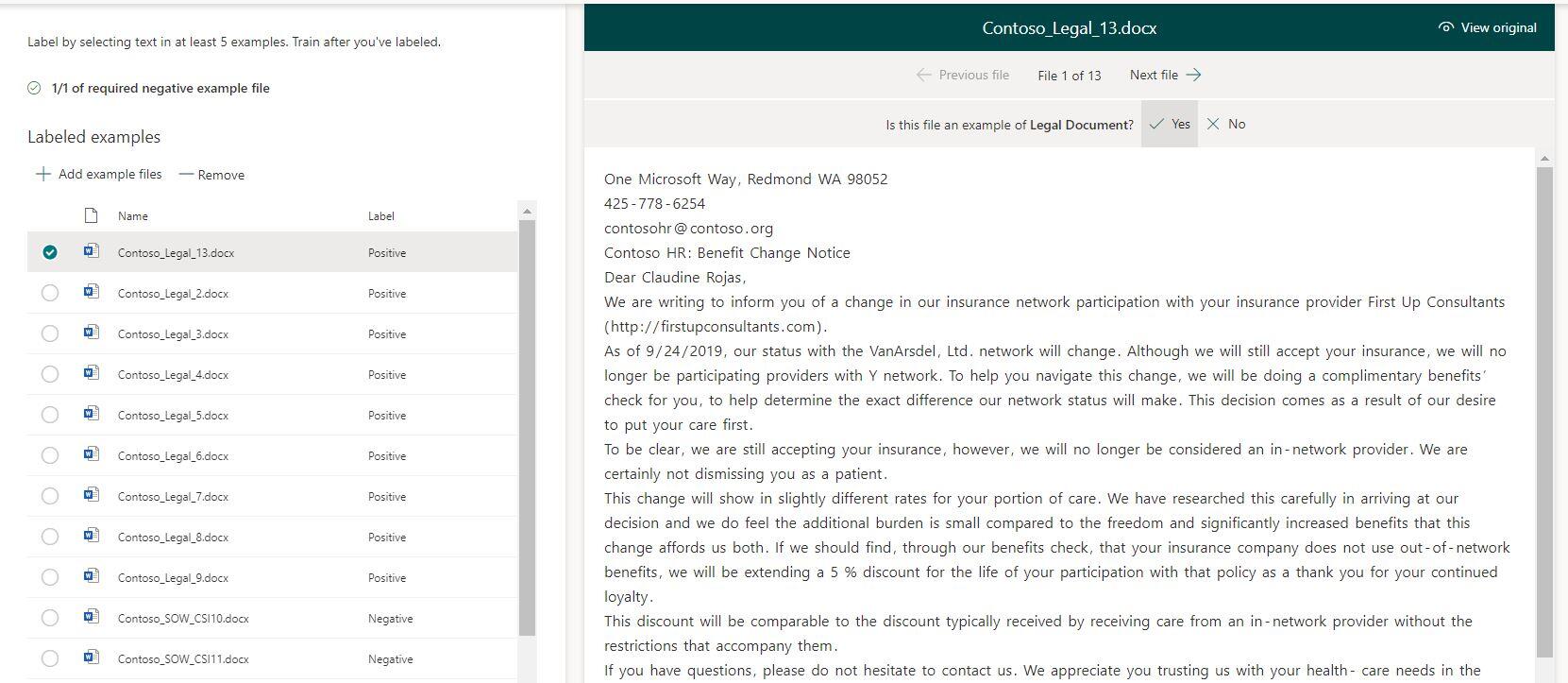
Training Syntex to recognise document types (in this case, legal documents)
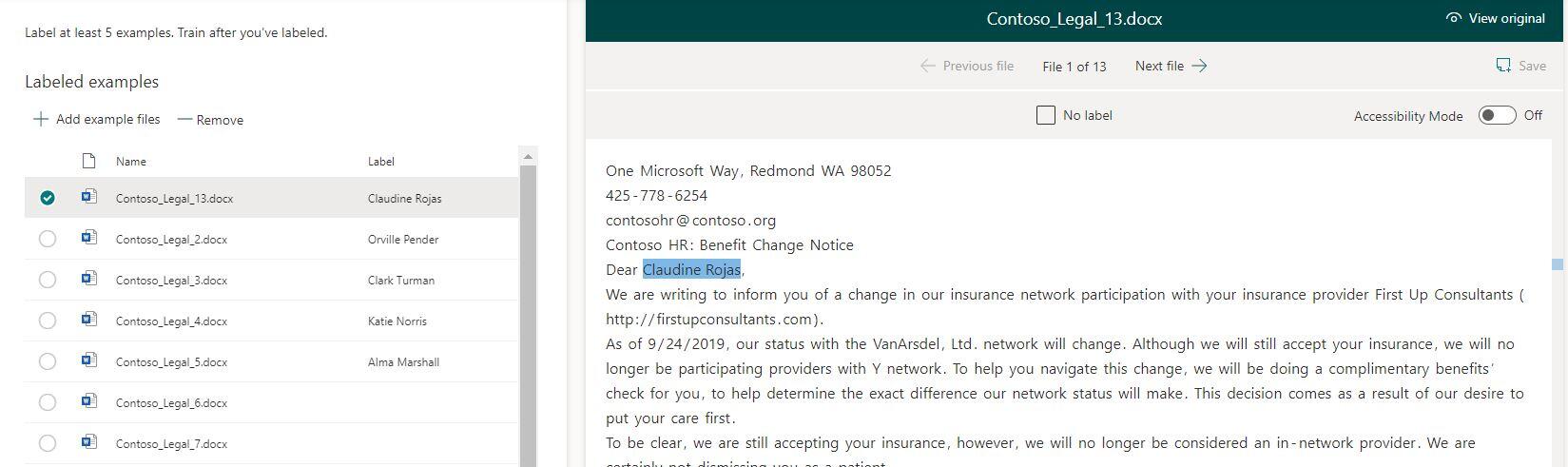
Training Syntex to recognise content (in this case, the names of addressees)
It all really is that easy. With only a very basic level of training (requiring zero previous knowledge of AI or Machine Learning), SharePoint Syntex is able to sort through documents for you quickly and reliably. The more training you give it, the more different documents, and elements therein, Syntex can discover for you, and the greater accuracy it has when doing so.
Did you know that you could be eligible for a free SharePoint Syntex Discovery workshops? See how your organisation can revolutionise your workplace through AI
3 key trends that prove workflow automation is the key to combating poor employee experience.
April 8, 2022
This weeks discussion is finance, the finance cloud and the AI that’s driving modernisation. Blockchain and mobile…
The latest from Microsoft on the future of Modern work, the 2022 Work Trend Index and an exciting road map to make hybrid work work.
March 28, 2022
This weeks discussion is finance, the finance cloud and the AI that’s driving modernisation. Blockchain and mobile…
AI, apps and cloud banking are shaping the investment and banking institutions we all know so well. So, how is the finance sector taking all of this increased accessibility and actionable data and using it for good?
February 22, 2022
This weeks discussion is finance, the finance cloud and the AI that’s driving modernisation. Blockchain and mobile…
A new united Nuclear Waste Service, Hinkley Point C and the pressure of Net Zero.
February 16, 2022
Today we’re discussing the UK’s efforts to manage radioactive waste and the Nuclear landscape the UK government is…
We’re working with the Nuclear Sector and playing our part in the UK’s Journey to a cleaner energy future.
February 3, 2022
Investment in new nuclear capacity is essential to the UK hitting net zero. Building our Nuclear offering will ensure a…