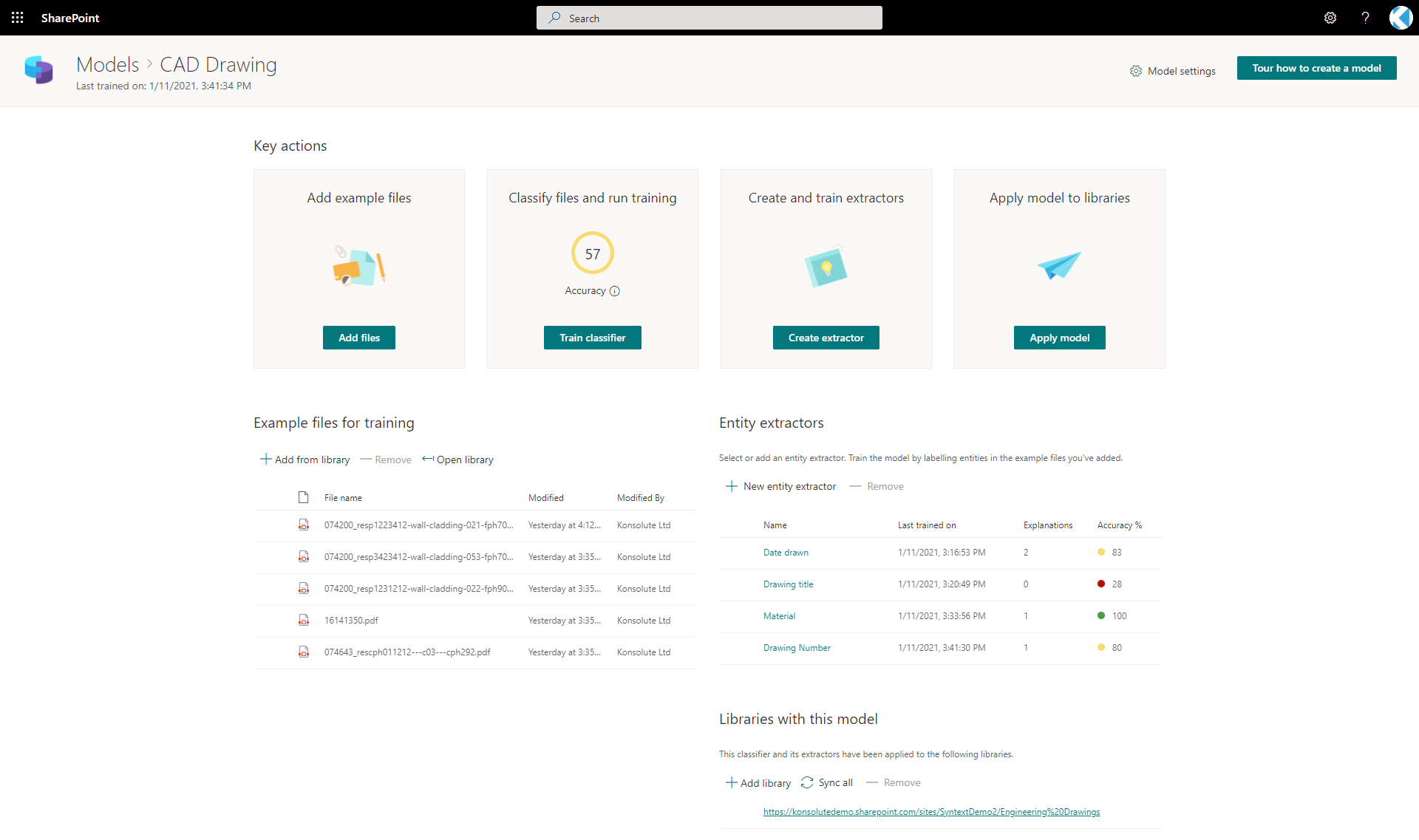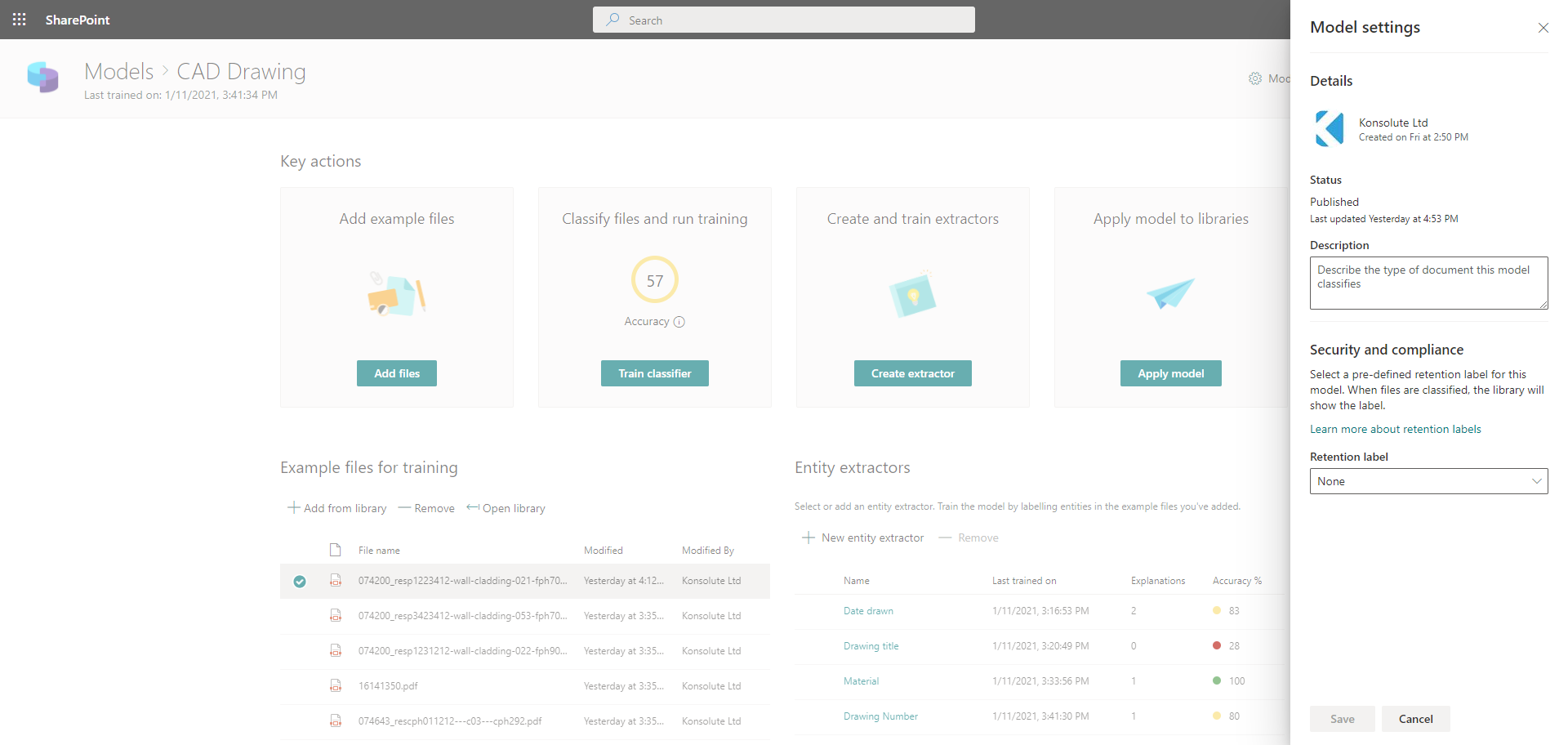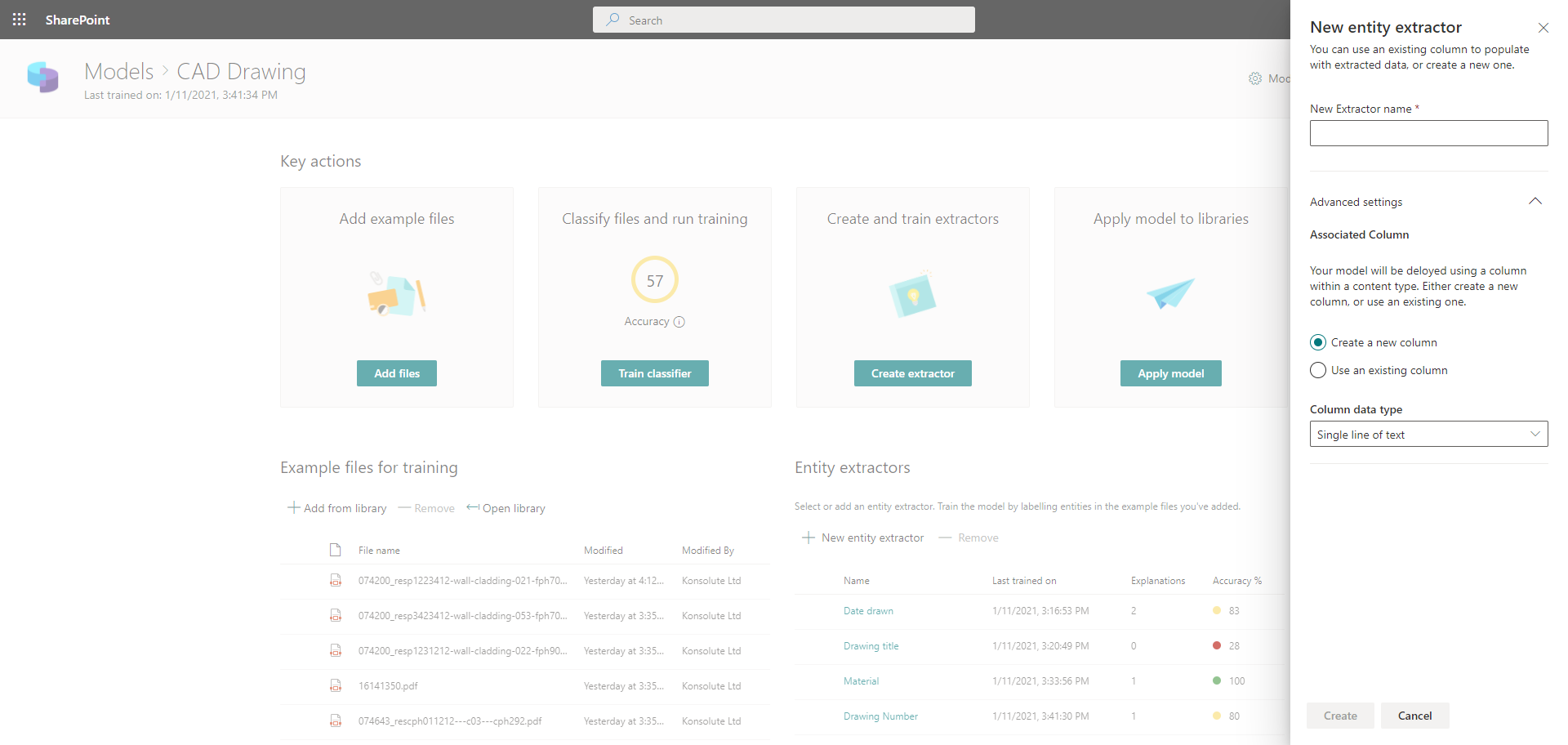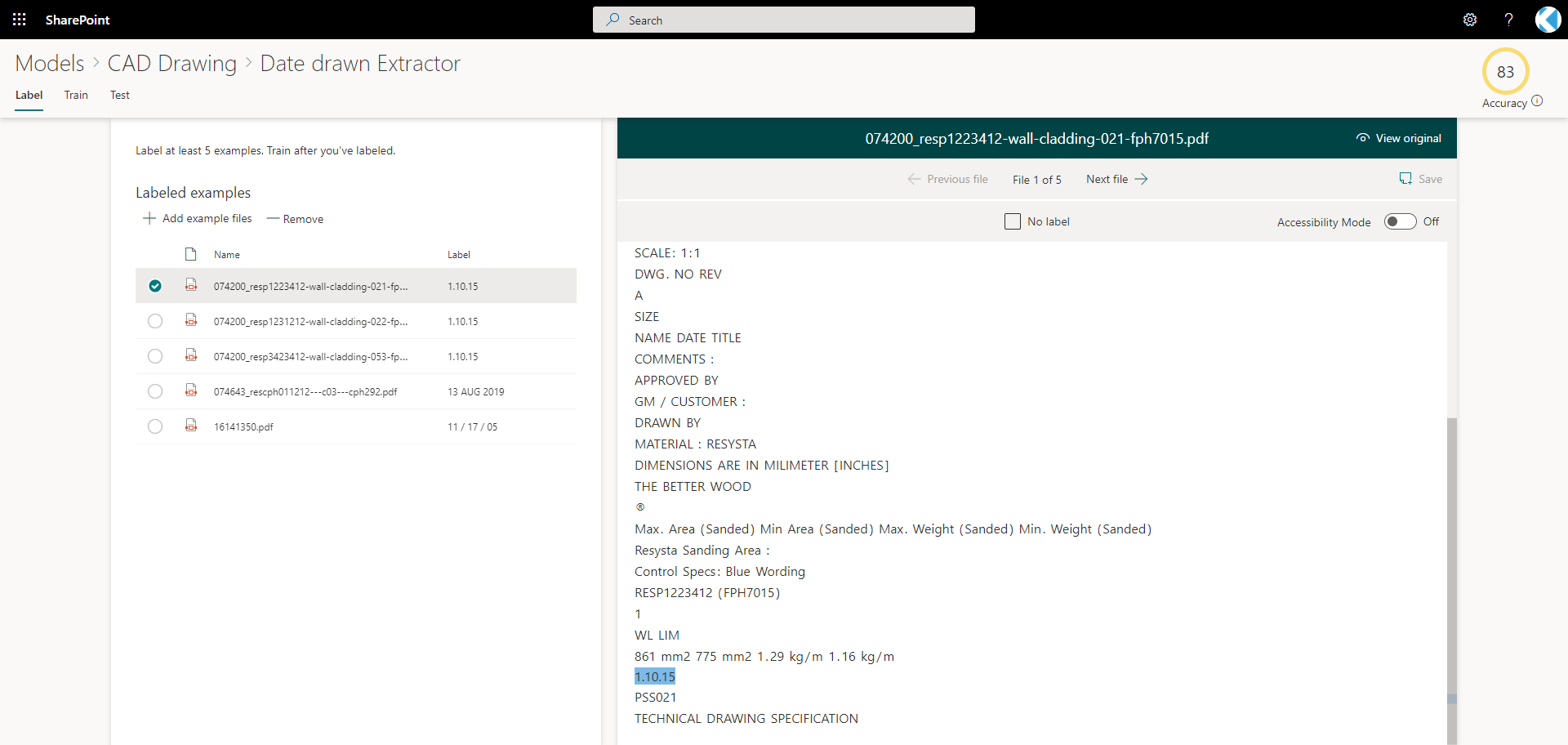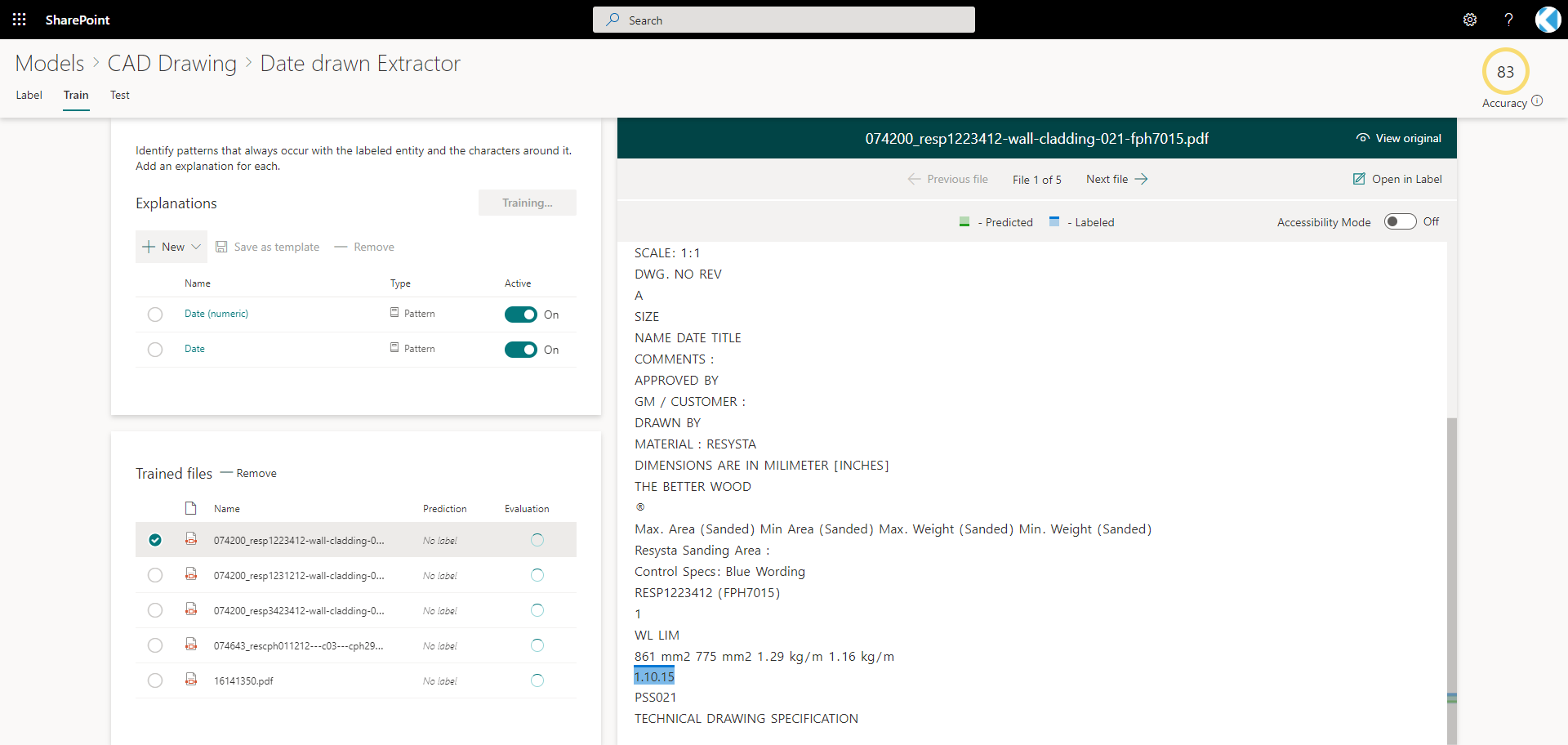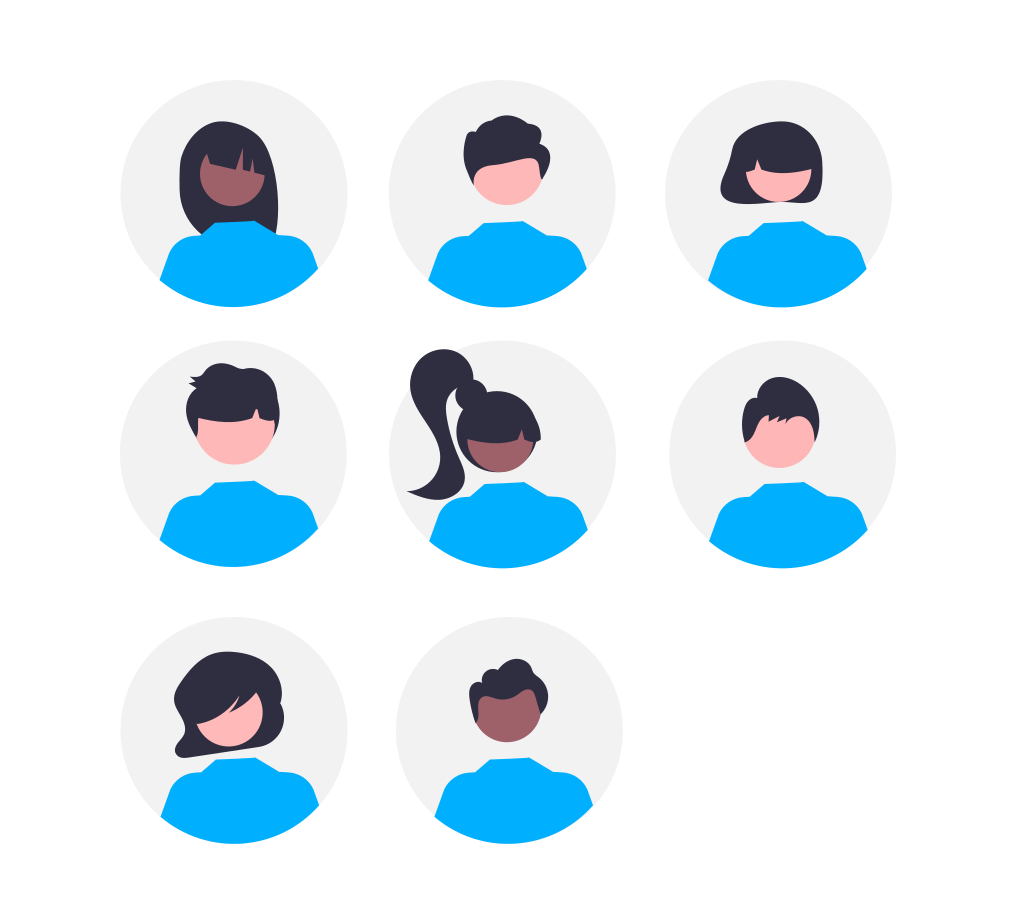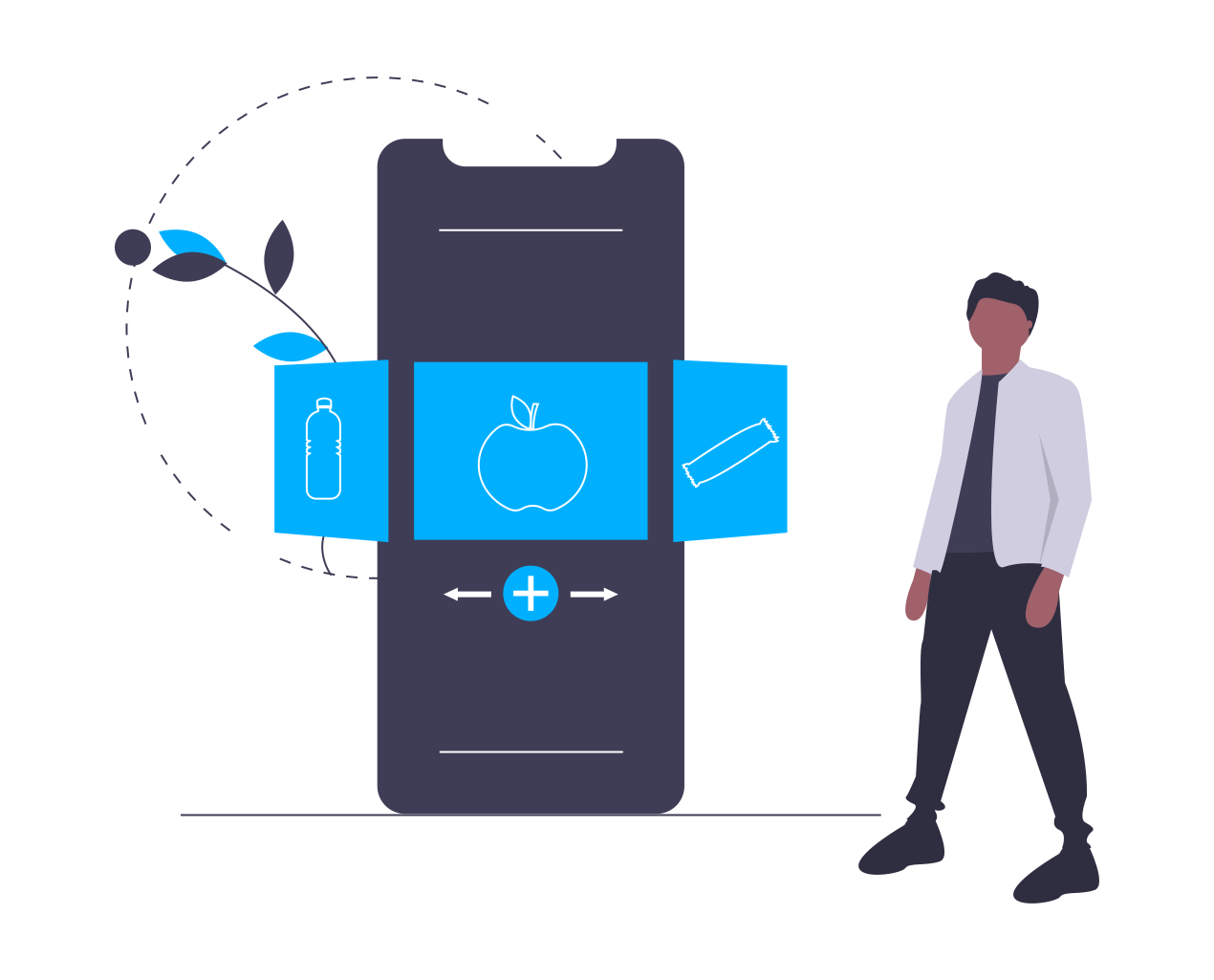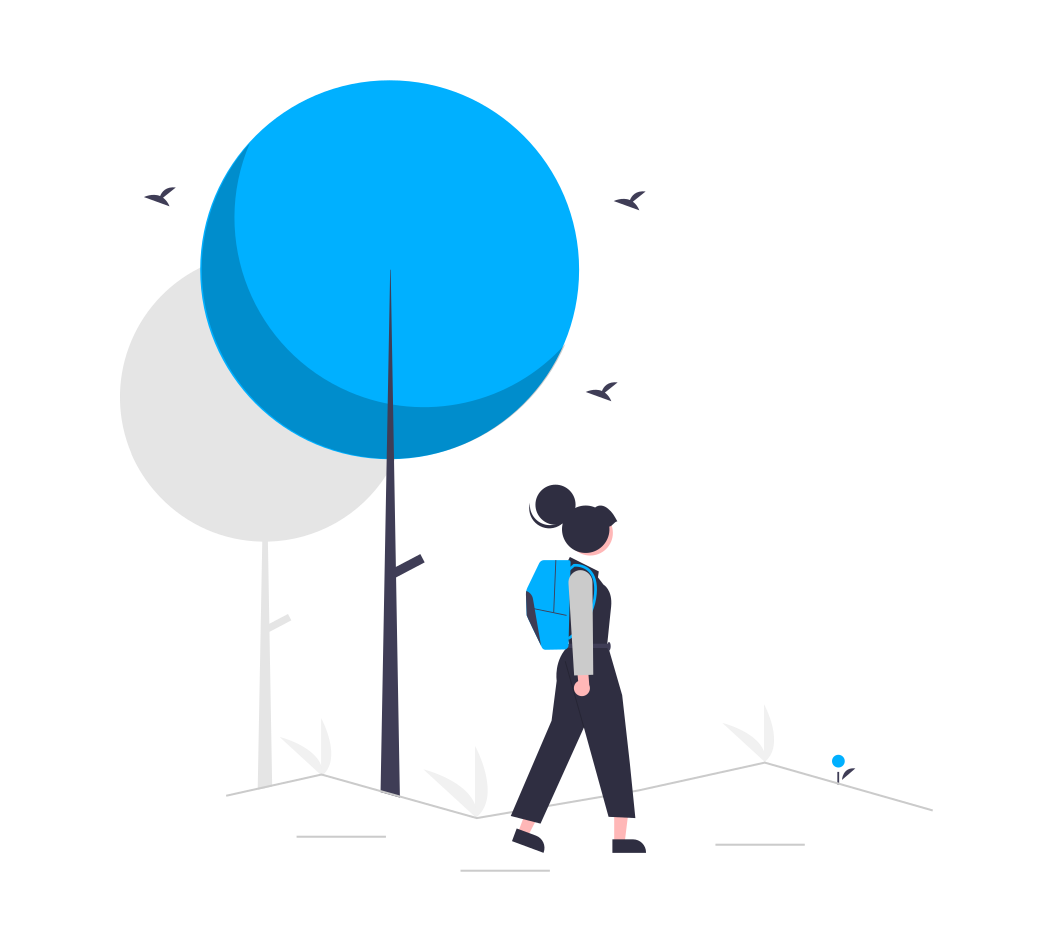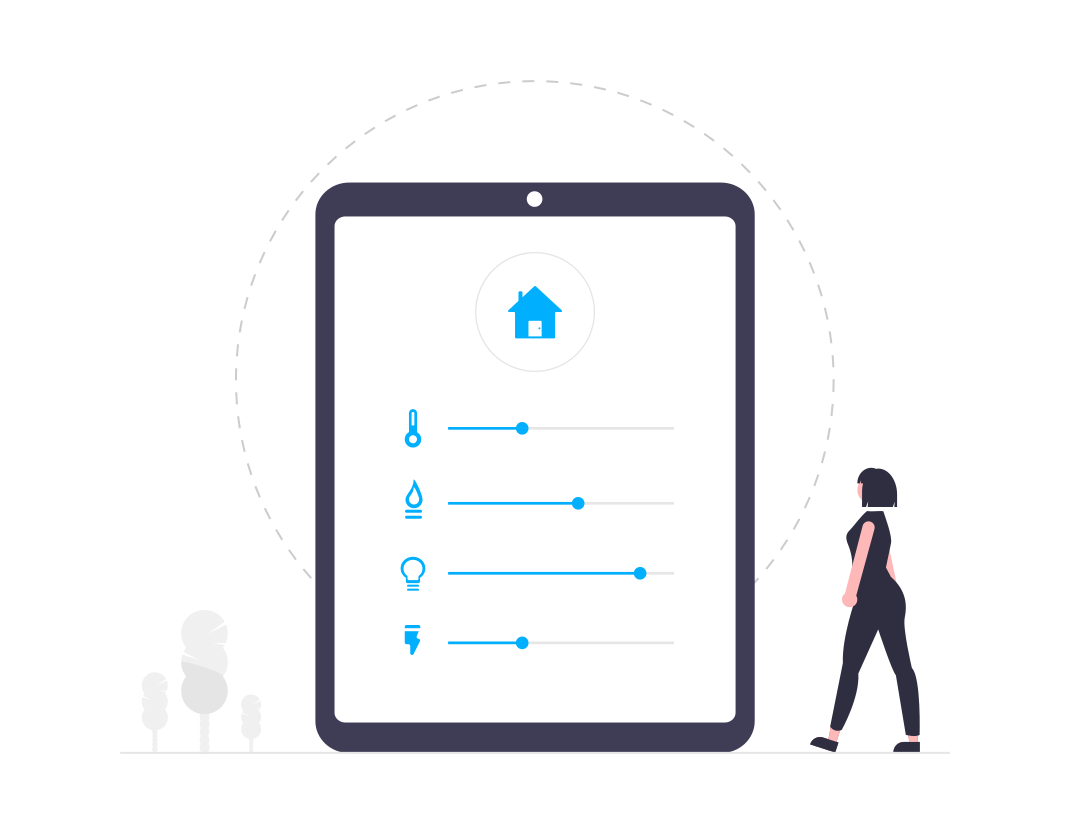Intelligent workplace series
How do I Process Technical Drawings Using SharePoint Syntex?
In our Intelligent Workplace Series so far, we’ve already looked at how Syntex has the ability to process and manage images within an organisation (head over to our article on image processing in Syntex to catch up on what’s been covered). So now that we’ve looked at image processing in general, it’s time to think about some specific kinds of images that your organisation might find useful to handle with the help of SharePoint Syntex. Today we’re looking at technical drawings (such as engineering or architectural plans) and how Syntex is capable of revolutionising the way your organisation manages them.
How does SharePoint Syntex Process Images?
First of all, let’s recap how Syntex manages image files for you. Syntex uses what Microsoft calls a “new visual directory” to give you the ability to automatically tag images as they are uploaded to your organisation’s system. This allows your SharePoint system to apply tags known as metadata descriptors to your images when it recognises recurring or prominent objects within them. So, instead of going through each image one by one manually, Syntex’s AI models can be trained to, firstly, identify what kind of data each image holds and, secondly, identify certain elements of each image that helps to further categorise it.
Once metadata is applied to your images, it can be used to aid a whole host of crucial process within the organisation. At its most basic, metadata is essential for searching and discovering data, making content easily discoverable across the organisation by specialists and non-specialists alike. Additionally, the information can be used to determine which member of a team or department is responsible for the image, or enable the organisation to automatically apply certain sensitivity or retention labelling to keep their content compliant (more on this later).
How does Syntex Help Process Technical Drawings in Particular?
As an example of an image file, technical drawings can be managed just as easily by SharePoint Syntex’s document recognition and tagging capabilities. The first step in managing your drawing files is to establish a Document Understanding Model (see our first blog of the series here for a more detailed explanation of models) for recognising technical drawings. In our example, we’re looking specifically at CAD files.
Once this model has been established, the most knowledgeable members of your organsiation with regards to technical drawings can train it to recognise CAD drawings. This enables Syntex to pick CAD drawings out of the libraries to which the model is applied, automatically tagging them as such for you. It can take as few as ten examples to train a model to a basic level of competency, after which point it can be let loose on your organisation’s document libraries.
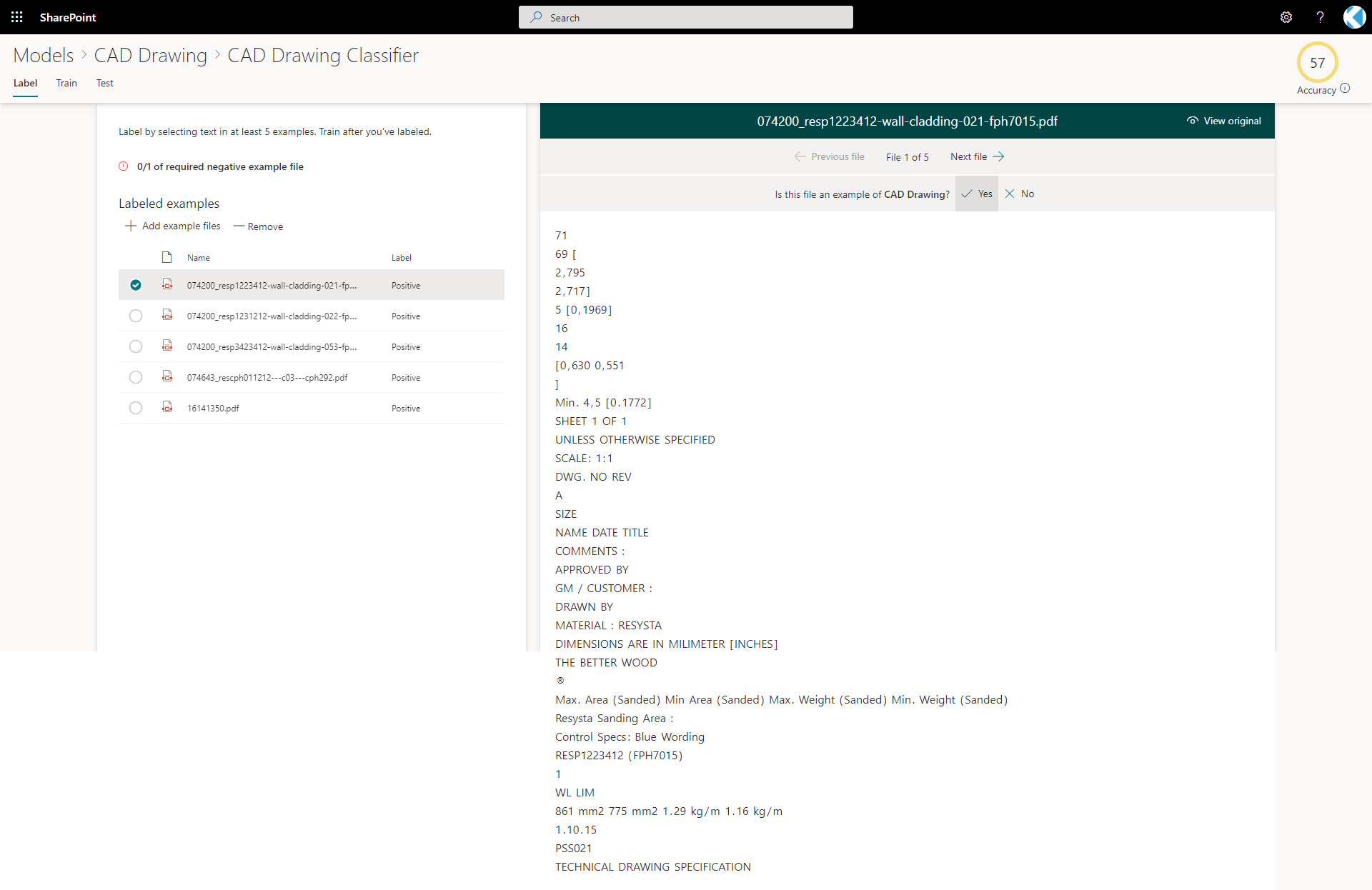
So now you’ve automated the recognition process, what about determining the content of the files? Well, once the model has been created and trained to recognise CAD files, something called an “entity extractor” can then be used to find and extract specific kinds of content from the files identified by the model, putting them into columns of metadata that tags your files accordingly. Let’s say, for example, that in your library of CAD drawings you want a column specifying the date on which each drawing was drawn. Easy. The first step is to set up a new entity extractor, naming it and deciding which column it should be applied to (in this case, we want to create a new column entitled ‘date drawn’). Next, we train the entity extractor by showing Syntex where within a sample of CAD files the date can be found, and in which forms. This teaches Syntex how to read the files and identify the date on which it was drawn, enabling it to find drawn dates on its own when given CAD files in the future.
So, I’ve Trained Syntex to Recognise and Tag my Files, Great! Now how do I make the most of this metadata?
It is clear that using Share Point Syntex in this instance would enable an organisation to effortlessly maintain up-to-date and highly detailed taxonomies of all their data, reducing the amount of time and effort spent classifying data as well as the effect of human error on the classification system. . In addition, the process significantly reduces the amount of time each employee spends searching for their required documents and information, with the increased number and specificity of document tags enabling documents to be pulled up in seconds.
Not just this but having all data accurately and efficiently tagged can be of great value in maintaining security and compliance across the organisation. By providing a better understanding of the specific content of the data, Syntex enables the organisation to limit the access to certain images to only relevant employees. In situations where drawings of certain types or relating to certain projects require more stringent retention policies, metadata automatically applied by Syntex is used to aid existing security policies and make them more effective. See our article on retention policies and labels for more on security and compliance in Syntex.
Did you know that you could be eligible for a free SharePoint Syntex Discovery workshops? See how your organisation can revolutionise your workplace through AI
3 key trends that prove workflow automation is the key to combating poor employee experience.
April 8, 2022
This weeks discussion is finance, the finance cloud and the AI that’s driving modernisation. Blockchain and mobile…
The latest from Microsoft on the future of Modern work, the 2022 Work Trend Index and an exciting road map to make hybrid work work.
March 28, 2022
This weeks discussion is finance, the finance cloud and the AI that’s driving modernisation. Blockchain and mobile…
AI, apps and cloud banking are shaping the investment and banking institutions we all know so well. So, how is the finance sector taking all of this increased accessibility and actionable data and using it for good?
February 22, 2022
This weeks discussion is finance, the finance cloud and the AI that’s driving modernisation. Blockchain and mobile…
A new united Nuclear Waste Service, Hinkley Point C and the pressure of Net Zero.
February 16, 2022
Today we’re discussing the UK’s efforts to manage radioactive waste and the Nuclear landscape the UK government is…
We’re working with the Nuclear Sector and playing our part in the UK’s Journey to a cleaner energy future.
February 3, 2022
Investment in new nuclear capacity is essential to the UK hitting net zero. Building our Nuclear offering will ensure a…