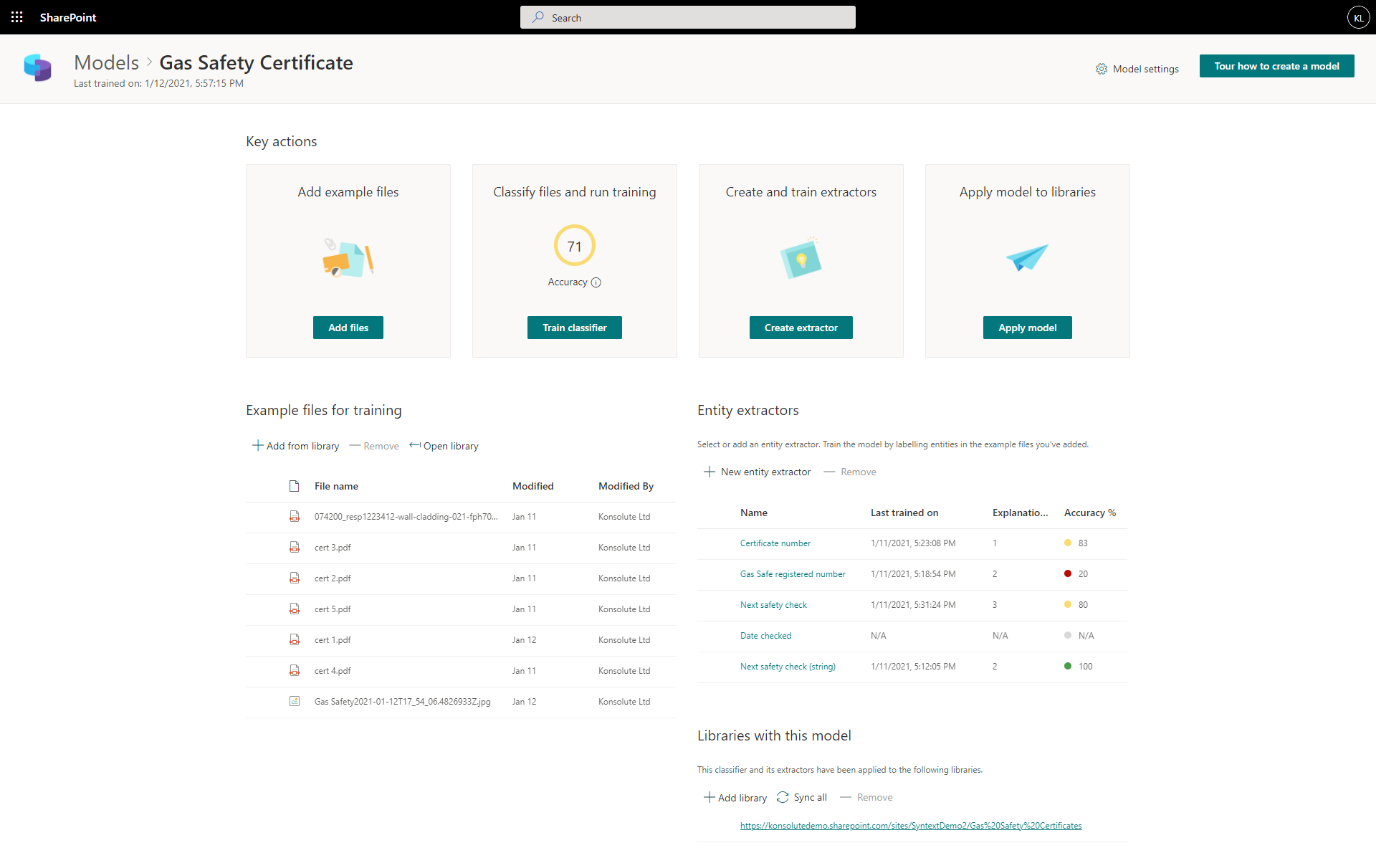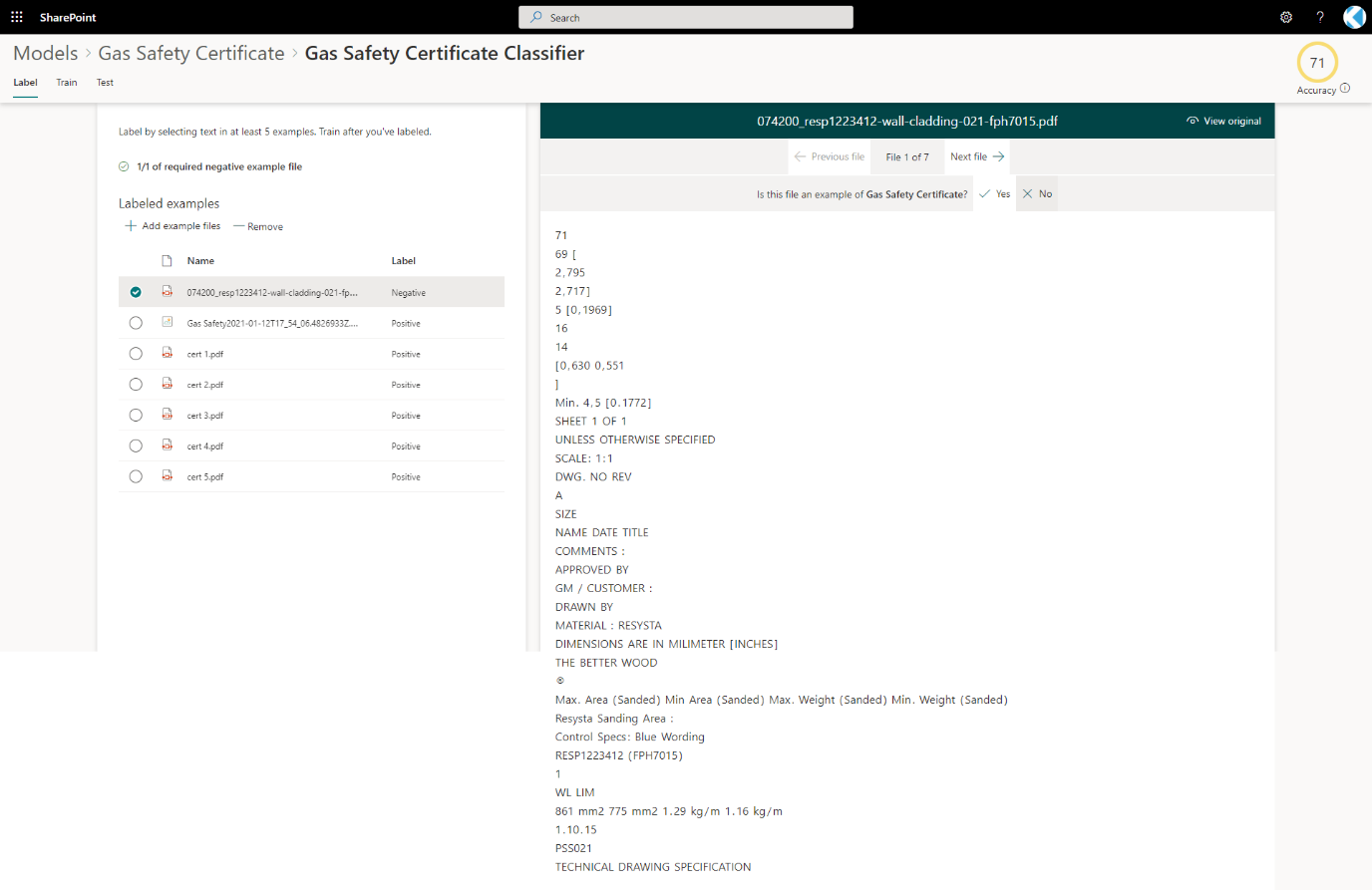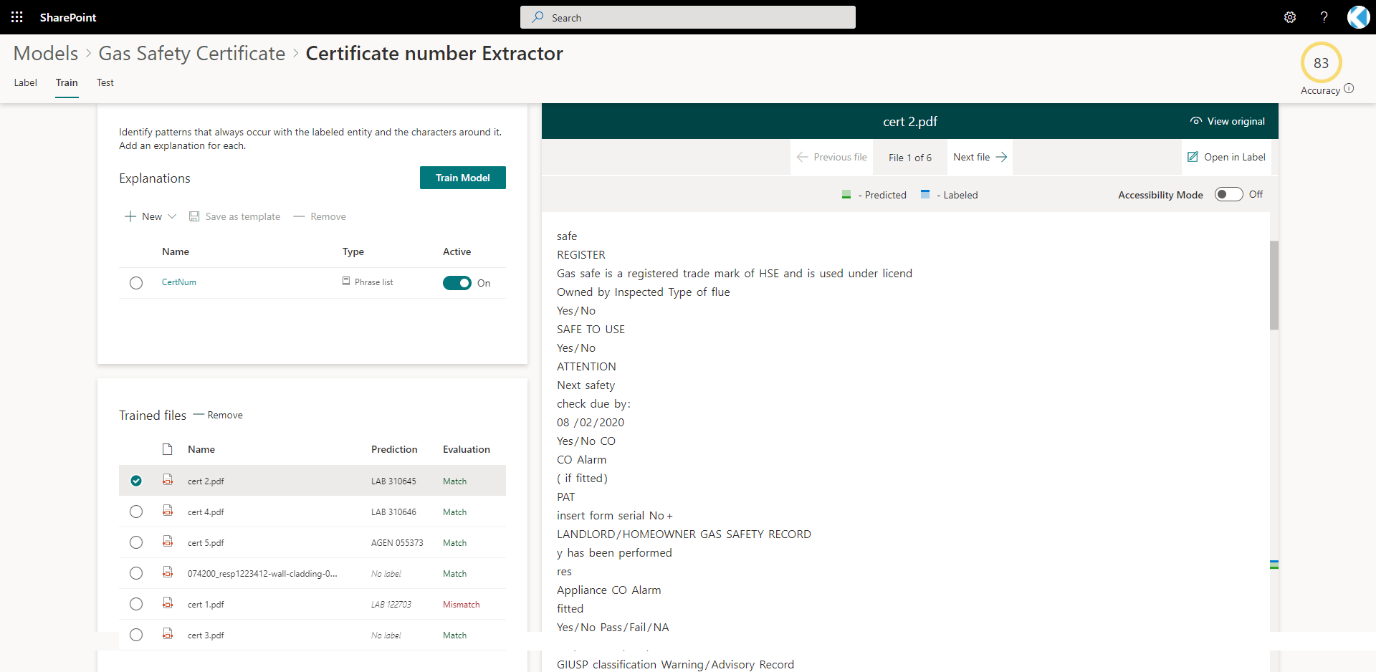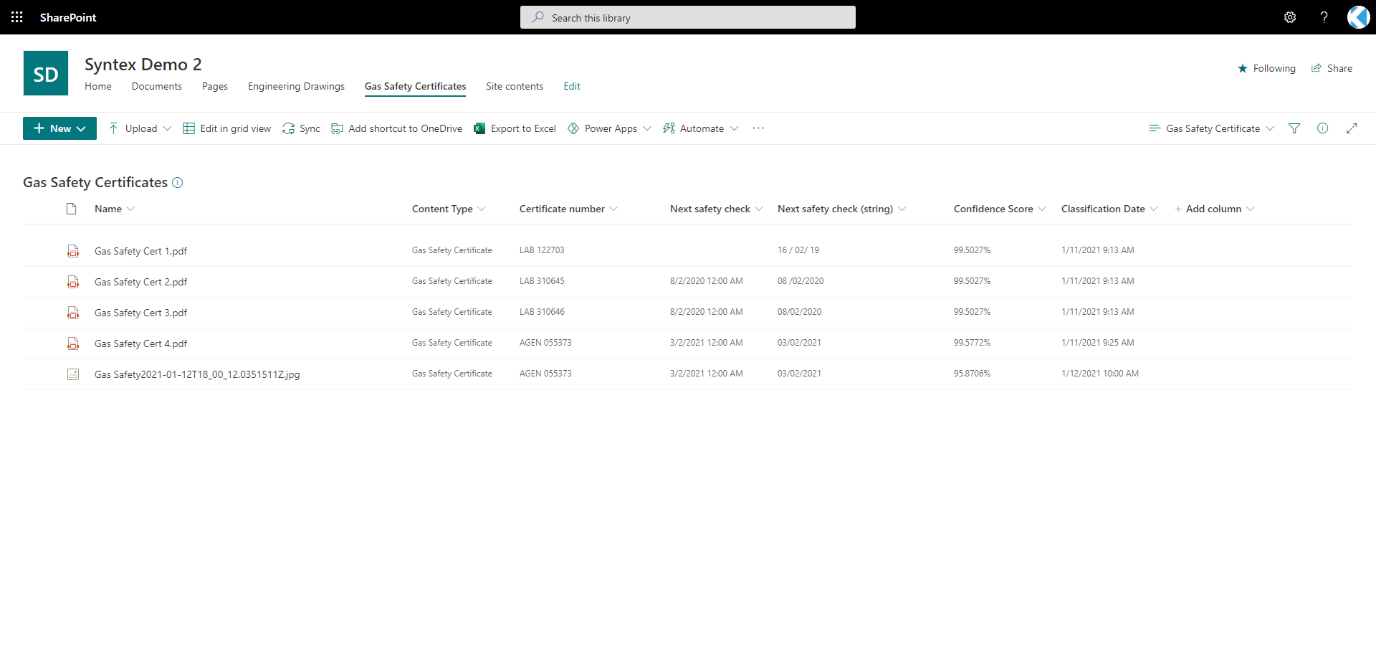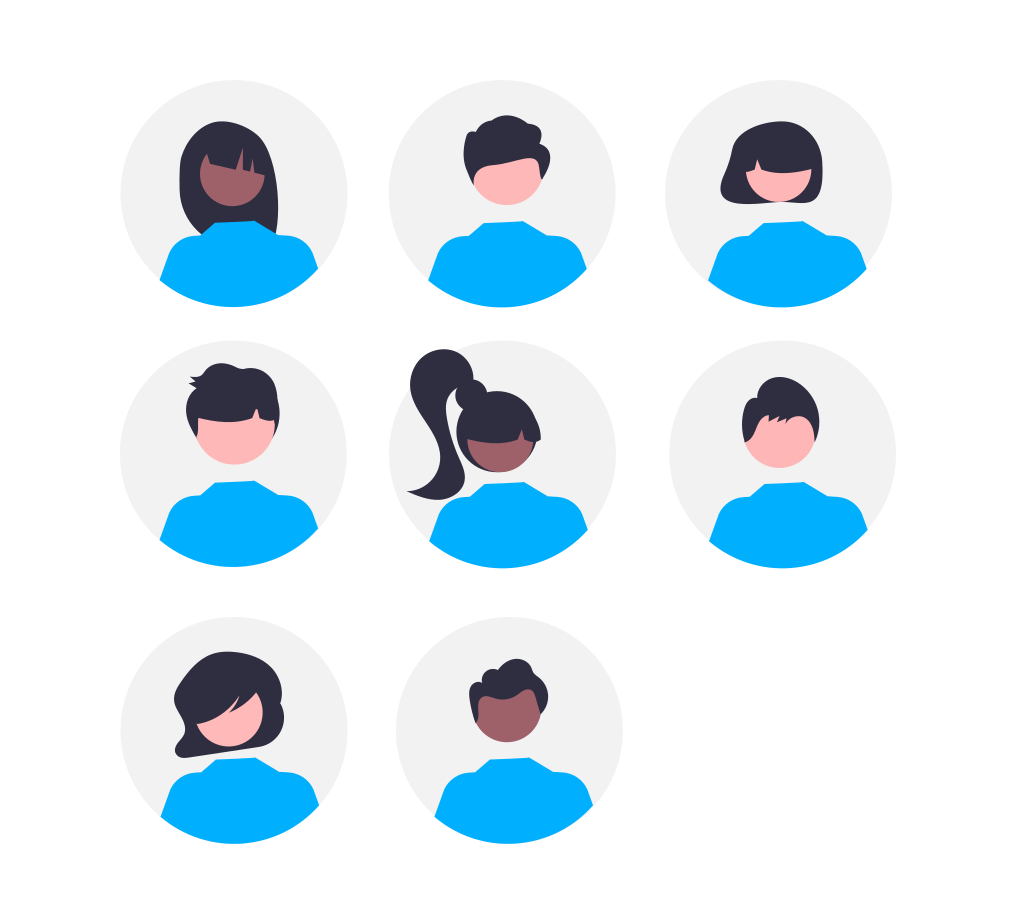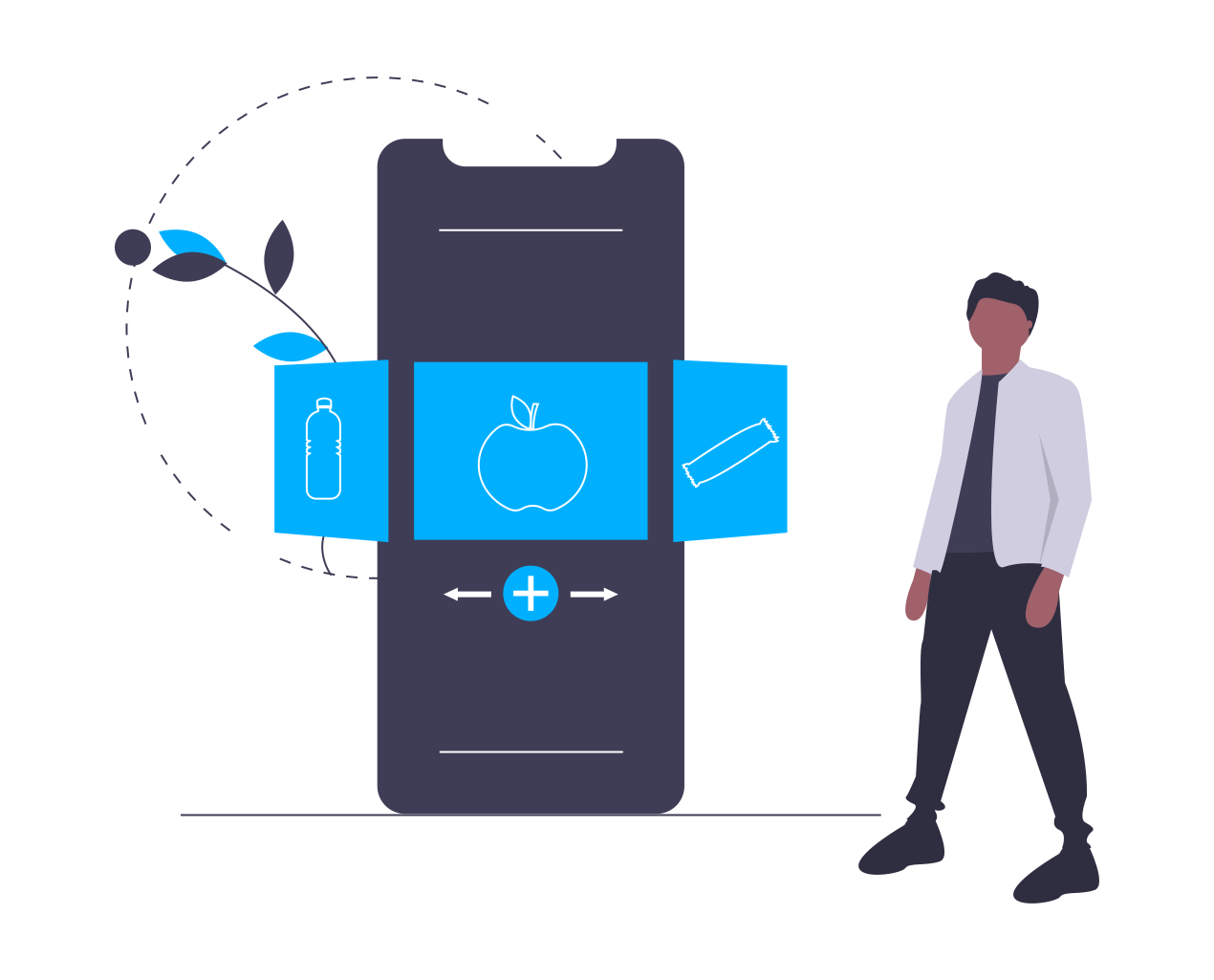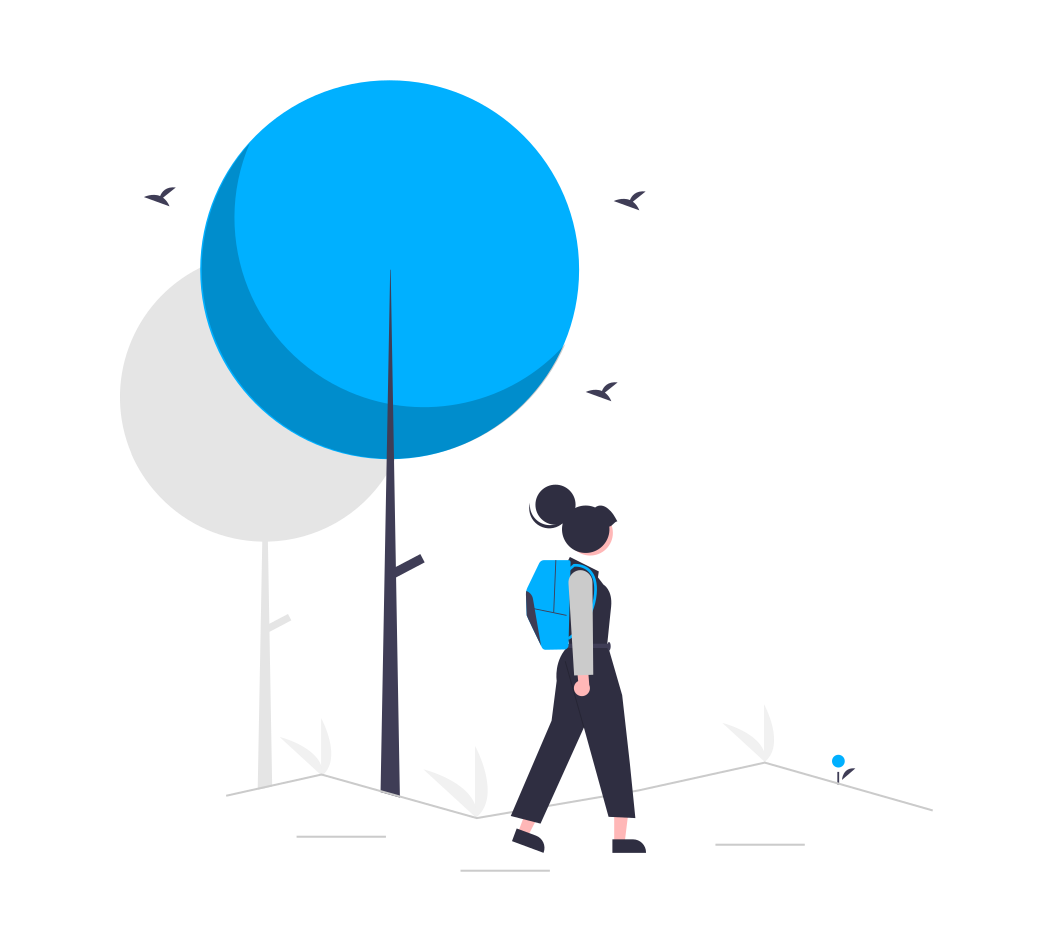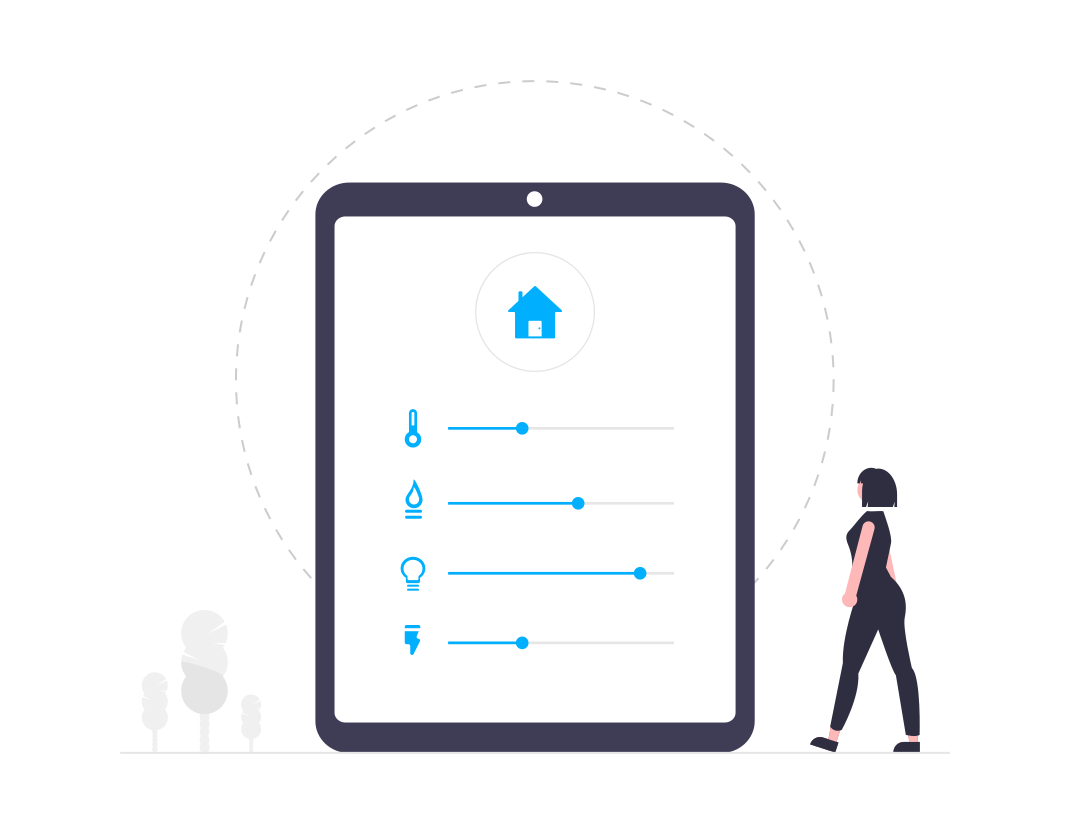Intelligent workplace series
How we helped our client to streamline their communication and business process between their frontline workers and back-office colleagues through the use of the Microsoft's Power Platform, Project Cortex and SharePoint Syntex.
In our Intelligent Workplace Series so far, we’ve already looked at how Syntex has the ability to process and manage images within an organisation (head over to our article on image processing in Syntex to catch up on what’s been covered). In this article we’re demonstrating how we streamlined their organisation by automating business processing through the use of Microsoft Power Platform, Project Cortex and SharePoint Syntex.
Connecting front-office with back-office
Our client manages homes for several local authorities across England and Wales. They manage in circa of 20,000 homes spread over the North, East and South of England. They required a solution that would connect their frontline workers with back-office staff, reduce administrative overhead and streamline business processes.
A large proportion of their workforce are frontline workers who spend a majority of their time on the field outside their corporate offices. The roles includes engineers and maintenance operators and required them to communicate with their back-office colleagues. For example, a Gas Engineer is required to upload a Gas Safety Certificate to the back-office team when a safety inspection has been conducted. This is done through taking a photograph of the Gas Certificate and using their corporate email address to send the information back. This can potentially lead to:
- Additional administrative overhead for both frontline and back-office workforce
- Additional administrative required to process / schedule reminders
- Nonconformity related issues
How we help?
We created and trained a Syntex Model based upon the Gas Safety Certificate. Like any image file, photographs of the certificates can be uploaded into your organisation’s SharePoint library where a document Understanding Model in SharePoint Syntex can be applied to sift through and sort them into their own dedicated library. This process is discussed in detail in our previous articles on the basics of SharePoint Syntex, but in a nutshell, what this does is allow a member (or members) to teach Syntex how to recognise a Gas Safety Certificate as distinct from other documents produced in your organisation, allowing it to extract information from the Gas Safety Certificates as soon as they are uploaded.
Once the Model had been established and trained, we create a number of Entity Extractors. These mapped to existing SharePoint columns and allowed certain types of content or information within the Gas Safety Certificates to be extracted. This included things like the certificate number, the date of issue, or the date on which a follow-up check is required. Once the Entity Extractors were trained, Syntex used these extractors to scan through information and extract the corresponding / matching terms.
Fantastic, we have a model which can identify a Gas Safety Certificate
Having a fully tagged and organised document library comes with all the benefits one might imagine. On the most basic level, not having to sort through numerous paper records to find relevant information reduces the risk of data being lost and the time spent filing and searching for information. On top of this, giving your files accurate metadata tags makes the digital version of these records much easier to find as well, allowing members of your workforce to search not only for the file’s title, but also according to the information held within the images.
Using SharePoint Syntex to digitise your paper records also has the great advantage of linking to PowerApps, allowing your organisation to create and provision an app for field workers to use when out and about, facilitating the immediate upload and filing of important image files.
Equipping frontline workers with a Power App
Again, let’s look at our Gas Engineers. We create a PowerApp in conjunction with Syntex, each engineer had an app on their mobile device which allowed them to photograph and upload the Gas Safety Certificate they are looking at whilst still onsite. They could then upload and send the image directly to the organisational SharePoint library, where the Gas Safety Certificate Syntex Model understands and tags the image and its content automatically. Not only does this make documents immediately available to other users on the organisation system, but it also reduces the risk of paper files being lost either physically or in your employees’ camera rolls.
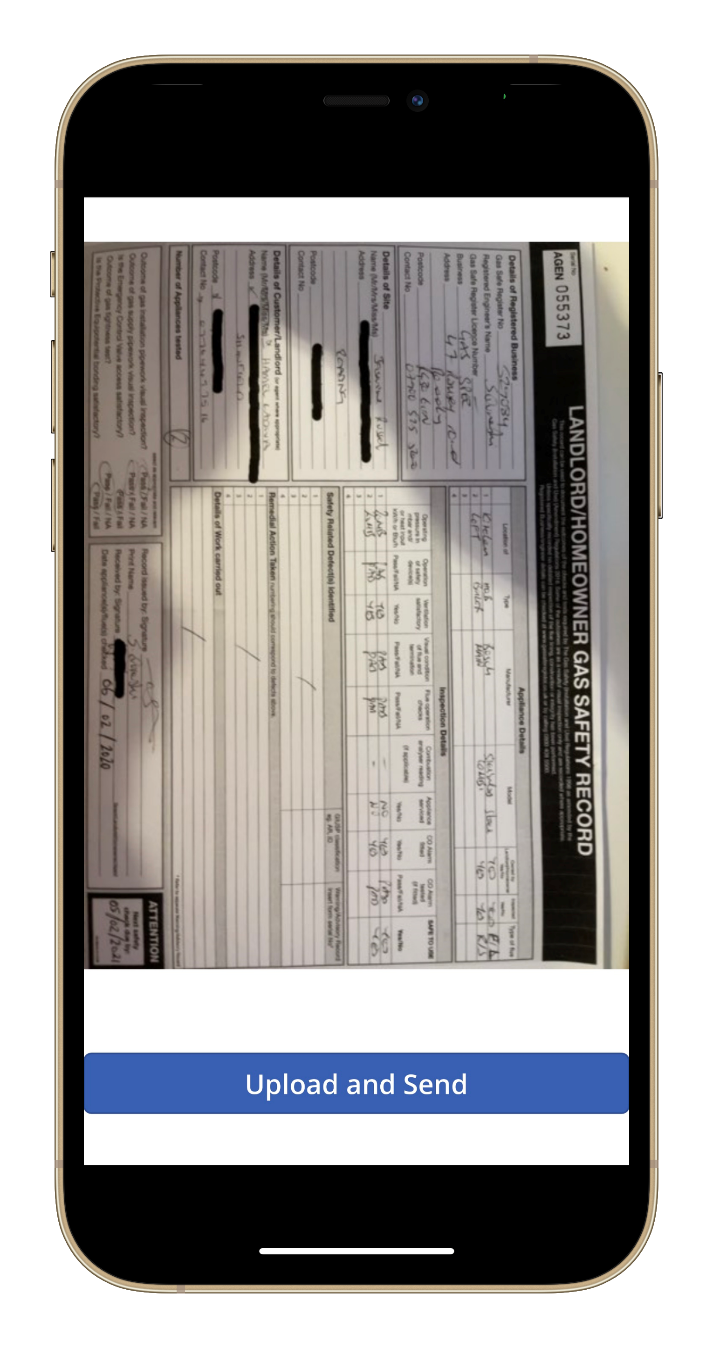
Driving business processes through Power Automate
Syntex extracted metadata / information such as customer’s address, details relating to the Gas Engineer, recommendations, issues and the next safety check due by date. We utilised Power Automate to further orchestrate business processes such as automatically reminding back-offices teams of the next safety check, automatically flagging any issue / recommendations by assigning tasks within Microsoft Planner.
Power Automate platform coupled with the capabilities of Project Cortex and SharePoint Syntex provide organisations with the ability to streamline business processes to drive greater efficiency. From our implementation, we opened a wealth of opportunities for our client to explore the possibilities of enterprise applications that can be made available to frontline workers to streamline / automate on-field tasks which may have required corporate laptop and devices a a few years ago.
Syntex’s capabilities enabled the organisation reduce administrative overhead by 70% which previously involved in the processing, scheduling, and manual data entry activities.
Power Automate platform coupled with the capabilities of Project Cortex and SharePoint Syntex provide organisations with the ability to streamline business processes to drive greater efficiency. From our implementation, we opened a wealth of opportunities for our client to explore the possibilities of enterprise applications that can be made available to frontline workers to streamline / automate on-field tasks which may have required corporate laptop and devices in the past.
Syntex capabilities enabled the organisation to reduce their administrative overhead by 70% by reducing the management, scheduling and manual data-entry.
The client saw a reduction of administrative activities
Did you know that you could be eligible for a free SharePoint Syntex Discovery workshops? See how your organisation can revolutionise your workplace through AI
3 key trends that prove workflow automation is the key to combating poor employee experience.
April 8, 2022
This weeks discussion is finance, the finance cloud and the AI that’s driving modernisation. Blockchain and mobile…
The latest from Microsoft on the future of Modern work, the 2022 Work Trend Index and an exciting road map to make hybrid work work.
March 28, 2022
This weeks discussion is finance, the finance cloud and the AI that’s driving modernisation. Blockchain and mobile…
AI, apps and cloud banking are shaping the investment and banking institutions we all know so well. So, how is the finance sector taking all of this increased accessibility and actionable data and using it for good?
February 22, 2022
This weeks discussion is finance, the finance cloud and the AI that’s driving modernisation. Blockchain and mobile…
A new united Nuclear Waste Service, Hinkley Point C and the pressure of Net Zero.
February 16, 2022
Today we’re discussing the UK’s efforts to manage radioactive waste and the Nuclear landscape the UK government is…
We’re working with the Nuclear Sector and playing our part in the UK’s Journey to a cleaner energy future.
February 3, 2022
Investment in new nuclear capacity is essential to the UK hitting net zero. Building our Nuclear offering will ensure a…